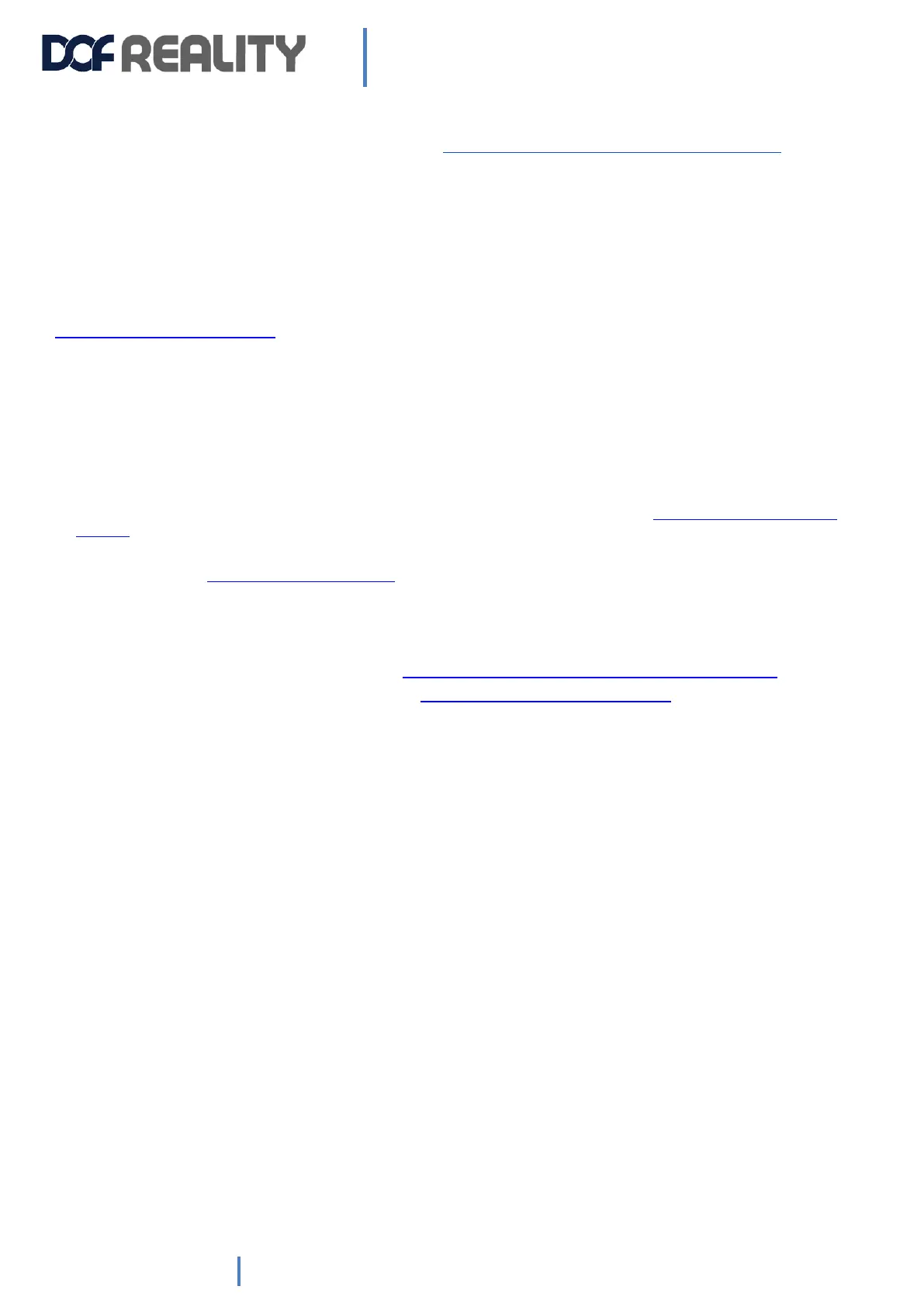You can also find additional help in our FAQ. https://www.simracingstudio.com/copy-of-download-faq-1
4.8 VR (Virtual Reality)
The DOF motion platform can be used with any VR headset. There are some subtleties to be considered when
combining VR with a motion platform. The motion platform will move the player’s head, which will move the VR
headset, which will automatically affect the amount of movement you see in the VR image. Most of the time, the
degree of motion is not enough to impact gameplay and can be ignored like in this example video
https://youtu.be/oi8yvWzZXVw. If the additional motion of the VR image is too extreme, you might need to turn down
the motion of the platform to a lower setting. This will minimize the “hopping/swimming” type of effects in the image
and will give you a smoother experience with VR.
Software Solution for Motion Compensation
If the amount of movement in the VR image is too much and you do not want to turn down the motion, you can utilize
motion compensation software which removes the platform movement from the VR image. You have few options:
1) The best way is to use SimRacingStudio Motion compensation premium feature https://www.simracingstudio.com/post/motion-
compensation
2) OpenVR Motion Compensation is the current software to be utilized for motion compensation which can be
downloaded here: https://ovrmc.dschadu.de/. OpenVR Motion Compensation will track the movement of a
tracker mounted on the platform and remove the motion of the platform from the movement of the VR
headset. OpenVR Motion Compensation can work with both types of VR headsets (base stations and inside-out
tracking).
OpenVR Motion Compensation Tutorial Video: https://www.youtube.com/watch?v=1MqGO46xdtI&t
OpenVR Motion Compensation Install and Setup: https://ovrmc.dschadu.de/en/setup
There are primarily two types of VR headsets and they require the tracker to be mounted differently. Ones
that utilize base stations (outside-in) for tracking of the VR headset movements such as the Valve Index, HTC
Vive Cosmos, Pimax 5k/8k* and the original Oculus Rift (CV1). The other type utilizes cameras in the headsets
that provide inside-out tracking which include the HP Reverb/G2, Oculus Quest/Quest 2/Rift S**, Samsung
HMD Odyssey+ and other Windows Mix Reality (WMR) type headsets.
For VR headsets that utilize base stations, a tracker or controller (Valve Index Controller, HTC Vive Controller,
HTC Vive Tracker) must be mounted on the motion platform and be in-line of sight by all the base stations. It
does not matter where the tracker is mounted as long as its visible to all the base stations, though typically
they are mounted near the head at the top of the chair.
For VR headsets that utilize inside-out tracking via the cameras on the headset, a controller (Oculus Touch
Controller or WMR Controller) must be mounted on the front of the motion platform so it is in-line of sight of
the cameras on the headset.
In either case, the tracker must be 1) firmly mounted to the platform and 2) must utilize some type of vibration
mitigation. Vibration mitigation can be achieved by 1) adding additional mass/weight to the mount so it
absorbs vibration energy and 2) using a vibration absorption material like soft rubber or Sorbothane.