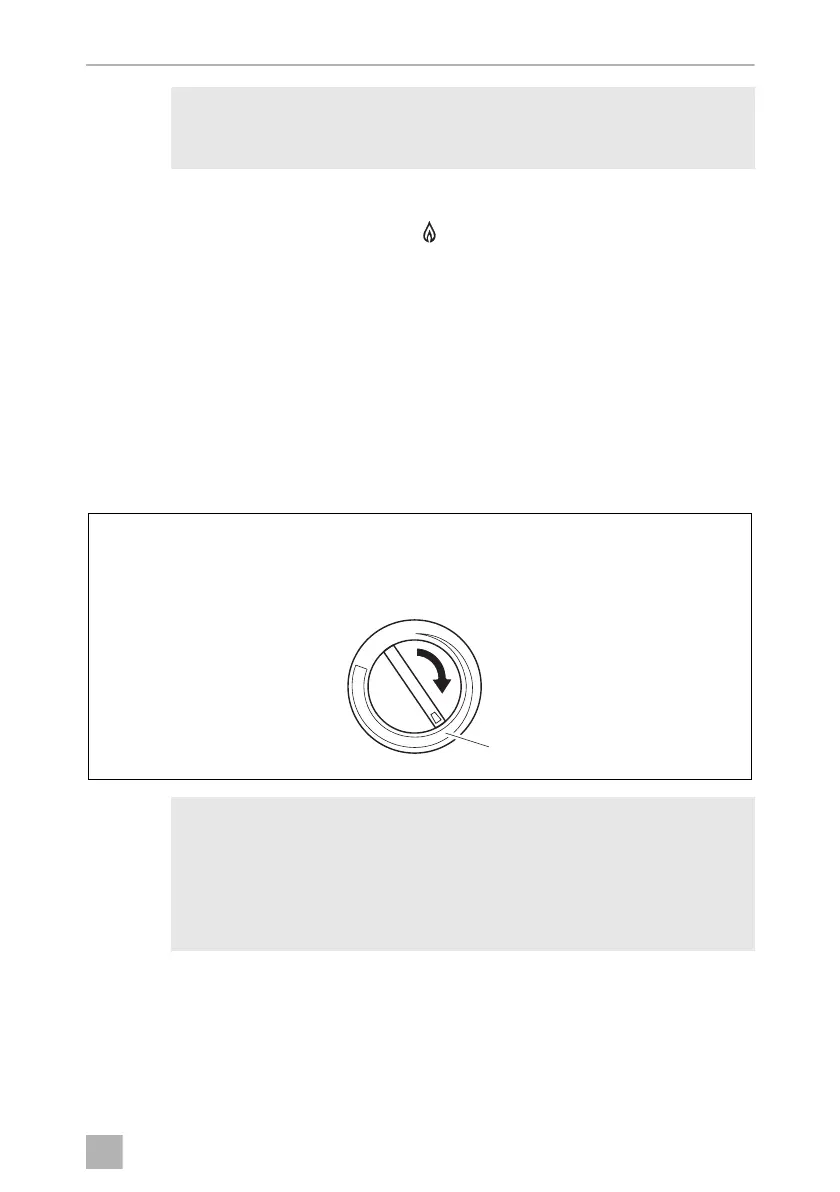RM53xx Operating the refrigerator
15
I
1. Make sure that the gas supply is turned on.
2. Turn the power selector switch to the position.
3. Turn the temperature control to the maximum level (A).
4. Press in the temperature regulator and hold it down.
5. Press in the battery igniter as well and hold it down (B).
✔ The burner is ignited automatically. The needle of the pilot light moves to the
green zone once the burner has ignited (C).
6. Press and hold down the temperature regulator for another 15 seconds.
7.3 Selecting the temperature
I
➤ Set the required temperature using the temperature regulator
(fig. 22, page 12):
– Narrow bar = lowest cooling capacity
– Wider bar = highest cooling capacity
NOTE
When operating with LPG, the burner must be cleaned frequently
(two or three times a year).
NOTE
• For ambient temperatures of +15 °C – +25 °C, select the medium
setting (fig. 5 1). The cooling unit operates in the optimum power
range.
• In DC power mode, the refrigerator works without thermostatic con-
trol (permanent operation).
DometicRM53xx_OPM_4445102238_APAC(en)_202x-xx-xx.book Seite 15 Freitag, 30. April 2021 3:37 15
