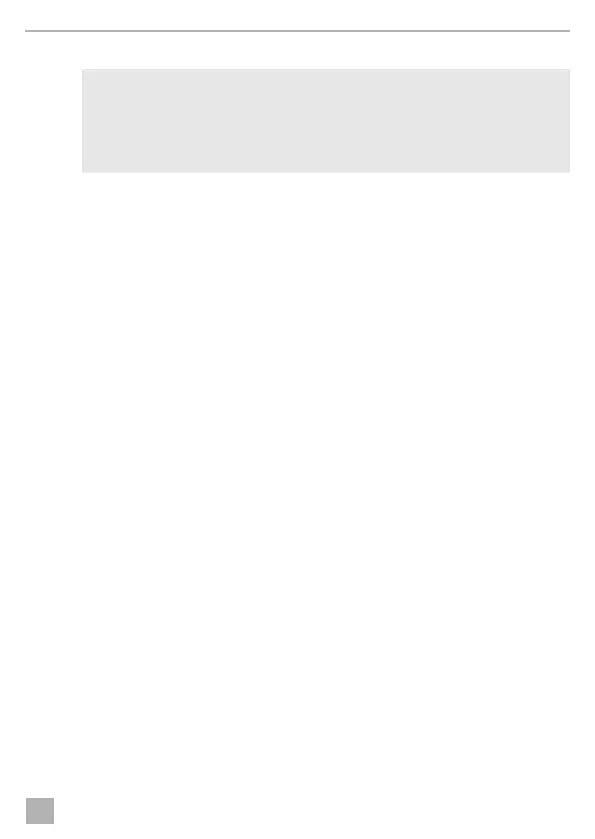C35F, C55F, C75F Installation and operation
17
4 Installation and operation
I
• Scope of delivery: fig. 1, page 3
• Product dimension: fig. 2 to fig. 4, page 6
Proceed as shown:
➤ Observing installation distance: fig. 5, page 7
➤ Leveling the device feet: fig. 6, page 8
➤ Connection: fig. 7, page 9
➤ Switching on: fig. 8 to fig. 9, page 10
➤ Setting the temperature unit: fig. 0, page 10
➤ Setting the temperature:fig. a, page 10
➤ Using the internal light:fig. b, page 11
➤ Unlocking the keys: fig. c, page 11
➤ Switching off: fig. d, page 11
NOTE
• Leave the wine cooler to stand upright for about 2 hours after transporting, before
you connect it to the power supply. Otherwise this could cause faults in the cooling
system.
• When the ambient humidity is above 65 % in 25 °C (77 °F) ambient temperature,
moisture will condense on the glass door.