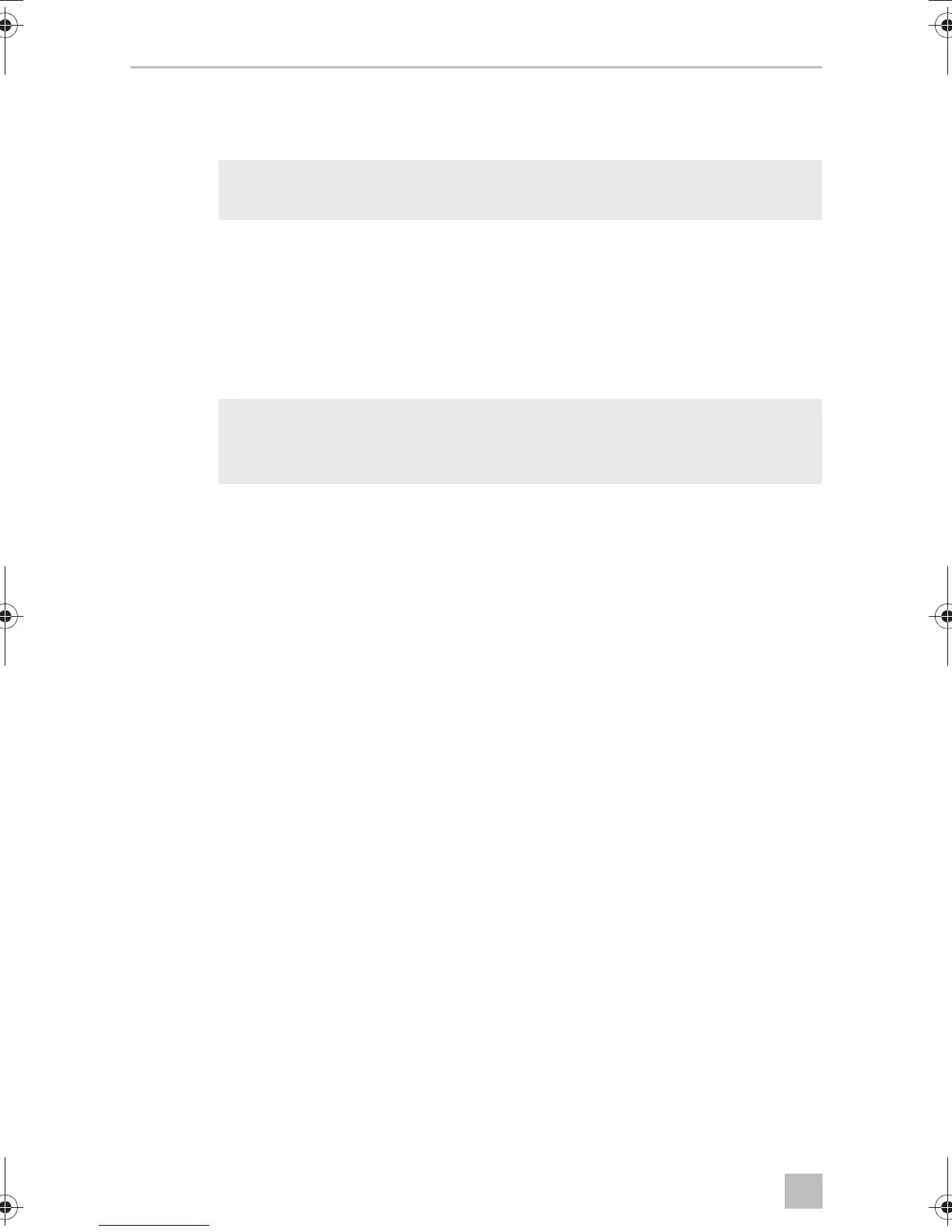Operating the awning PW1000, PW1500, PW1750
24
7.6 Adjusting the 12 V motor (only PW1500/PW1750,
optional)
I
➤ If the awning no longer fully closes or opens, then adjust the 12 V motor (fig. l,
page 10).
7.7 Replacing the batteries of the remote control and the
wall switch (only PW1500/PW1750, optional)
I
➤ Open the housing (fig. m 1, page 11).
➤ Remove the old battery from the holder.
➤ Insert a new battery (type CR2450 for remote control, type CR2430 for wall
switch, fig. m 2, page 11) into the holder with the positive terminal facing
upwards.
➤ Reassemble the remote control or wall switch.
B
Protect the environment!
Do not dispose of any batteries with general household waste.
Return defective or used batteries to your retailer or dispose of them at
collection points.
NOTE
The 12 V motor is pre-assembled in the roller tube.
NOTE
If the LED of the remote control does not light up after pressing one of
the buttons, the remote control battery is flat.
PW1000-PW1500-PW1750-O-16S.book Seite 24 Donnerstag, 5. Oktober 2017 11:05 11
