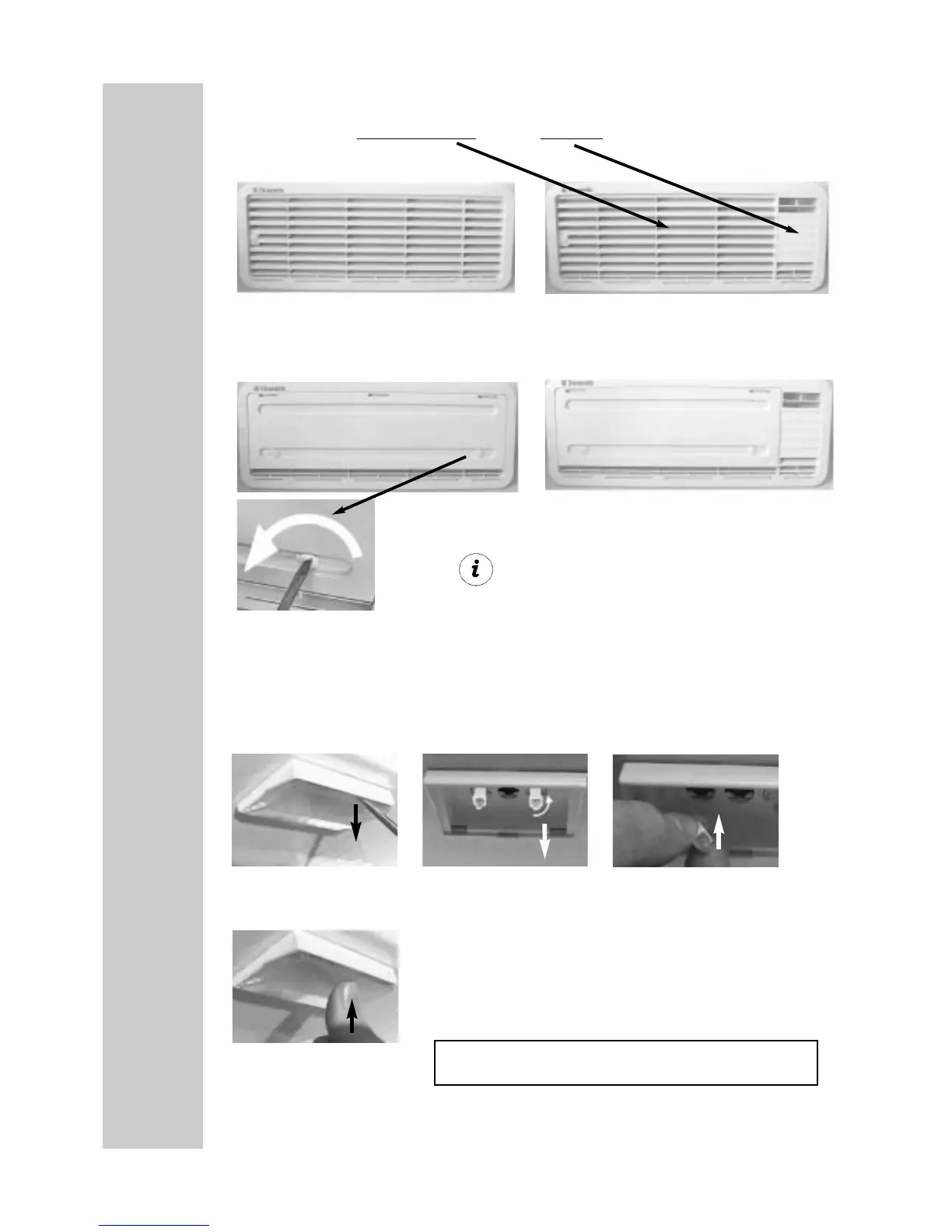12
Winter operation
1. Check that the ventilation grilles and the extractor have not been blocked by
snow, leaves or similar.
Interior light (when fitted)
Changing the light bulbs
5.9
5.10
1. Remove cover.
2. Detach defective light
bulb.
3. Fit new light bulb.
4. Clip the cover back in
place.
90°
1.
2.
Note:
for 12V DC :
1 light bulb 8V, 2W
for 24V DC :
2 light bulbs 28V, 1,5W
Please contact Dometic Service centres for
replacement light bulbs.
2. When the ambient temperature falls below +8°C, the optional winter covers
should be fitted. This protects the unit from excessively cold air.
Lower ventilation grille ( L200 )
Upper ventilation grille with flue vent ( L100)
3. Affix the cover and
fasten it.
It is also recommended that the winter covers
should be used when the vehicle is taken out of
service for an extended period of time.
TTIIPP
