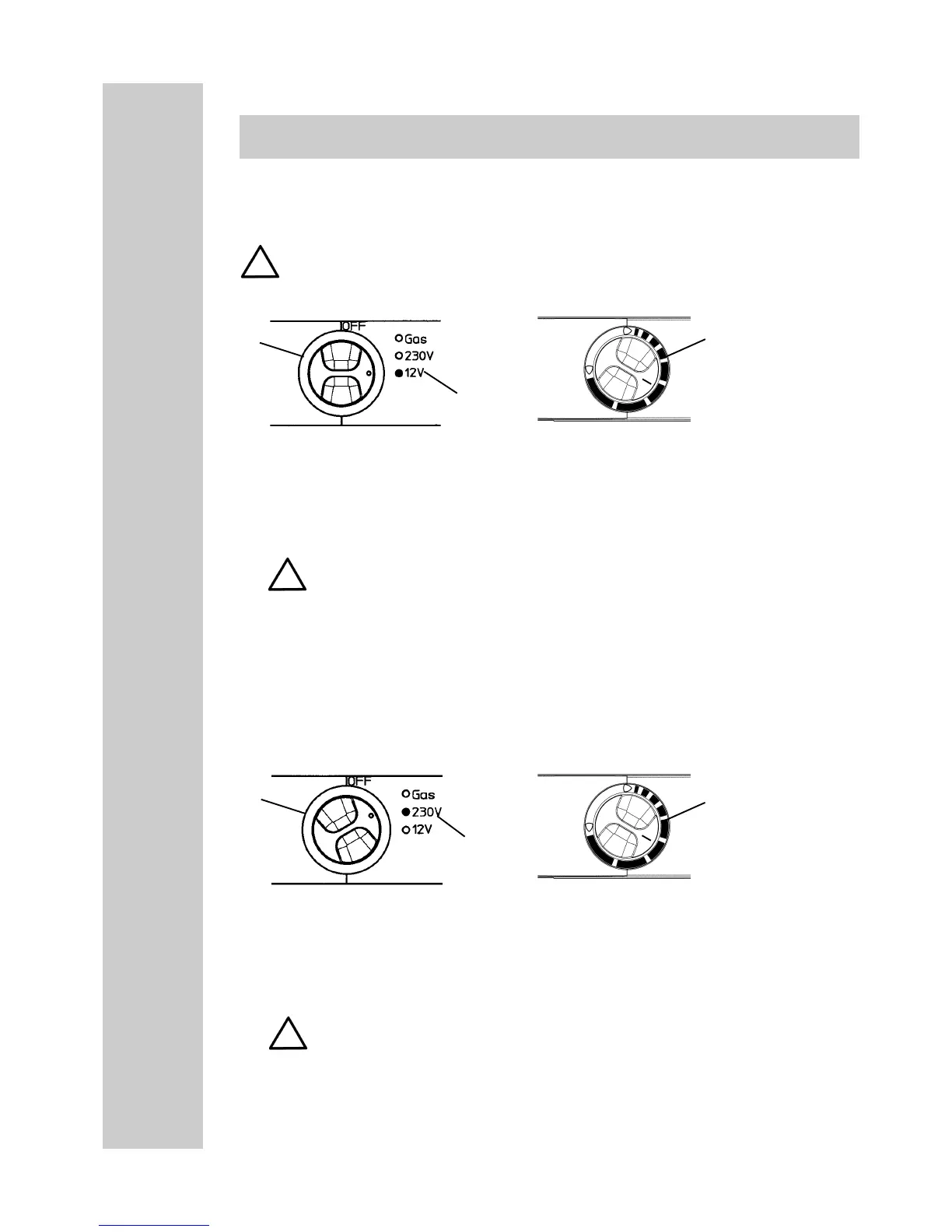7
Proceed to the description that applies to YOUR model.
Electrical operation
1. 12V - operation (DC)
The refrigerator should only be used while the motor is running, otherwise
the on-board-battery would be discharged within a few hours!
2. Mains power
This option should only be selected where the supply voltage of the connection for
power supply corresponds to the value specified on the data plate. Any difference in
values may result in damage the appliance.
5.2.2
2. Use rotary switch (B) to regulate the
temperature in the main refrige-
rator compartment.
A
1. Set energy selector switch
(A) to 12V .
Operating display “C”, 12V
lights “green”.
Appliance is in function.
2. Use rotary switch (B) to regulate the
temperature in the main refrige-
rator compartment.
A
1. Set energy selector switch
(A) to 230V .
Operating display “C”, 230V
lights “green”.
Appliance is in function.
C
C
If the operating display fails to light up ( it lights up “red” at AES models )
the device is not in operation. (For troubleshooting see 5.13)
If the operating display fails to light up ( it lights up “red” at AES models )
the device is not in operation. (For troubleshooting see 5.13)
B
B
A. Manual Energy Selection
