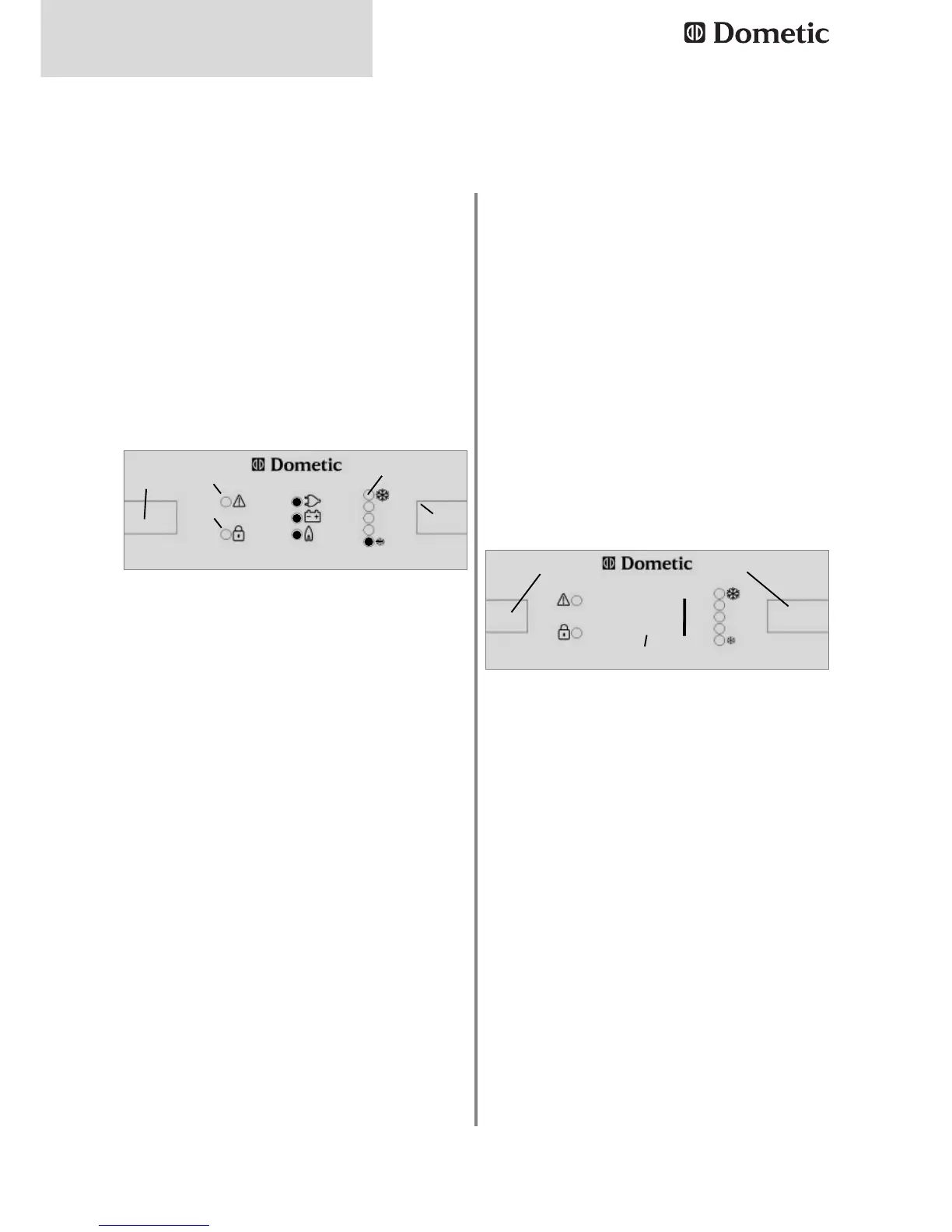30
Repair & Maintenance
5.0 Repair & Maintenance
RM 8xx1 and RM 8xx5 have an internal service
mode which can be used for testing and adju-
sting the interior light or the electrical door lock.
5.1 Entering the service mode
5.1.1 Service mode MES
The service mode is activated by keeping pres-
sed down the temperature button (2) on the left
side and switching on the main button (1).
After this all 3 mode-LEDs light up.
By pushing the temperature button (2), the diffe-
rent test-steps can be activated, test steps 1-6
are indicated by the temperature LEDs (3).
Step 1:
activates 230 V heating element (230V must be
available)
Step 2:
activates 230V relay (230V has not to be neces-
sarily available)
Step 3:
activates 12 V heating element (12V has to be
available)
Step 4:
activates burner control device – output (Gas
operation)
Step 5:
activates frame heating
Step 6:
activates interior lights (for fridges with electrical
lock)
Fig. 42
5.1.2 Service mode AES
The service mode is activated by keeping pres-
sed down the temperature button (2) on the left
side and switching on the main button (1).
After this all 3 mode-LEDs light up.
By pushing the temperature button (2), the diffe-
rent test-steps can be activated, test steps 1-6
are indicated by the temperature LEDs (3).
Step 1:
activates 230 V heating element (230V must be
available)
Step 2:
activates 230V relay (230V has not to be neces-
sarily available)
Step 3:
activates 12 V heating element (D+ and 12V
supply has to be available
Step 4:
Intern test step (is not indicated)
Step 5:
activates burner control device – output (Gas
operation)
Step 7:
Recognition sequence (Reed switch or electrical
lock)
Step 8:
activates temperature LEDs (4)
Step 9:
activates lock and failure LED (2) + (5)
To leave the diagnosis mode: Push button „2“
repeatedly or wait for 10 minutes.
Caution: Changes then are not saved or if
„Mode“ button is used!
Fig. 43
1
4
5
6
3
2
1
2
3
