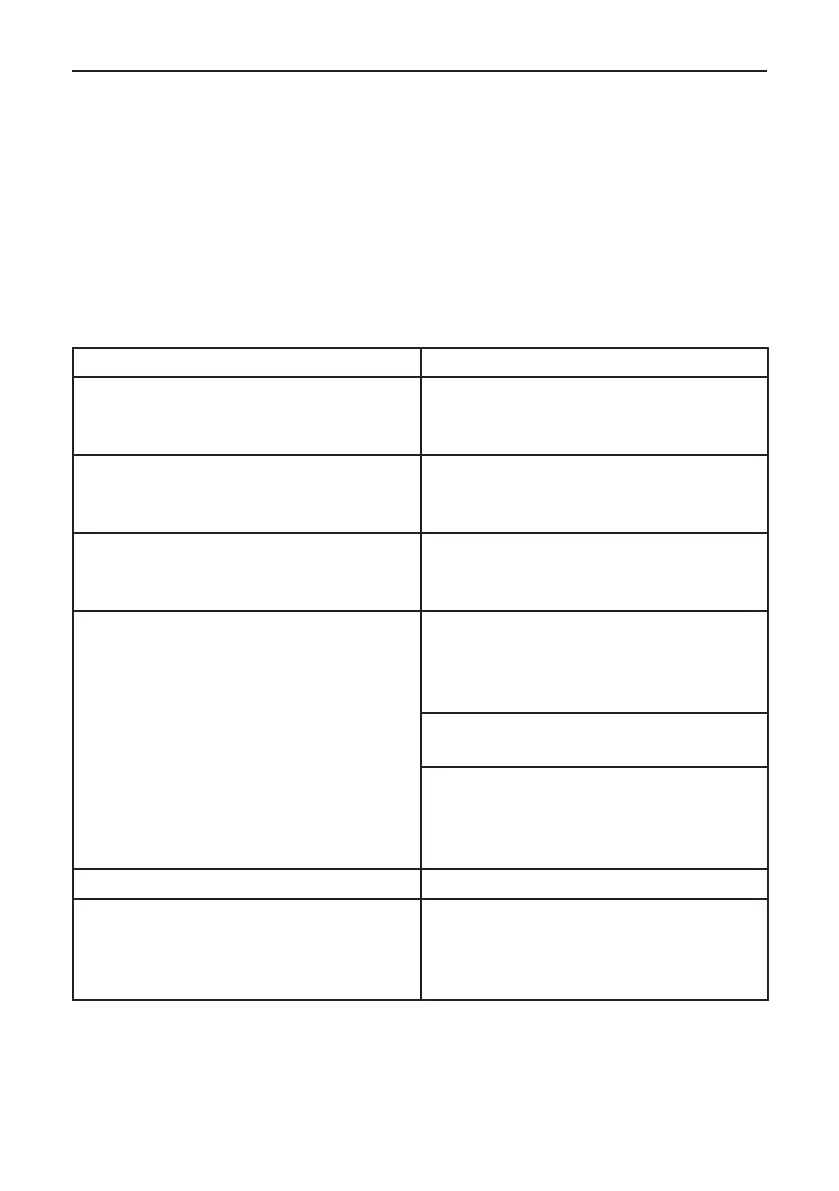DO2324
51
When you take food out of the microwave oven, make sure that the oven is off by
turning the timer button to 0.
Otherwise, the microwave oven may start to operate empty, which can cause
overheating and damage to the microwave oven.
PROBLEMS?
If you think that the microwave oven is not functioning properly, rst consult the
instructions below before contacting a service centre.
PROBLEM POSSIBLE SOLUTION
The microwave oven is causing
disruptions to radio or TV.
This is normal. The reception can
be disrupted by the operation of the
microwave oven.
The light in the oven is dim.
When cooking on low power, the light
may be less bright in the oven. This is
normal.
The oven is started without food in it.
The machine operates when empty.
Turn the oven off immediately. The oven
may never be used without food in it.
This is very dangerous.
The microwave oven does not start.
It may be that the plug is not correctly
plugged in to the outlet. Pull the plug out
and after 10 seconds plug it back into the
outlet.
Check the fuse in the fusebox and have it
repaired by a professional if necessary.
There may be something wrong with
the outlet. Test the outlet with devices
and have it repaired by a professional if
necessary.
The oven does not heat up.
Make sure the door is shut properly.
The revolving glass plate makes noise
when the oven is in use.
The oor of the oven and the ring on
which the revolving glass plate sits may
be dirty. Clean the oven according to the
instructions.