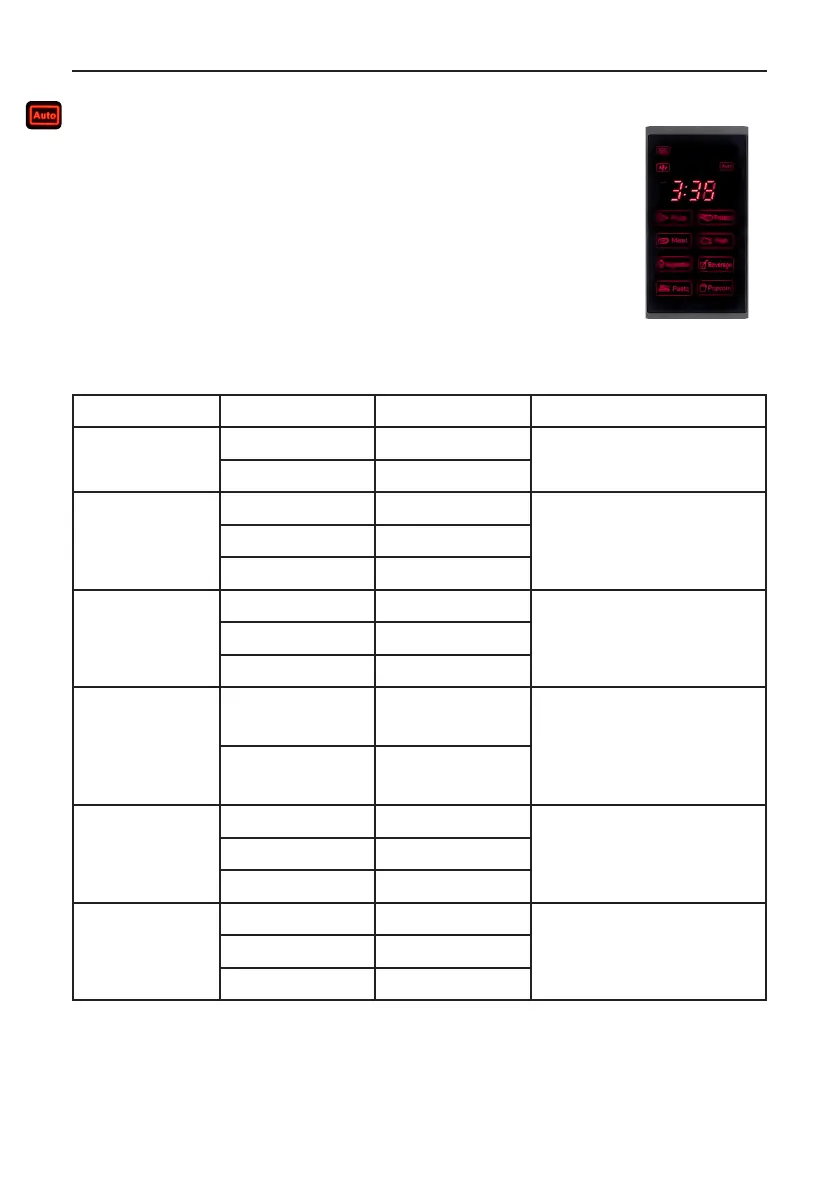DO2425G
21
www.domo-elektro.be
AUTOMATISCH MENU
• Draai voordat u een andere menutoets indrukt de draaiknop naar
rechts. Hiermee kiest u een automatische menu. U heeft de keuze
uit 8 vooraf ingestelde functies (A-1 tot A-8). Het display geeft
aan voor welk soort voedsel elke functie dient (zie foto).
• Druk op START/+30SEC./CONFIRM om uw keuze te
bevestigen.
• Draai aan de draaiknop om het gewicht (g) in te stellen.
• Druk op START/+30SEC./CONFIRM om te beginnen.
TABEL
Menu Gewicht (g) Display Vermogen
Pizza
(A-1)
200 200
100% Microgolf
400 400
Vlees
(A-2)
250 250
100% Microgolf
350 350
450 450
Groenten
(A-3)
200 200
100% Microgolf
300 300
400 400
Pasta
(A-4)
50g (met
450ml water)
50
80% Microgolf
100g (met
800ml water)
100
Aardappelen
(A-5)
200 200
100% Microgolf
400 400
600 600
Vis
(A-6)
250 250
80% Microgolf
350 350
450 450
Downloaded from www.vandenborre.be