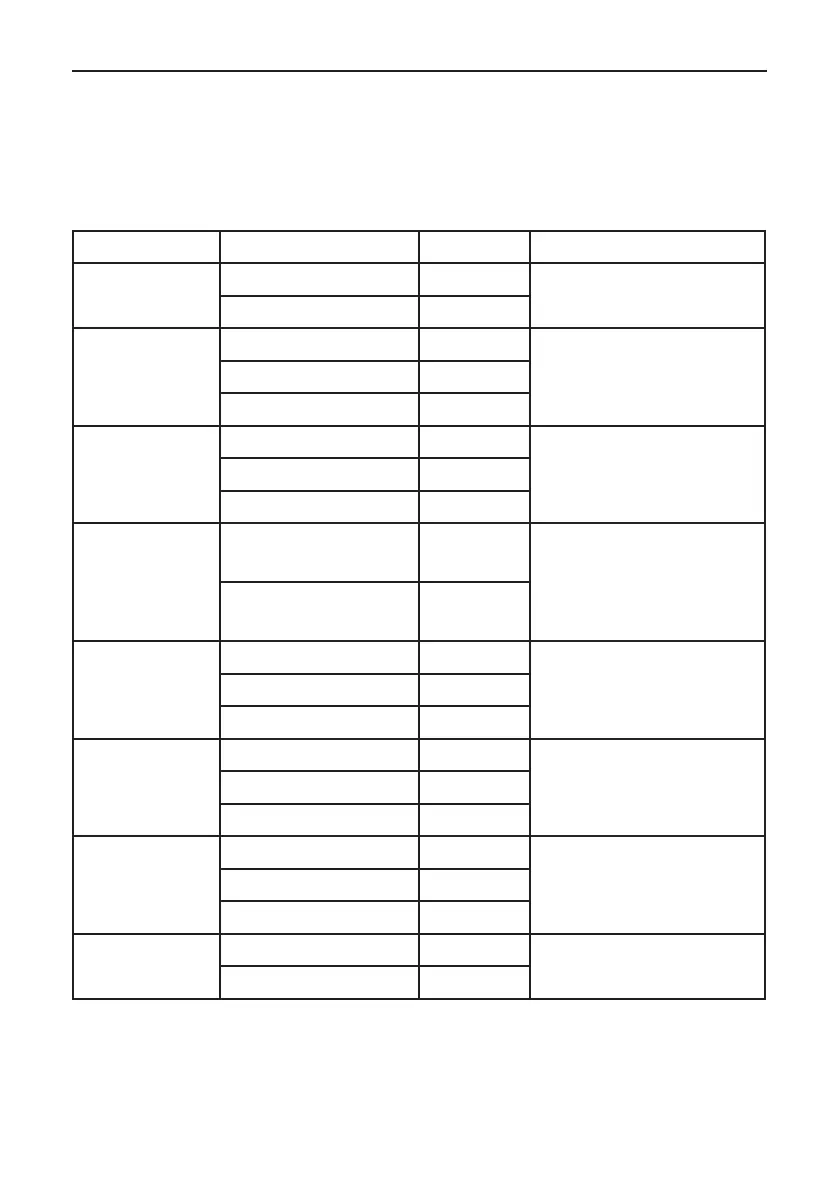DO2425G
60
• Press the START/+30SEC./CONFIRM button to conrm your selection.
• Turn the knob to enter the weight (g).
• Press the START/+30SEC./CONFIRM button to start the oven.
TABLE
Menu Weight (g) Display Power
Pizza
(A-1)
200 200
100% microwave
400 400
Meat
(A-2)
250 250
100% microwave
350 350
450 450
Vegetables
(A-3)
200 200
100% microwave
300 300
400 400
Pasta
(A-4)
50g (with 450ml
water)
50
80% microwave
100g (with 800ml
water)
100
Potatoes
(A-5)
200 200
100% microwave
400 400
600 600
Fish
(A-6)
250 250
80% microwave
350 350
450 450
Beverages
(A-7)
1 (120ml) 1
100% microwave2 (240ml) 2
3 (360ml) 3
Popcorn
(A-8)
50 50
100% microwave
100 100
QUICK COOKING
Press the START/+30SEC./CONFIRM button before pressing any other button to use
your microwave oven for 30 seconds at 100% power. Repeatedly pressing the button
will increase cooking each time by 30 seconds, up to a maximum of 95 minutes.
Downloaded from www.vandenborre.be