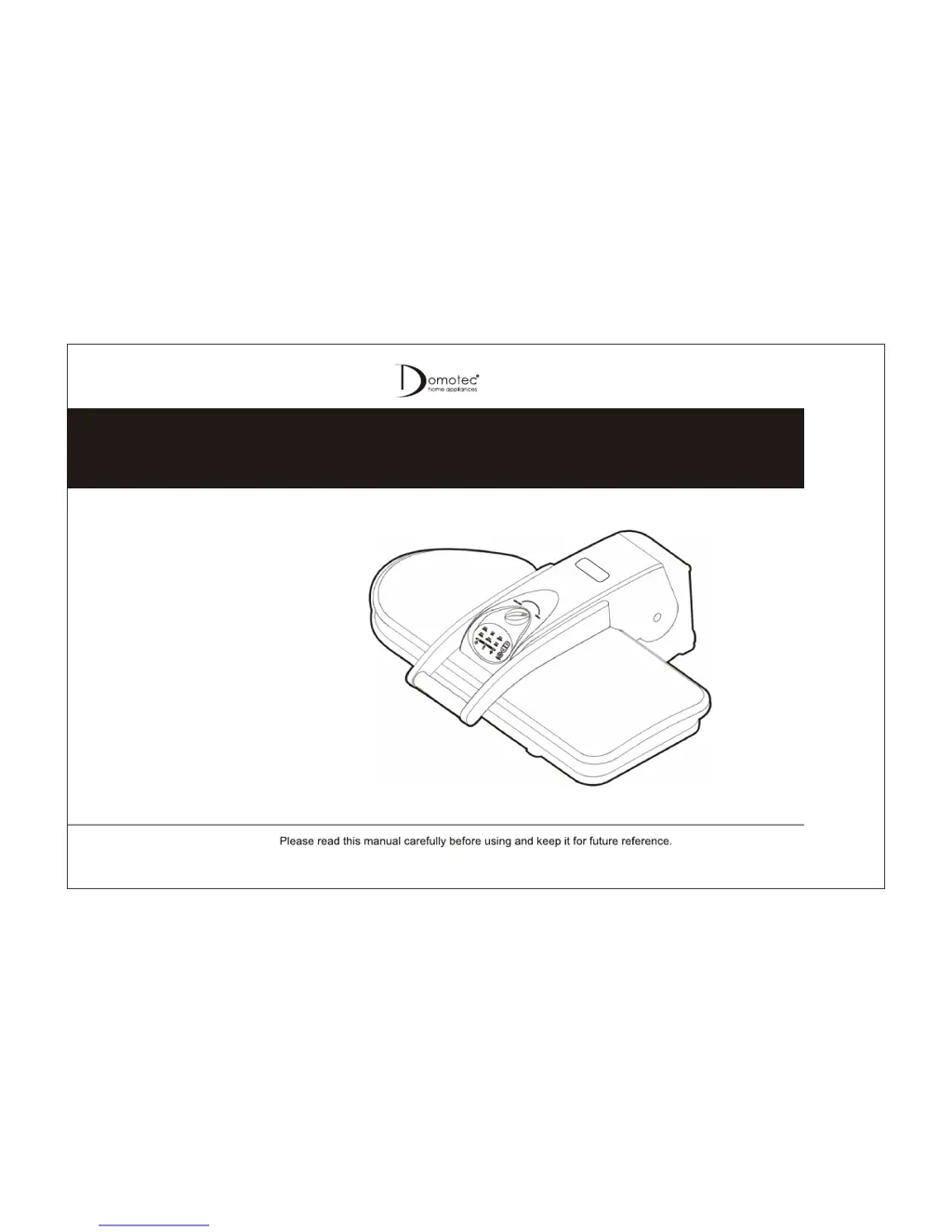Why is there no steam coming from my Domotec Iron?
- JJessica SullivanJul 31, 2025
If your Domotec Iron isn't producing steam, the water level might be too low; try filling the water tank. Also, ensure the controls are properly set. If appropriate for the fabric, select a higher temperature and wait for the Steam Ready Light to illuminate. If not, use the spray misting bottle as directed.