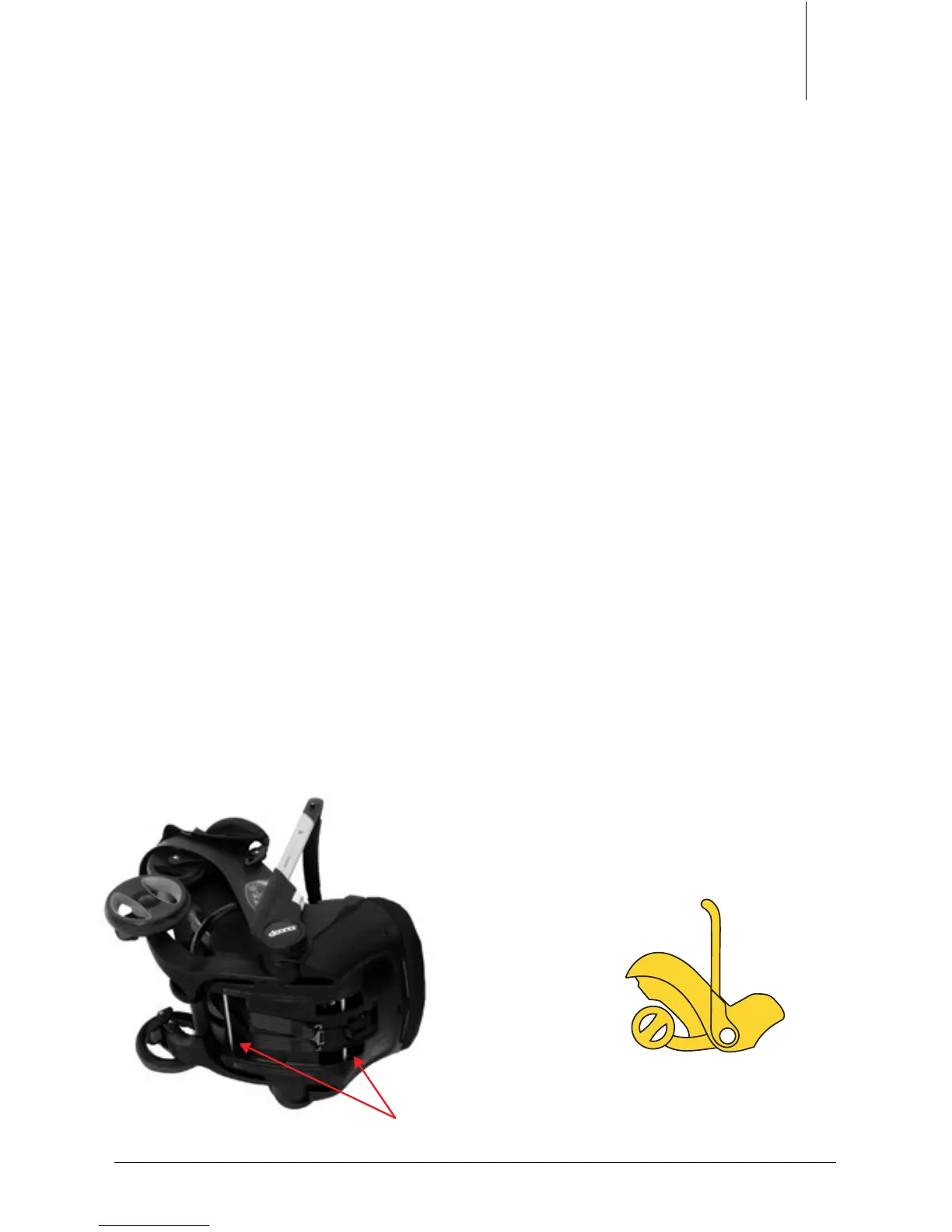Doona metal bars
21
INSTALLING AND REMOVING OF THE DOONA CAR SEAT FROM THE DOONA ISOFIX BASE
Step 1: When the Doona is in car seat mode (wheels are
folded), and the handle is in its upright position B, place the
Doona Car Seat facing the back of the vehicle (opposite the
driving direction).
Note: For further information about folding the Doona Car
Seat and adjusting the handle, please refer to the Doona Car
Seat User Guide.
Step 2: Position the Doona Car Seat and align its 2 metal bars
(See image below) above the Doona anchor points (#1) in
the Doona ISOFIX Base. Slide the Doona Car Seat into the
Doona anchor points (#1) until you hear a ‘click’ sound and it
is locked in place.
Step 3: Check the Doona color indicator (#4) – it should turn
from red to green once the Doona Car Seat is properly placed
and locked successfully.
Step 4: Check that the Doona is secure by shaking the handle.
The Doona should stay xed in place.
Step 5: Rotate the handle to position C, for full anti-rebound
protection.
1.
(continues on next page)