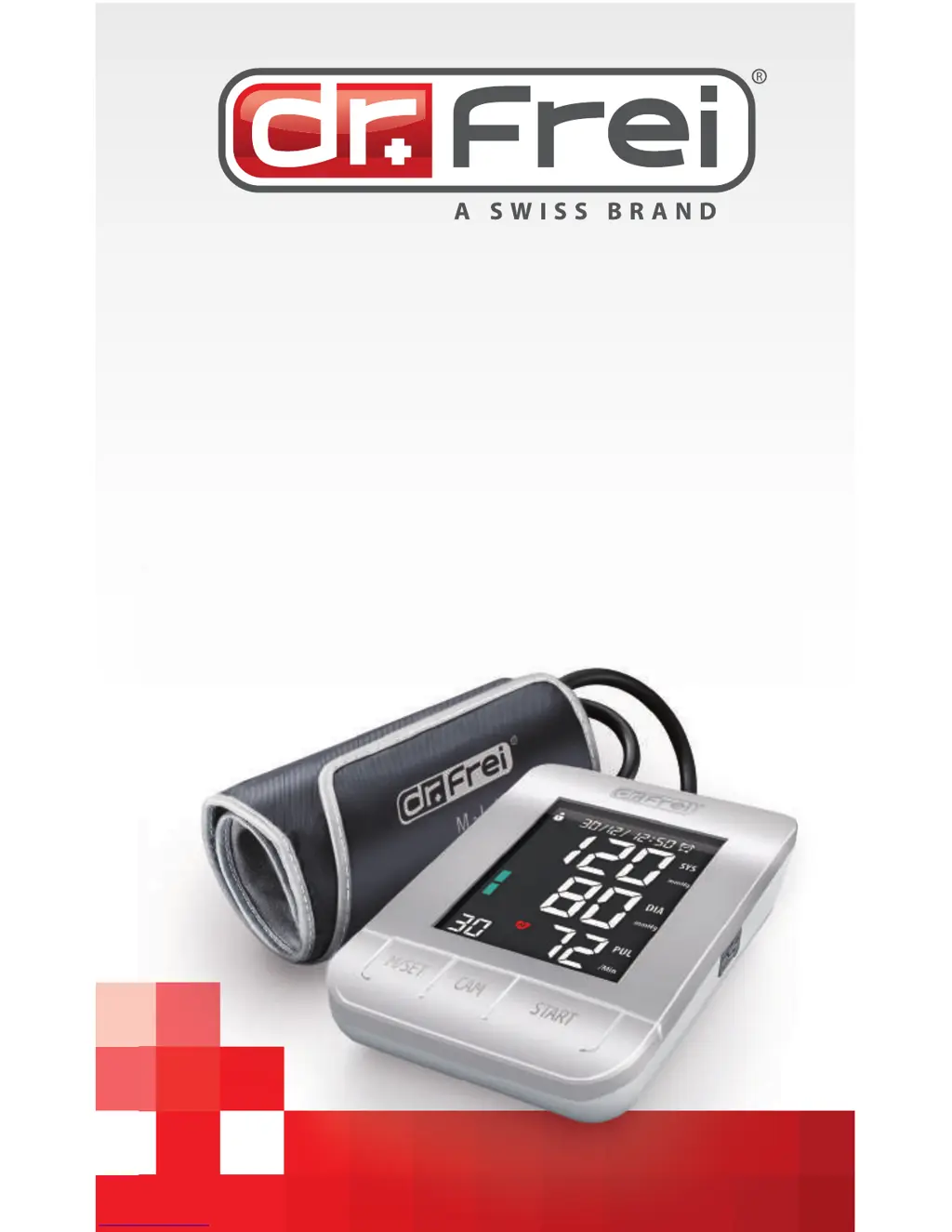How to fix Dr.Frei Blood Pressure Monitor when no display appears?
- SStephanie BellAug 15, 2025
If no display appears on your Dr.Frei Blood Pressure Monitor after pressing the START button, it could be due to exhausted batteries. Try replacing the batteries. Alternatively, the batteries might be incorrectly installed or missing. Please check that the batteries are correctly installed.