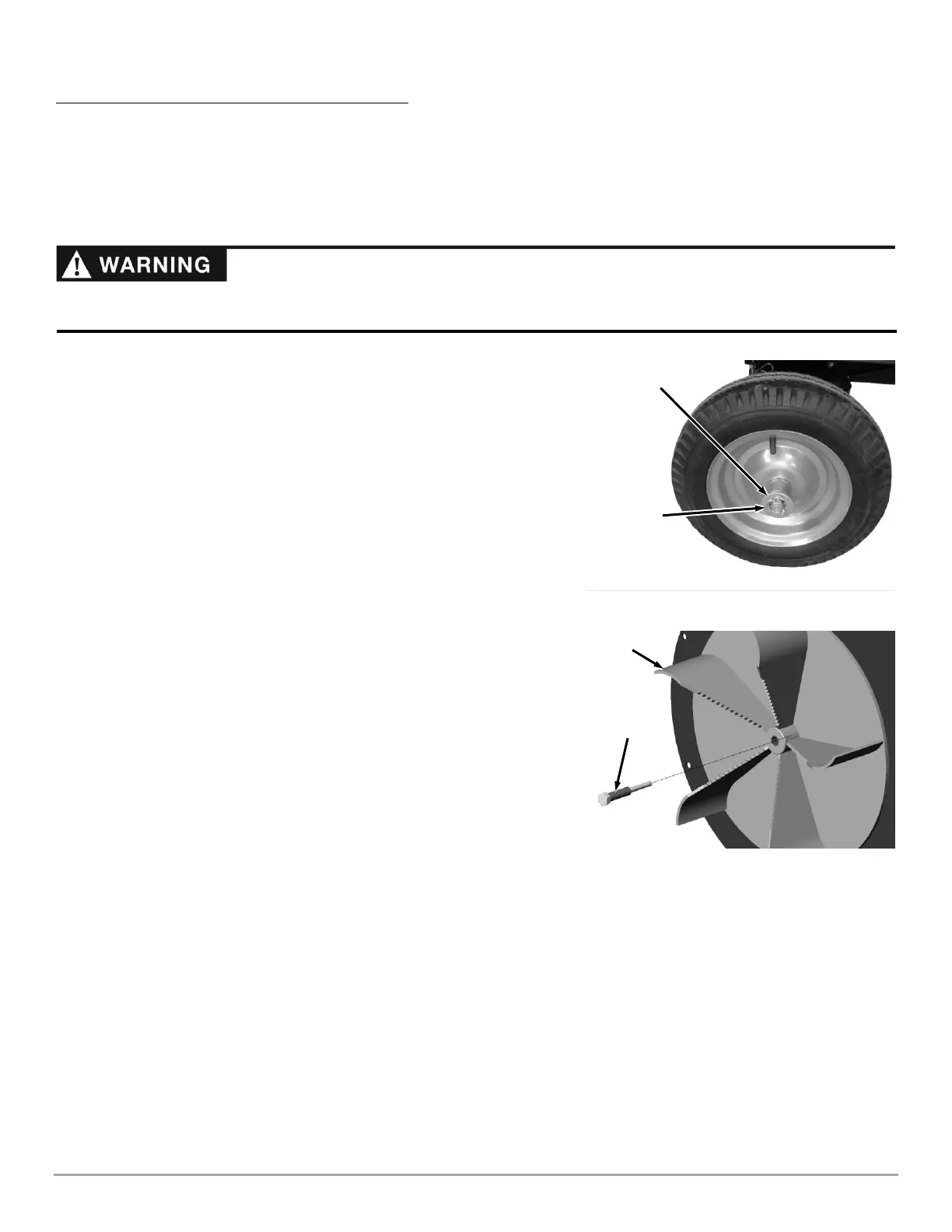CONTACT US AT www.DRpower.com 39
REMOVING AND REPLACING THE ENGINE OIL
Refer to page 27 as well as to the Engine Operator Manual for Engine Procedures for removing and replacing the oil. For ease and
cleanliness we recommend using a Vacuum Oil Extractor to remove Oil from the Engine. Contact us at drpower.com for Oil
Extractor information.
Note: Be sure to use environmentally safe disposal procedures in the disposing of the used oil.
Replacing the Wheels
Tools Needed:
• Locking Pliers or Needle Nose Pliers.
• Jack and Stand
1. Jack up the Frame and support it with Blocks or a Jack Stand so the Wheel
is off the ground.
2. Remove the Cotter Pin with Locking Pliers or Needle Nose Pliers (Figure
102).
3. Remove the Large Washer and Wheel.
4. Install the new Wheel.
5. Install the Large Washer and secure with the Cotter Pin (bend the ends of
the Cotter Pin to lock it onto the Axle.
Impeller Maintenance
An Impeller Tool is provided in case you ever need to remove the Impeller for
service. Simply remove the Bolt and Washer holding the Impeller onto the
Engine Shaft and thread the Impeller Tool into the Impeller until it releases
from the Engine (Figure 103).
Before performing any maintenance, repairs or inspection, you must first shut off the mower and leaf and lawn vacuum engines,
wait five minutes for all parts to stop and cool, and disconnect the spark plug wire of the leaf and lawn vacuum.