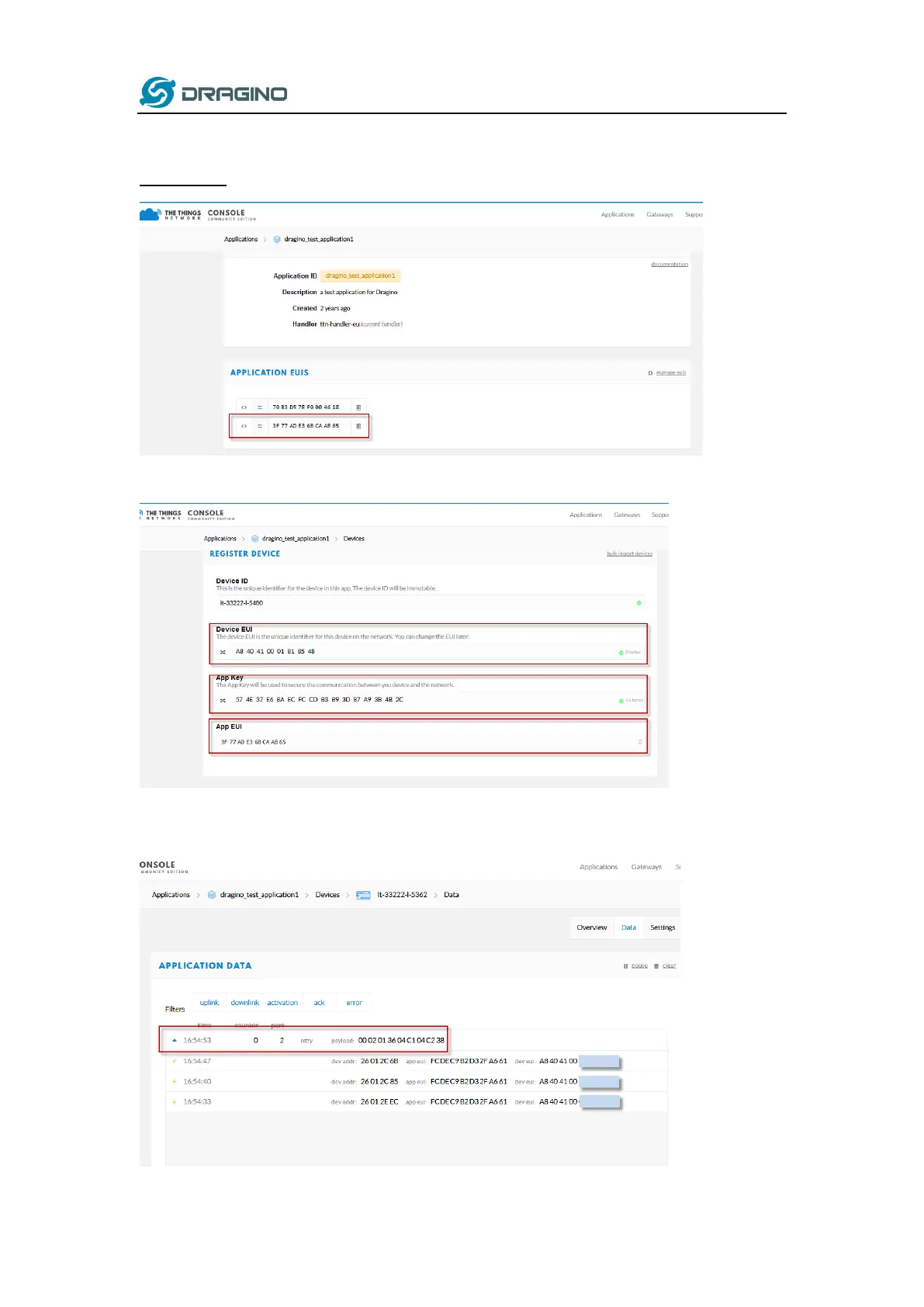www.dragino.com
LT Series LoRa IO controller User Manual 12 / 42
Input these keys in the LoRaWAN Server portal. Below is TTN screen shot:
Add APP EUI in the application.
Add APP KEY and DEV EUI
Step 2: Power on LT and it will auto join to the TTN network. After join success, it will start to
upload message to TTN and user can see in the panel.