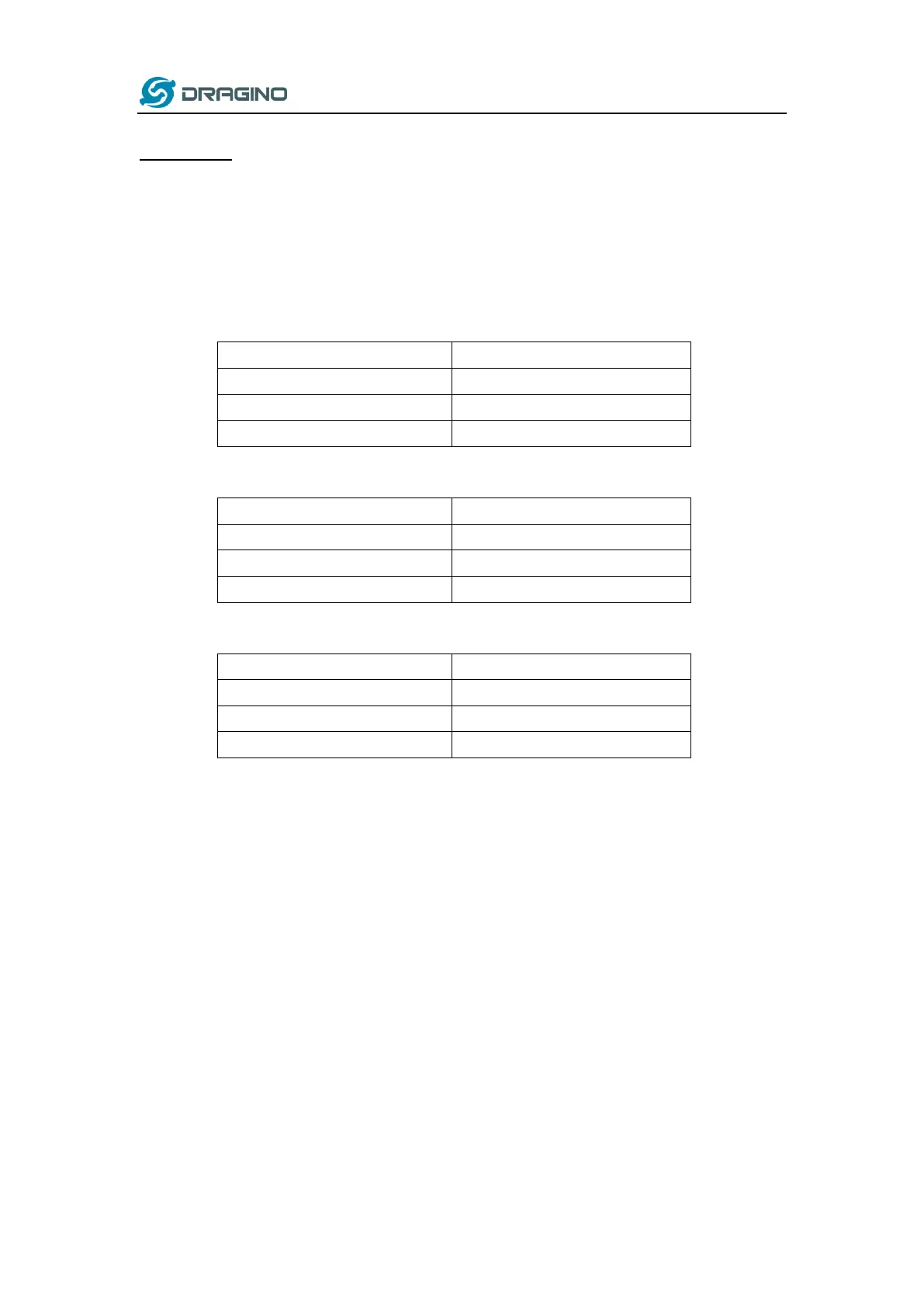www.dragino.com
LT Series LoRa IO controller User Manual 21 / 42
Type Code A9: (Applicable for firmware since v1.4)
This is to control the digital output time of DO pin. Include four bytes:
First Byte: Type code (0xA9)
Second Byte: Inverter Mode
01: DO pins will change back to original state after timeout.
00: DO pins will change to an inverter state after timeout
Third Byte: Control Method and Ports status:
Fourth Byte: Control Method and Ports status:
Fifth Byte: Control Method and Ports status:
Sixth and Seventh Byte:
Latching time. Unit: ms
Device will upload a packet if downlink code execute successfully.
Example payload:
e) A9 01 01 01 01 07 D0
DO1 pin & DO2 pin & DO3 pin will be set to Low , last 2 seconds, then change back to original
state.
f) A9 01 00 01 11 07 D0
DO1 pin set high, DO2 pin set low, DO3 pin no action , last 2 seconds, then change back to
original state.
g) A9 00 00 00 00 07 D0
DO1 pin & DO2 pin & DO3 pin will be set to high , last 2 seconds, then both change to low.