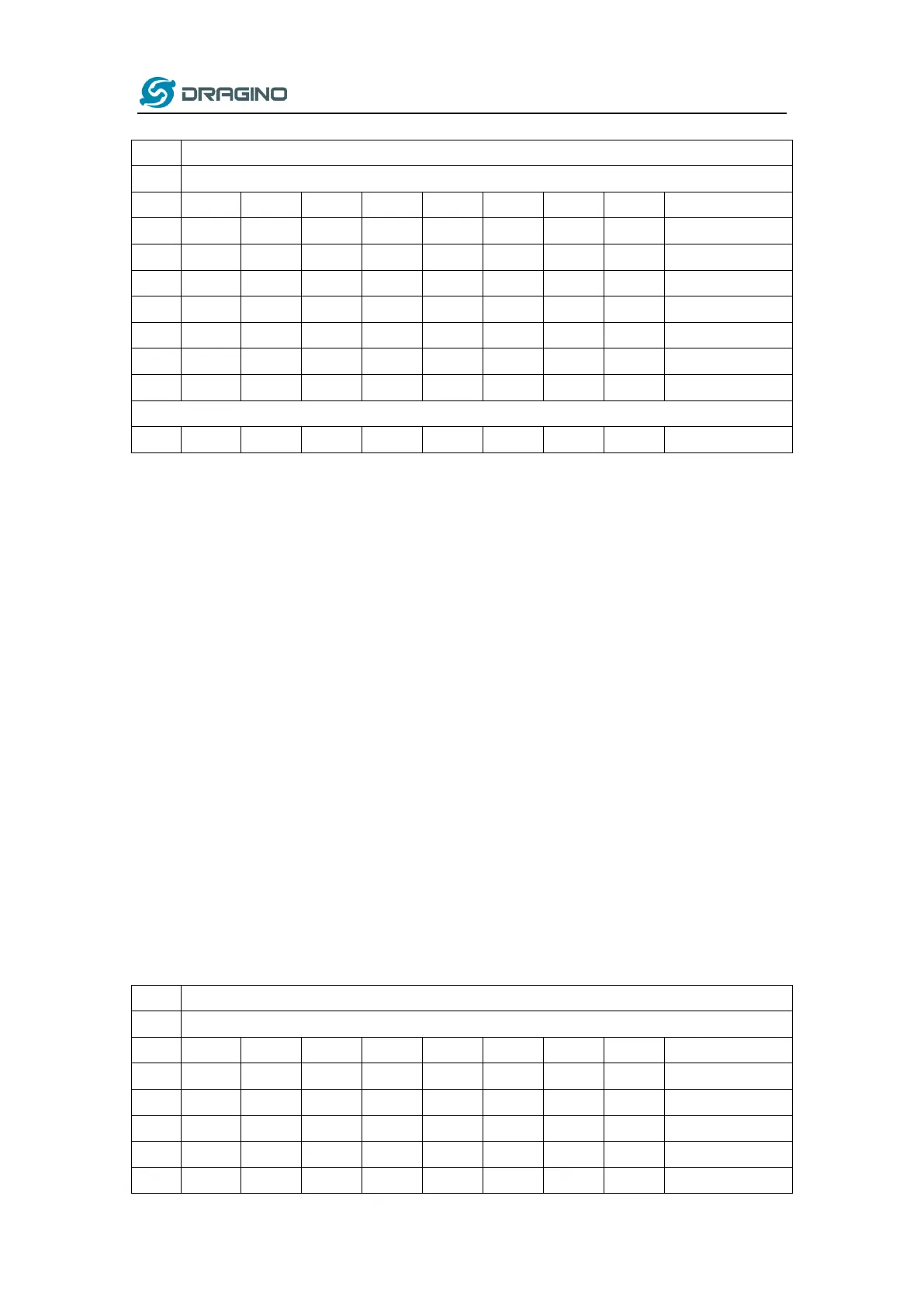www.dragino.com
LT Series LoRa IO controller User Manual 37 / 42
US915 Uplink Channels(125KHz,4/5,Unit:MHz,CHS=0)
Channels(500KHz,4/5,Unit:MHz,CHS=0)
When user uses the TTN network, the US915 frequency bands use are:
903.9 - SF7BW125 to SF10BW125
904.1 - SF7BW125 to SF10BW125
904.3 - SF7BW125 to SF10BW125
904.5 - SF7BW125 to SF10BW125
904.7 - SF7BW125 to SF10BW125
904.9 - SF7BW125 to SF10BW125
905.1 - SF7BW125 to SF10BW125
905.3 - SF7BW125 to SF10BW125
904.6 - SF8BW500
Because the end node is now hopping in 72 frequency, it is makes the devices hard to Join the
TTN network and uplink data. To solve this issue, user can access the device via AT Command and
run:
AT+CHE=2
ATZ
to set the end node to work in 8 channel mode. The device will work in Channel 8-15 & 64-71 for
OTAA, and channel 8-15 for Uplink.
AU915 is similar. Below is the AU915 Uplink Channels.
AU915 Uplink Channels(125KHz,4/5,Unit:MHz,CHS=0)