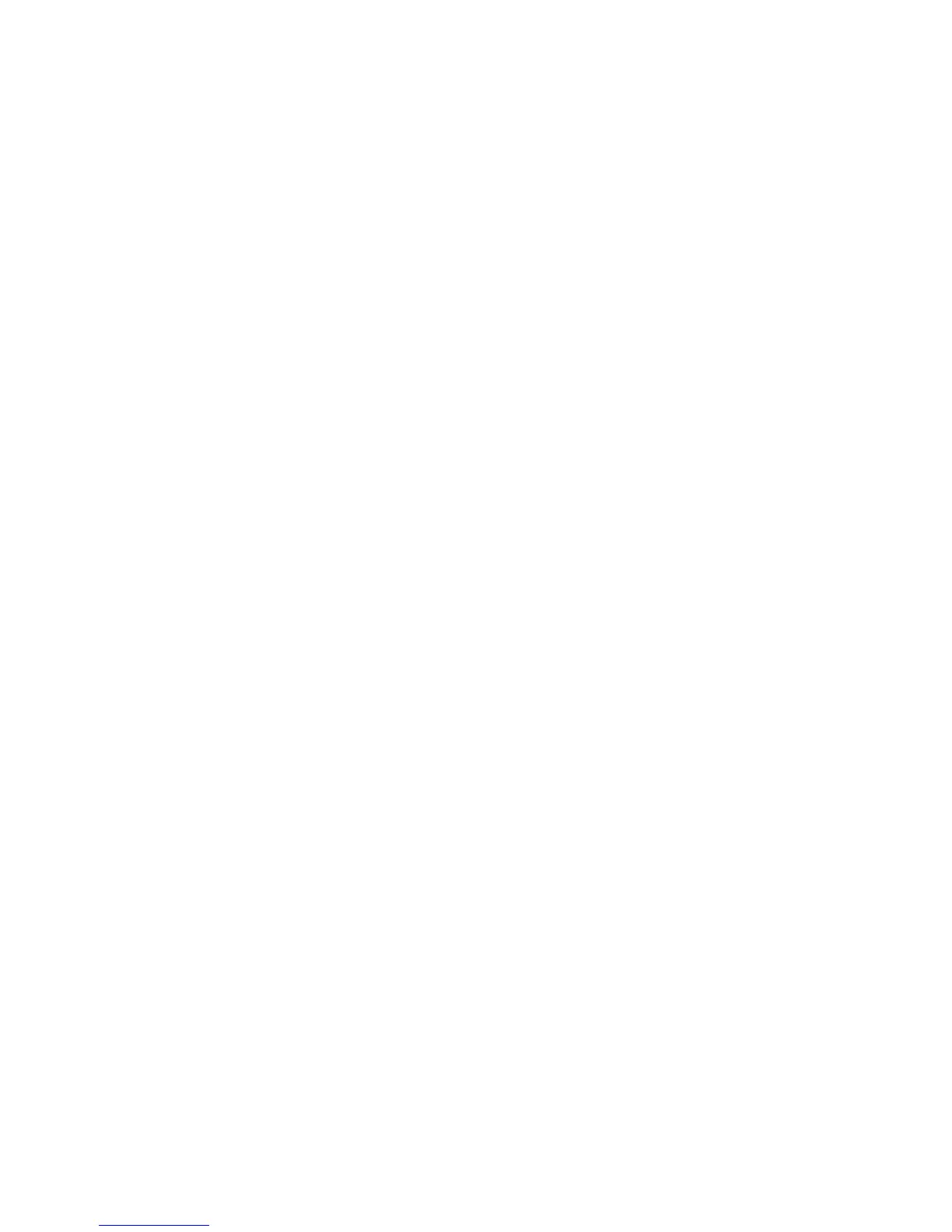A-1 How to Build a LAN-to-LAN VPN Between Remote Office and Headquarter via IPsec
Tunnel (Main Mode)............................................................................. 366
A-2 How to use ZenMate service on Vigor Router?......................................... 371
V-2 SSL VPN.................................................................................................................................. 376
Web User Interface.................................................................................................................. 377
V-2-1 General Setup................................................................................................................ 377
V-2-2 SSL Web Proxy.............................................................................................................. 378
V-2-3 SSL Application.............................................................................................................. 380
V-2-4 User Account.................................................................................................................. 382
V-2-5 User Group..................................................................................................................... 386
V-2-6 Online User Status......................................................................................................... 388
V-3 Certificate Management........................................................................................................... 389
Web User Interface.................................................................................................................. 390
V-3-1 Local Certificate ............................................................................................................. 390
V-3-2 Trusted CA Certificate.................................................................................................... 394
V-3-3 Certificate Backup.......................................................................................................... 396
Part VI Security ..............................................................................................................397
VI-1 Firewall ................................................................................................................................... 398
Web User Interface.................................................................................................................. 400
VI-1-1 General Setup............................................................................................................... 400
VI-1-2 Filter Setup.................................................................................................................... 405
VI-1-3 DoS Defense................................................................................................................. 416
Application Notes..................................................................................................................... 420
A-1 How to Configure Certain Computers Accessing to Internet........................ 420
VI-2 Central Security Management (CSM) .................................................................................... 424
Web User Interface.................................................................................................................. 425
VI-2-1 APP Enforcement Profile .............................................................................................. 425
VI-2-2 APPE Signature Upgrade ............................................................................................. 429
VI-2-3 URL Content Filter Profile ............................................................................................. 431
VI-2-4 Web Content Filter Profile............................................................................................. 435
VI-2-5 DNS Filter Profile .......................................................................................................... 439
Application Notes..................................................................................................................... 441
A-1 How to Create an Account for MyVigor ................................................. 441
A-2 How to Block Facebook Service Accessed by the Users via Web Content Filter / URL
Content Filter.................................................................................... 449
Part VII Management .....................................................................................................455
VII-1 System Maintenance............................................................................................................. 456
Web User Interface.................................................................................................................. 457
VII-1-1 System Status.............................................................................................................. 457
VII-1-2 TR-069 ......................................................................................................................... 459
VII-1-3 Administrator Password............................................................................................... 461