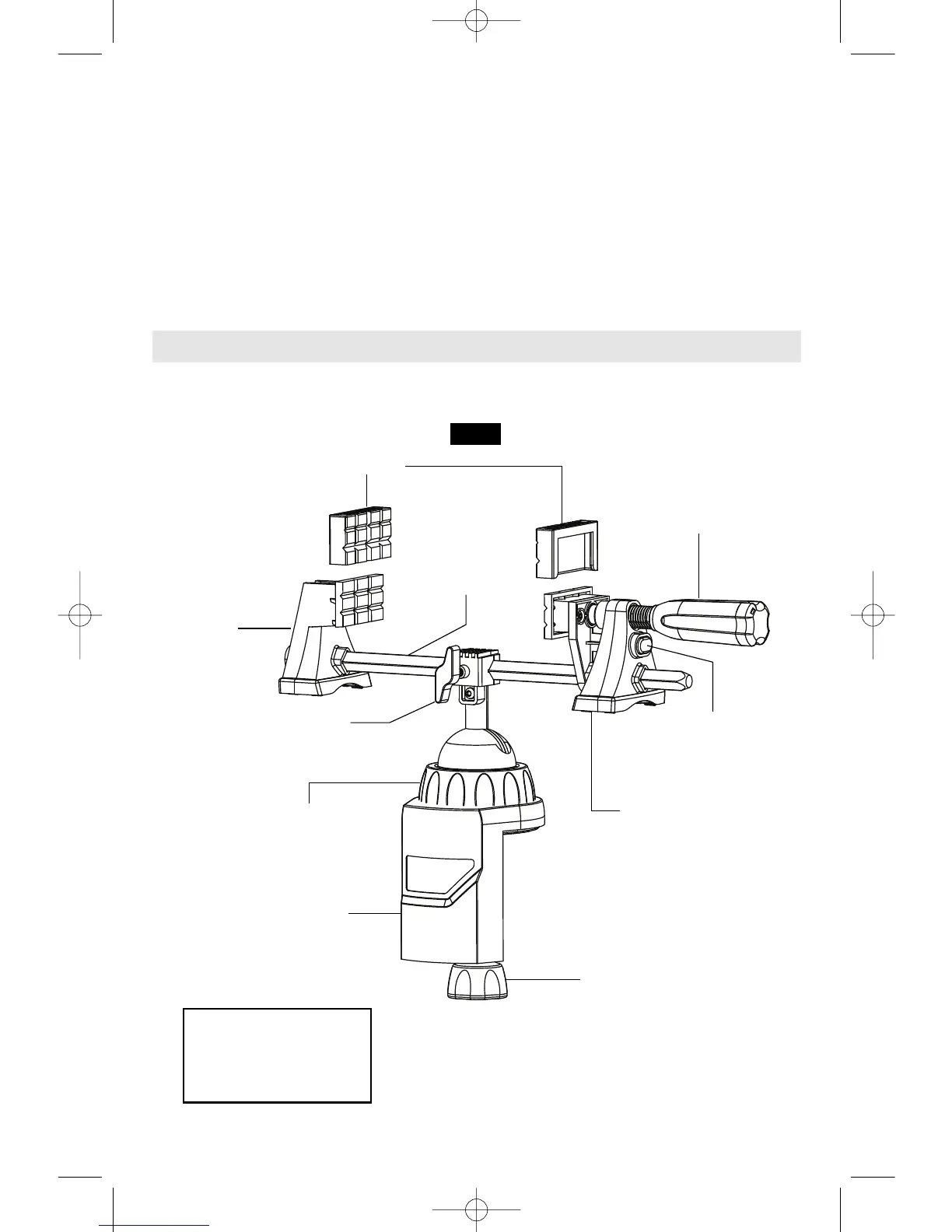-3-
After changing the bits or making any other
adjustments, make sure the collet nut and
a
ny other adjustment devices are securely
t
ightened.
L
oose adjustment of the tool can
cause it to unexpectedly shift, causing loss of
control, and loose rotating components will be
violently thrown.
Never touch the bit during or immediately
after use.
Contact with the bit will cause injury
and after use the bit is too hot to be touched by
bare hands.
Do not leave a running tool unattended;
turn power off prior to leaving.
Only when
t
he tool comes to a complete stop is it safe to
r
emove the tool.
THINK SAFETY! Safety is a combination of
operator COMMON SENSE and ALERTNESS
at all times when the tool is being used.
Getting to Know Your Vise
CLAMPING
SCREW HANDLE
SLIDE RELEASE
BUTTON
CLAMPING VISE
ASSEMBLY
SWIVEL BASE
ASSEMBLY
FIXED VISE
ASSEMBLY
SOFT JAWS
BAR CLAMP
THUMBSCREW
SLIDE BAR
BASE NUT
BASE
THUMBSCREW
FIG. 1
Dremel Multi-Vise™
Accessories Included:
1. Tool Holder Adapter
2. Union Nut
3. Wrench
DM 2610944292 01-07 1/16/07 4:14 PM Page 3
