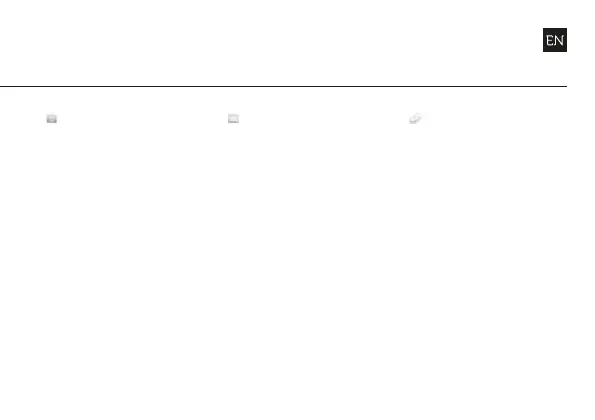8
TIMELAPSE MODE
(Purple LED) The camera
will capture a series of still
images at a specified rate
when ACTION is pressed
on the camera or remote.
To stop recording, press
ACTION on the camera or
STOP on the remote.
PHOTO MODE
(Yellow LED) The camera
will capture still images
when ACTION is pressed
on the camera or remote.
The LED will blink red every
time a photo is taken (this
applies for Timelapse and
Photoburst modes also).
PHOTOBURST MODE
(Cyan LED) The camera
will capture a burst of still
images for an allotted
duration, at a specified
rate, when ACTION on the
camera or remote is pressed
(for best results, use a Class
6 or higher micro SD card).
PHOTO SETTINGS
• Photo Resolution
• FOV
• Exposure
• Self-Timer
TIMELAPSE SETTINGS
• Photo Resolution
• FOV
• Exposure
• Sequence Interval
• Self-Timer
PHOTOBURST SETTINGS
• Photo Resolution
• FOV
• Capture Rate
• Burst Duration
• Exposure
• Self-Timer
• Default Settings