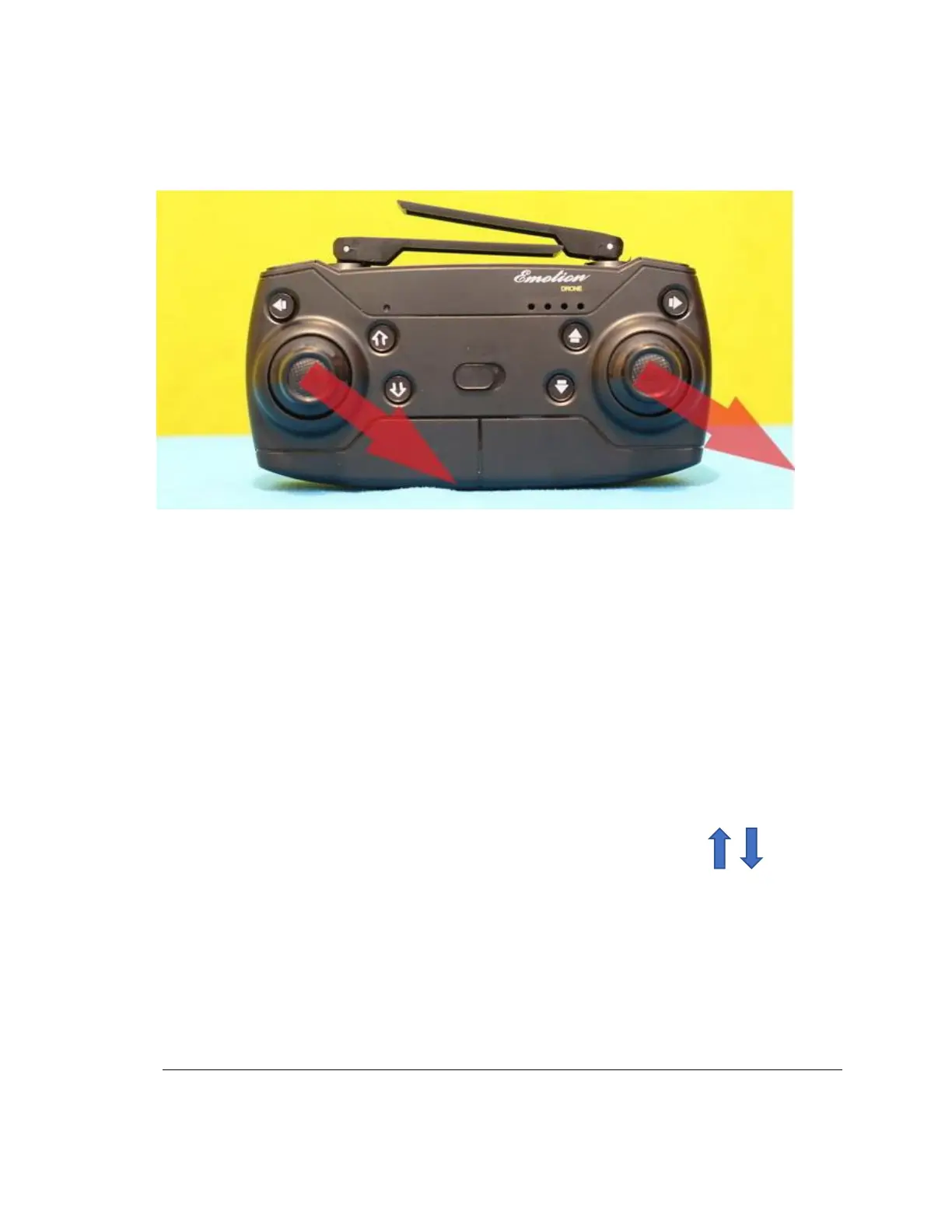4
Calibrating the Drone X Pro XTREME by remote
controller
• Step 1: Turn on the remote controller;
• Step 2: Long press the power switch
(located on top of drone) to turn ON your
Drone X Pro XTREME;
• Step 3: Place the drone on a horizontal
surface.
• Step 4: Bind the transmitter with the drone
by pushing the throttle (left joystick) up to
the highest position, and then pulling it
straight down to the lowest position .
Solid light will indicate successful bind.
• Final Step: Move both sticks to lowest right
corner (like in the image above) for about 2-
3 seconds. LED lights will start to flash
rapidly. Wait a few seconds till the lights are
solid again and you are done.