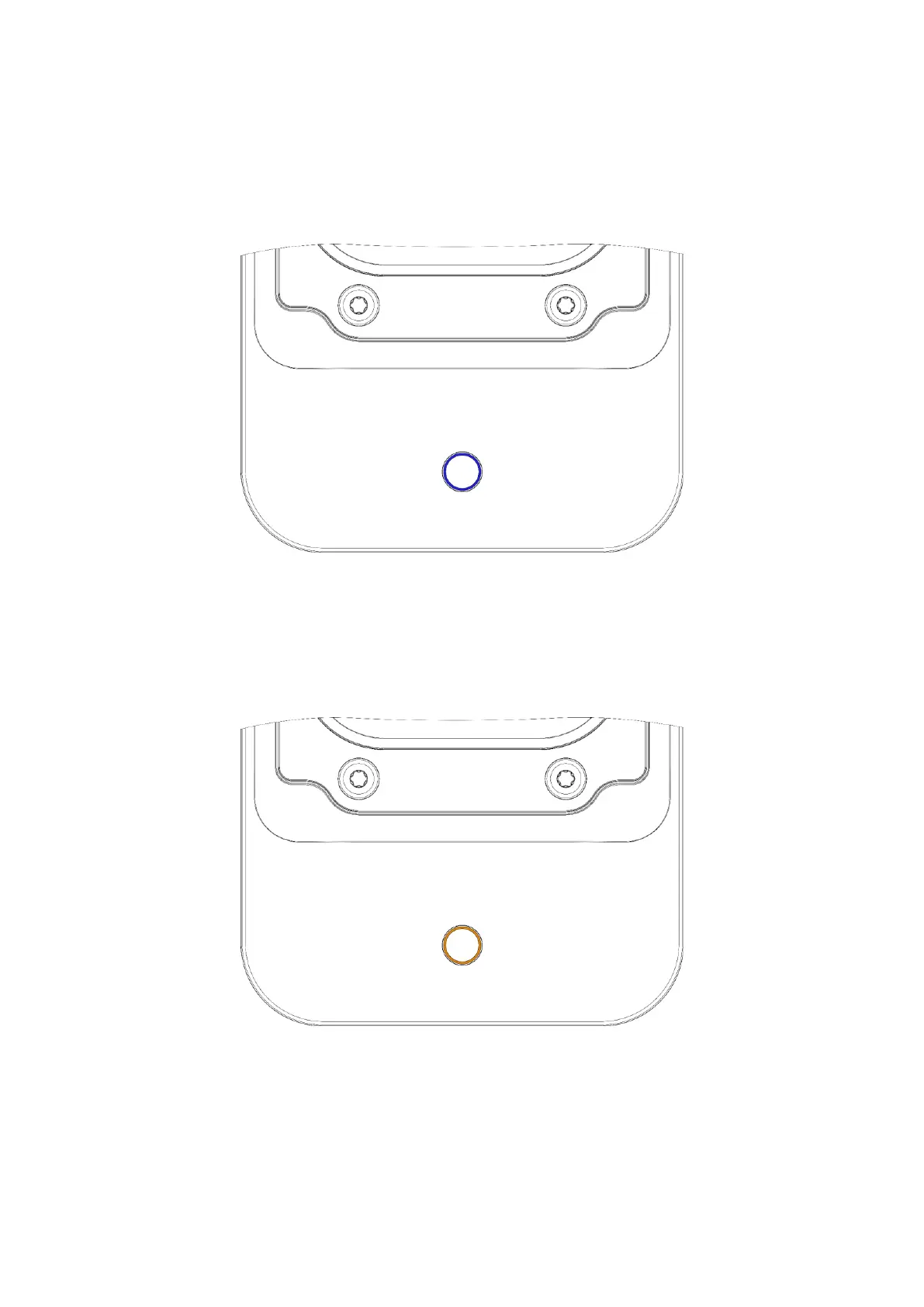Page 4 of 5 Quick Start Guide v1.3
b. Bluetooth Mode – To enter this mode, single press from the default mode. When connecting for the
first time, the device will automatically enter pairing. Pairing Mode is characterized by fast pulse
blinking of the light. If connection is made, the light will turn to a solid blue. When idle and no active
connection, the light will slow blink. To pair to a different device, holding the button for 3 seconds
will activate Bluetooth Pairing Mode (must be in Bluetooth mode to do this).
c. Headphone Mode – Mode will be skipped when no headphones are detected. When in this mode
with headphone connected, the speaker output will be disabled until the mode is switch back to
either default or Bluetooth. It is also possible to use a gaming headset with mic support when the
BMR1 is connect with the supplied TRRS cable plugged into a compatible device such as a laptop.
d. Master Reset – Long press for 12 seconds to activate master reset in any mode. The light will turn off
for a short period and light up again signaling a successful reset.