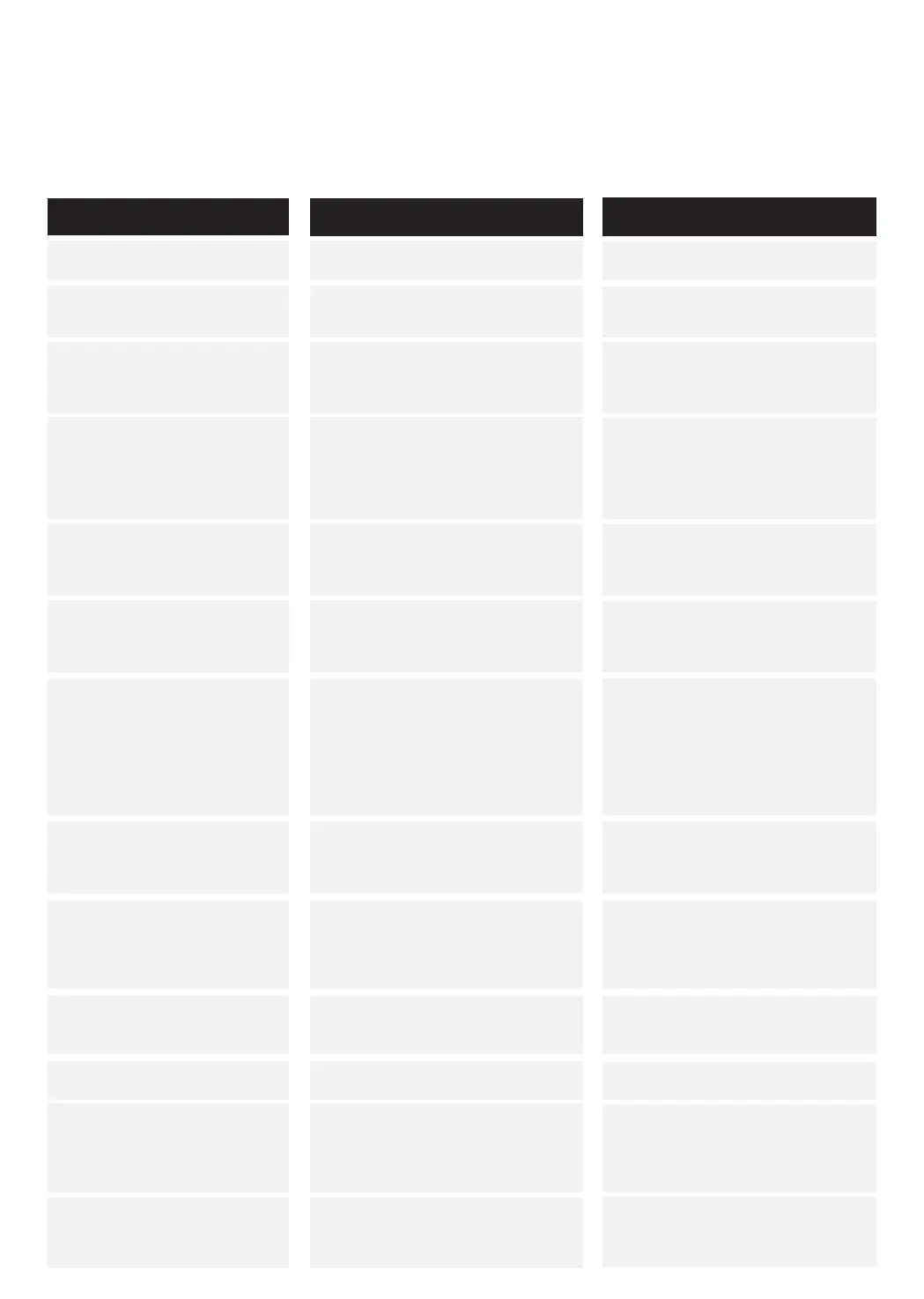DARK SCREEN
• The pool is not receiving power.
• Turn on power to the pool / check
the connection.
-- -- -- °F
• OVERTEMPERATURE – One of
the temperature sensors has detected a
temperatureof43.3°Corhigher.
• The temperature is shown on the
display once the pump has been running
for two minutes.
42°F | TOO | COLD |
• The temperature is not detected.
• The pumps will turn on
automatically, regardless of the pool’s
mode. Contact your service agent if the
noticationcontinues.
WATR | TOO | HOT | -- -- -- -- |
• The pool may have frozen or water is
stillcoldwhenlling.
• DO NOT ENTER THE
WATER! Thepoolwillturno
and turn on again once the water
temperaturehasdecreasedto41.7°C.
Remove the pool cover to cool the
water.
CODE
MEANING
REQUIRED
MEASURE
RUN | PMPS | PURG | AIR |
•Notabledierenceintemperatures
measured by sensors A and B. Indicates a
problemwiththewaterow.
•Checkthatthereisenoughwater,ll
ifnecessary.Cleanthelterandcheck
that the pumps work. If the problem
continues, contact your service agent.
HTR | FLOW | FAIL | -- -- -- -- |
• Not enough water in the heater. The
poolwillturnitselfo.
•Checkthatthelterisclean.Turn
the heater on again by pressing any icon.
If the problem continues, contact your
service agent.
• Continuous problems with the water
ow.Theheaterwillturnoifthiscode
appearsvetimesinaday.
•Turnthepoolofor15minutes.
Check that there is enough water and
llifnecessary.Ifnecessary,remove
air according to the instructions for
clearing an airlock. Return the pool to
the normal mode by pressing any icon.
If the problem continues, contact your
service agent.
HTR | DRY | -- -- -- -- |
•Thewaterowintheheaterislow,or
there is air in the heater.
•Checkthatthereisenoughwater,ll
ifnecessary.Cleanthelterandcheck
that the pumps work. If the problem
continues, contact your service agent.
HTR | TOO | HOT | -- -- -- -- |
• OVERTEMPERATURE – One of
the temperature sensors has detected a
temperatureof47.8°Corhigher.
• DO NOT ENTER THE
WATER! Remove the pool cover to
allow the water to cool. After the water
has cooled down, reset the system by
pressing any icon.
SNSR | BAL-- | ANCE |
• Temperature sensor A or B does not
work.
Thepoolhasturnedo.
• The phenomenon may be temporary.
If the problem continues, contact your
service agent.
• Temperature sensors out of balance.
• Contact your service agent.
SNSR | A/B | -- -- -- -- |
• The temperature sensors have been
out of balance for at least an hour.
• May occur momentarily when the
temperature rises too high. The message
will disappear once the temperature
decreases. If the problem continues,
contact your service agent.
•Thepumpwillnotturno.
STUK | PUMP | -- -- -- -- |
• DO NOT ENTER THE
WATER! The water may have
overheated.Turnopowertothepool
and contact your service agent.
SNSR | SYNC | -- -- -- |
HTR | MAY | BE | DRY |
Display bar codes
The table below shows the most common error codes, their meanings and the
required measures. Always take the required measures and contact your distributor
or service agent if necessary.