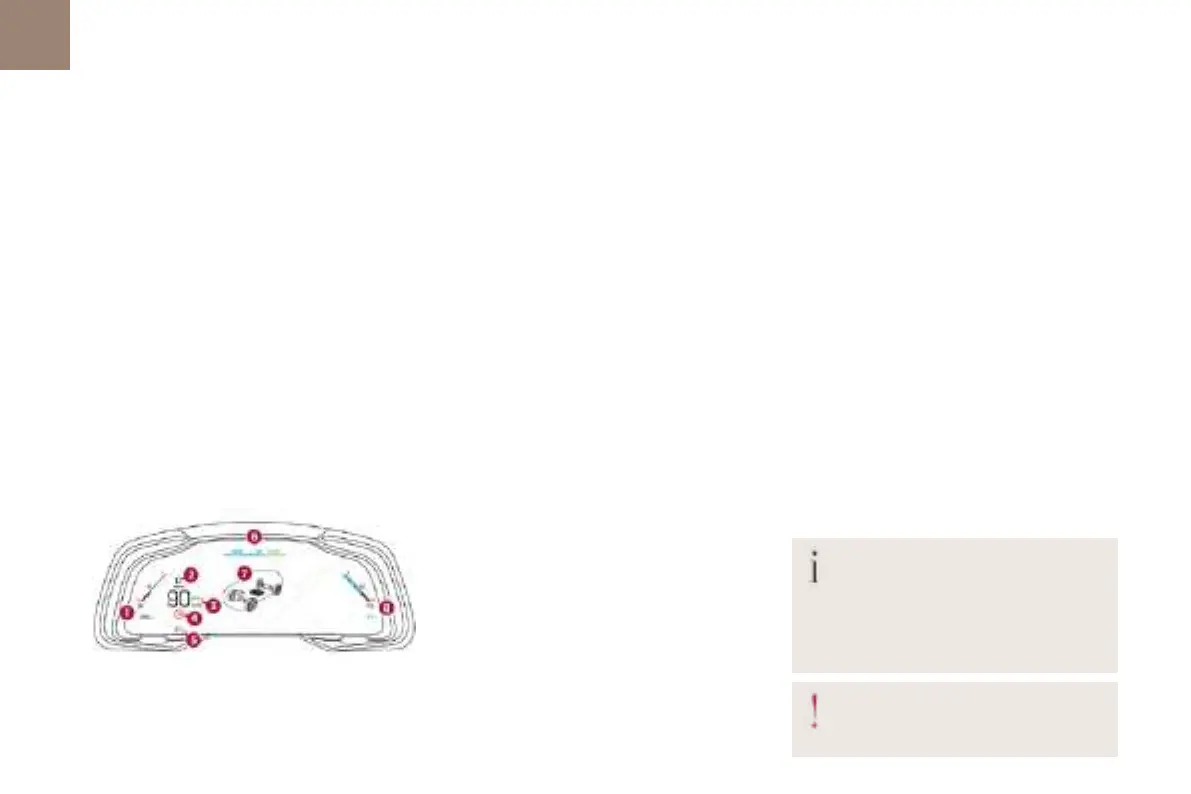10
Instruments
01
3. Gear shift indicator
Status of the automatic gearbox
Driving mode
4. Digital speedometer (mph or km/h)
5. Cruise control / speed limiter settings
6. Display of speed limit signs
7. Status of the Lane positioning assist
8. Rev counter (x 1,000 rpm)
9. Engine coolant temperature indicator (°C)
10. Total distance recorder (miles or km)
11. Service spanner
Digital instrument panel
(Hybrid)
This digital instrument panel can be customised.
Depending on the display mode selected, certain
information is hidden or presented differently.
Example with the "ÉNERGIE"display mode:
1. Fuel gauge and remaining range (miles or km)
2. Status of the gearbox
Active driving mode
3. Speedometer (mph or km/h)
READY indicator lamp
4. Cruise control / speed limiter settings
Display of speed limit signs
5. Total distance recorder (miles or km)
6. Power indicator
7. Power flow
8. Battery charge level and remaining range
(miles or km)
Displays
Some lamps have a fixed location, the others can
alter location.
For certain functions that have indicator lamps
for both operation and for deactivation, there is
only one dedicated location.
Permanent information
In the standard display, the instrument panel
shows:
– in fixed locations:
• Fuel gauge.
• Engine coolant temperature indicator.
• Charge level and driving range indicator
(Hybrid).
• Total distance recorder.
– in variable locations:
• Gearbox and gear shift indicator information.
• Digital speedometer.
• Power indicator (Hybrid).
• Status or alert messages displayed
temporarily.
Optional information
Depending on the display mode selected and the
active features, additional information may be
displayed:
– Rev counter.
– Trip computer.
– Driving aid functions.
– Speed limiter or cruise control.
– Media currently playing.
– Navigation instructions.
– Engine information (G-meters, Power-meters,
Boost, Torque) in Sport mode.
– DS NIGHT VISION function.
– Power flow (Hybrid).
Customising the instrument
panel
You can modify the appearance of the instrument
panel by choosing:
– a display colour.
– a display mode.
Display language and units
These depend on the touch screen
settings.
When travelling abroad, the speed must be
shown in the official units of the country you
are driving in (mph, miles or km/h, km).
As a safety measure, these adjustments
must be carried out with the vehicle
stationary.
