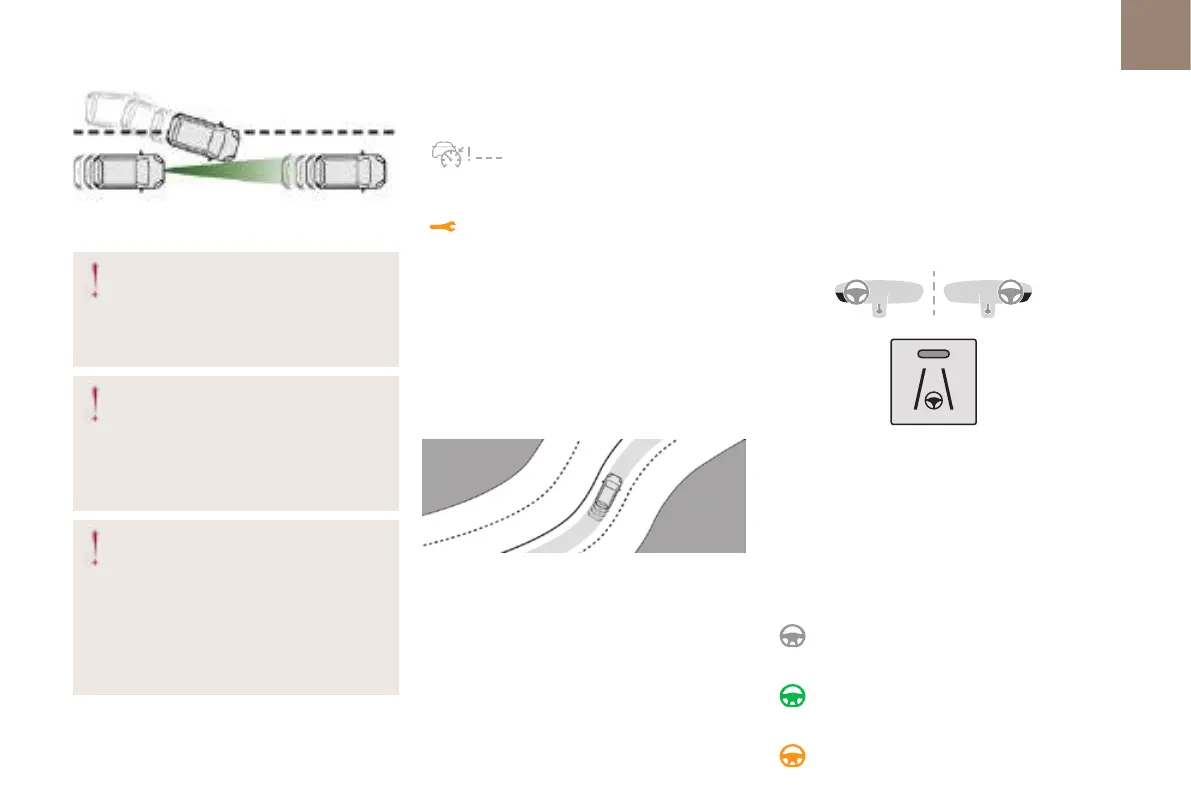129
Driving
06
– When a vehicle cuts in sharply between your
vehicle and the one in front.
Pay particular attention:
– When motorcycles are present and
when there are vehicles staggered across the
traffic lane.
– When entering a tunnel or crossing a bridge.
If any of the following malfunctions
occurs, do not use the system:
– Following an impact on the windscreen close
to the camera or on the front bumper (versions
with radar).
– Brake lamps not working.
If the vehicle has undergone any of the
following modifications, do not use the
system:
– Carrying long objects on roof bars.
– Towing.
– Front end of the vehicle modified (for
example by adding long-range headlamps or
painting the front bumper).
Malfunction
If the cruise control malfunctions,
dashes are displayed instead of
the cruise control speed setting.
If this warning lamp comes on,
accompanied by an alert message and an
audible signal, this confirms the malfunction.
Have the system checked by a dealer or a
qualified workshop.
Active Lane Keeping
Assist
Refer to the General recommendations on the use
of driving and manoeuvring aids.
Using a camera located at the top of the
windscreen, the system identifies lane markings
and steers the vehicle inside this lane to keep it in
the lateral position chosen by the driver.
This function is primarily suitable for driving on
motorways and main roads.
Conditions for operation
– Adaptive Cruise Control active.
– Traffic lane marked out by lines on both sides.
– ESC system operational.
– ASR system activated.
– No trailer detected.
– No 'space-saver' spare wheel in use.
– Vehicle not subject to strong lateral g-forces.
– Direction indicators not activated.
Activation/Deactivation
► With the Adaptive Cruise Control with Stop &
Go function activated, press this button.
The action is confirmed by:
– Illumination of the indicator lamp in the button
in green.
– Display of the following symbol in the
instrument panel.
The colour of the symbol in the instrument panel
depends on the operating state of the system:
(grey colour)
At least one of the operating conditions is
not met; the system is paused.
(green colour)
All of the operating conditions are met; the
system is active.
(orange colour)
