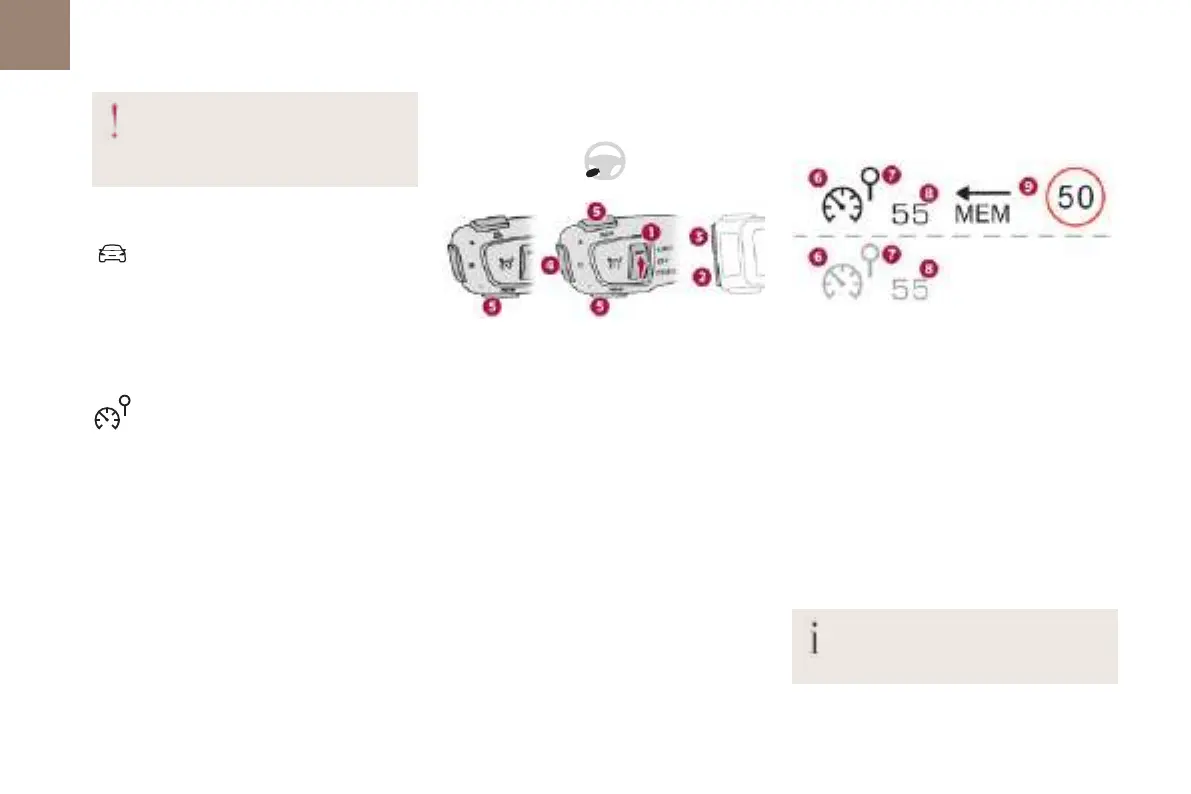122
Driving
06
Adjusting the limit speed
setting
You do not have to switch the speed limiter on in
order to set the speed.
To modify the limit speed setting based on the
vehicle’s current speed:
► Briefly press button2 or 3 to change the value
in steps of +or -1mph (1.6 km/h).
► Press and hold button2 or 3 to change the
value in steps of +or -5mph (8 km/h).
To modify the cruise speed setting based on the
speed suggested by the Speed Limit Recognition
and Recommendation, as shown on the
instrument panel:
► Press button5 once; a message is displayed to
confirm the memorisation request.
► Press button5 again to save the suggested
speed.
The speed is immediately shown on the
instrument panel as the new speed setting.
Temporarily exceeding the
speed setting
► Press the accelerator pedal down fully.
The speed limiter is deactivated temporarily and
the displayed speed setting flashes.
► Release the accelerator pedal to return to
below the programmed speed.
When the limit speed is exceeded but this is not
due to action by the driver (in case of a steep
slope, for example), an audible signal triggers
immediately.
The actual road signs always take priority
over the display from the system.
The signs must comply with the Vienna
Convention on road signs.
Activation/Deactivation
The activation and deactivation is done in
the Driving/Vehicle menu of the touch
screen.
Speed limiter
Refer to the General recommendations on the use
of driving and manoeuvring aids.
This system prevents the vehicle from
exceeding the speed programmed by the
driver (speed setting).
The speed limiter is switched on manually.
The minimum speed setting is 19 mph (30km/h).
The speed setting remains in the system memory
when the ignition is switched off.
Steering mounted control
1. ON (LIMIT position) / OFF
2. Reduce the speed setting
3. Increase the speed setting
4. Pause / resume speed limiter with the speed
setting previously stored
5. Use the speed suggested by the Speed Limit
Recognition and Recommendation (MEM
display)
For more information on the Speed Limit
Recognition and Recommendation, refer to the
corresponding section.
Information displayed on the
instrument panel
6. Speed limiter on/pause
7. Speed limiter mode selected
8. Programmed speed value
9. Speed suggested by the Speed Limit
recognition and recommendation system
Switching on / pausing
► Turn knob1 to the "LIMIT" position to select
speed limiter mode; the function is paused.
► If the speed setting is suitable (last speed
setting programmed in the system), press
button4 to switch the speed limiter on.
► Pressing button 4 again temporarily interrupts
the function (pause).
When the speed setting remains below
the vehicle's speed for a prolonged period
of time, an audible warning is emitted.
