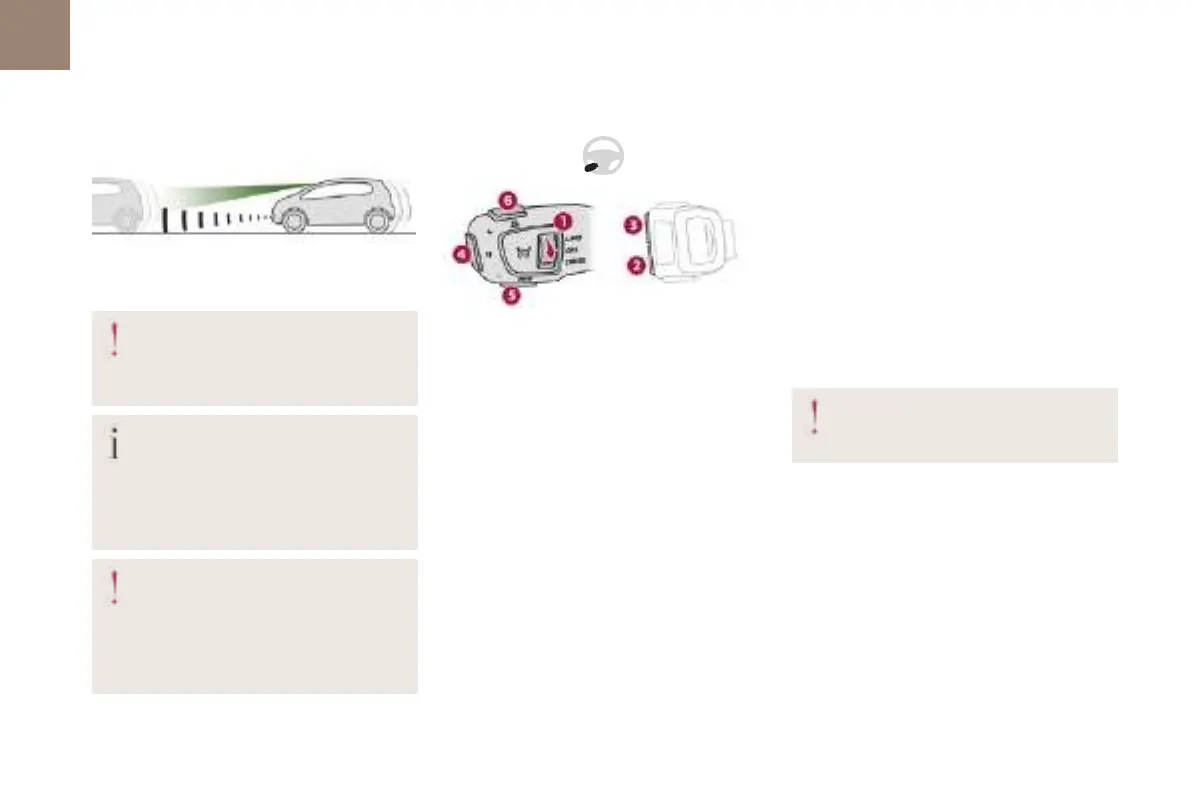126
Driving
06
With the Stop&Go function, the system manages
the braking until the vehicle comes to a complete
stop and the restarting of the vehicle.
To do so, it has a camera located at the top of the
windscreen and, depending on version, a radar
located in the front bumper.
Primarily designed for driving on main
roads and motorways, this system only
works with moving vehicles driving in the same
direction as your vehicle.
If the driver operates a direction indicator
to overtake a slower vehicle, the cruise
control allows the vehicle to temporarily
approach the vehicle in front to assist the
overtaking manoeuvre, without ever exceeding
the speed setting.
Some vehicles present on the road may
not be properly seen or may be poorly
interpreted by the camera and/or radar (e.g. a
lorry), which may lead to a poor assessment of
the distances and lead to the vehicle
inappropriately accelerating or braking.
Steering mounted control
1. ON (CRUISE position) / OFF
2. Activation of cruise control at the current
speed / decrease speed setting
3. Activation of cruise control at the current
speed / increase speed setting
4. Pausing / resumption of cruise control with
the speed setting previously stored
Confirmation of the restarting of the vehicle
after automatic stop (versions with Stop & Go
function)
5. Use the speed suggested by the Speed Limit
Recognition and Recommendation (MEM
display)
6. Display and adjustment of the distance
setting to the vehicle in front
Use
Activating the system (pause)
► With the engine running, turn the thumbwheel
1 downwards to the CRUISE position. Cruise
control is ready to operate (grey display).
Switching on cruise control and setting the
speed
With a manual gearbox, your speed must be
between 19 and 112mph (30 and 180km/h).
With an automatic EAT6 gearbox, your speed
must be between 1 and 112mph (2and 180km/h).
With an automatic EAT8 gearbox, your speed
must be between 0 and 112mph (0and 180km/h).
► Press button 2 or 3: the current speed
becomes the speed setting (minimum 19 mph
(30km/h)) and cruise control is immediately
activated (green display).
► Press 3 to increase or 2 to decrease the speed
setting (steps of 5mph (km/h) if held pressed).
Pressing and holding button 2 or 3results
in a rapid change in the speed of the
vehicle.
Pausing / resumption of cruise control
► Press 4 or depress the brake pedal. To pause
cruise control, it is also possible to:
• shift from mode D to N;
• depress the clutch pedal for more than 10
seconds;
• press the electric parking brake control.
► Press 4 to restart cruise control. Cruise control
may have been paused automatically:
• when the speed of the vehicle goes below 19
mph (30km/h) with a manual gearbox.
• when the speed of the engine goes below 1100
rpm with a manual gearbox.
• by triggering of the ESC system.
