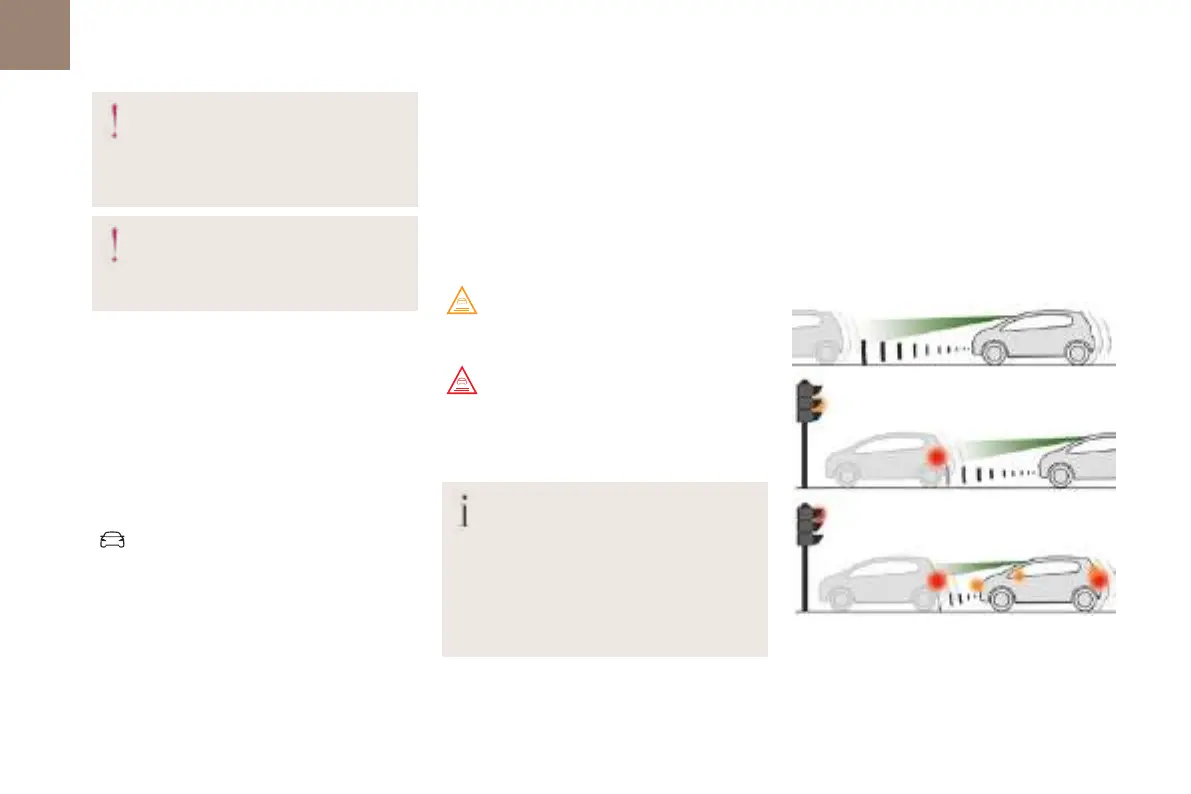134
Driving
06
Operation
The system operates under the following
conditions:
– The vehicle's speed does not exceed 37 mph (60
km/h) when a pedestrian is detected.
– The vehicle's speed does not exceed 50 mph
(80 km/h) when a stationary vehicle is detected.
– The vehicle's speed is between 6 mph and
53 mph (10km/h and 85 km/h) (versions with
camera alone) or 87 mph (140 km/h) (versions
with camera and radar) when a moving vehicle is
detected.
This warning lamp flashes (for about
10seconds) once the function is acting on
the vehicle's brakes.
With an automatic gearbox, in the event of
automatic emergency braking until the vehicle
comes to a complete stop, keep the brake pedal
pressed down to prevent the vehicle from starting
off again.
With a manual gearbox, in the event of automatic
emergency braking until the vehicle comes to a
complete stop, the engine may stall.
The driver can maintain control of the
vehicle at any time by sharply turning the
steering wheel and/or pressing the accelerator
pedal.
It is possible that warnings are not given,
are given too late or seem unjustified.
The driver must always stay in control of the
vehicle and be prepared to react at any time to
avoid an accident.
After an impact, the function
automatically stops operating. Contact a
dealer or a qualified workshop to have the
system checked.
Collision Risk Alert
This function warns the driver that their vehicle
is at risk of a collision with the vehicle in front or
with a pedestrian present in their traffic lane.
Modifying the alert trigger threshold
This trigger threshold determines the sensitivity
with which the function warns of the risk of
collision.
The threshold is set via the Driving /
Vehicle touch screen menu.
► Select one of the three pre-defined thresholds:
– "Distant".
– “Normal".
– “Close".
The last threshold selected is memorised when
the ignition is switched off.
Operation
Depending on the degree of risk of collision
detected by the system and the alert trigger
threshold chosen by the driver, several different
levels of alert may be triggered and displayed in
the instrument panel.
The system takes account of the vehicle
dynamics, the speed of your vehicle and the one
in front, the environmental conditions and the
operation of the vehicle (actions on the pedals,
the steering wheel, etc.) to trigger the alert at the
best moment.
Level 1 (orange): visual alert only,
indicating that the vehicle in front is very
close.
The message"Vehicle close" is displayed.
Level 2 (red): visual and audible alert,
indicating that a collision is imminent.
The message "Brake!" is displayed.
Level 3: in some cases, a vibration alert in the
form of micro-braking can be given, confirming
the risk of collision.
Where the speed of your vehicle is too
high approaching another vehicle, the
first level of alert may not be displayed: the
level 2 alert may be displayed directly.
Important: the level 1 alert is not displayed
when there is a stationary obstacle or when
the "Close" trigger threshold has been
selected.
Intelligent emergency braking
assistance
If the driver brakes, but not sufficiently to avoid a
collision, this system will supplement the braking,
within the limits of the laws of physics.
This assistance will only be provided if the driver
presses the brake pedal.
Active Safety Brake
This function, also called automatic emergency
braking, intervenes following the alerts if the
driver does not react quickly enough and does not
operate the vehicle's brakes.
It aims to reduce the speed of impact or avoid a
collision where the driver fails to react.
