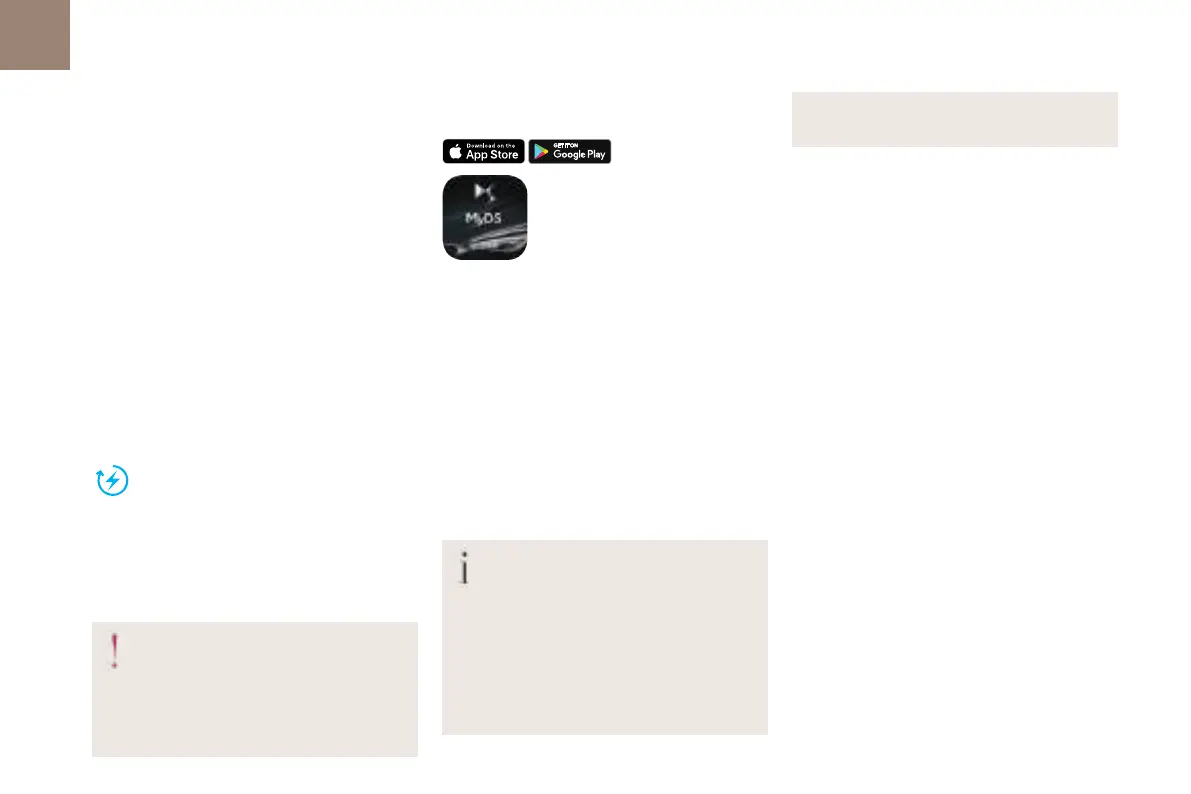26
Instruments
01
– Green bar chart: energy recovered during
deceleration and braking, used to recharge the
battery.
2. Average fuel consumption for the current trip
(kWh/100km) and historical values (orange bar
chart).
► You can change the displayed time scale by
pressing the- or + buttons.
eSave function
The eSave tab makes it possible to reserve all
or part of the electrical energy of the traction
battery for later use during a journey (e.g. driving
in an urban area or in an area reserved for electric
vehicles).
► Activate the function by choosing ON then
select the electrical energy to be reserved: 10 km,
20 km or all of the electrical energy (MAX).
Activation of the function is confirmed by
the lighting up of this indicator lamp in the
instrument panel and the display of the energy
reserve in miles or kms.
► To use the energy reserve, choose the
ELECTRIC driving mode in the mode selector.
The function settings are not saved when the
ignition is switched off.
If the requested range exceeds the
available range (not recommended), the
internal combustion engine starts to ensure
that the traction battery is recharged to the
requested threshold - risk of downgraded
performance and overconsumption of fuel!
Remote features (Hybrid)
These features are accessible
using a smartphone, via the
MyDSapplication:
– Battery charge management.
– Programmed heating management.
– Consumption, charge status and driving range
statistics.
Installation procedure
► Download the MyDS app from the appropriate
online store for your smartphone.
► Create your user account.
► Enter your vehicle’s VIN number (code
beginning with "VF" on the vehicle registration
document).
For more information on Identification markings,
refer to the corresponding section.
Network coverage
In order to be able to use the various
remotely operable features, ensure that your
vehicle is located in an area covered by the
mobile network.
A lack of network coverage may prevent
communication with the vehicle (for example,
if it is in an underground car park). In such
cases, the application will display a message
indicating that the connection with the vehicle
could not be established.
