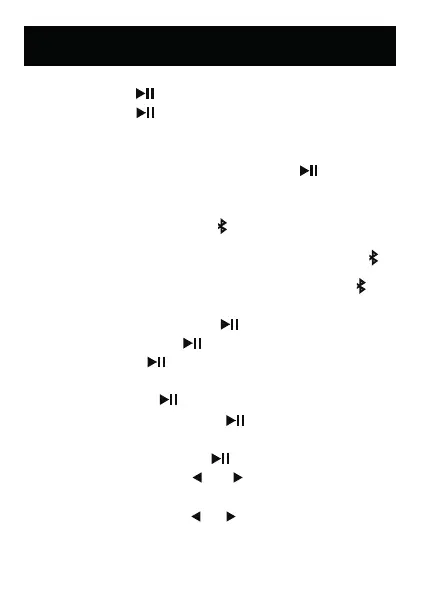Power on - Press and hold for 2 seconds
Power off - Press and hold for 2 seconds
Transmitting mode - Switch to “TX”
Receiving mode - Switch to “RX”
Connect devices (TX mode) - Short press to connect
Bluetooth® devices.
Disconnect devices & Switch devices (TX mode) - When one
BT device is connected, press and hold for 2 seconds to
disconnect the device and search for potential BT device.
When two BT devices are connected, short press to
disconnect and search for potential BT device; press and
hold for 2 seconds to clear BT connection memory.
Play/Pause music - Short press during music playing.
Answer call - Short press when there is incoming call.
Reject call - Press and hold for 2 seconds when there is
incoming call.
End call - Short press during call.
Switch to private - Call Press and hold for 2 seconds
during call.
Call last Number - Double click to call last number.
Adjust the Volume - Press or and hold for 2 seconds to
decrease or increase the volume in RX & TX mode.
Choose music - Short press or to play the previous or next
song in the RX mode.
Quick Guide
10