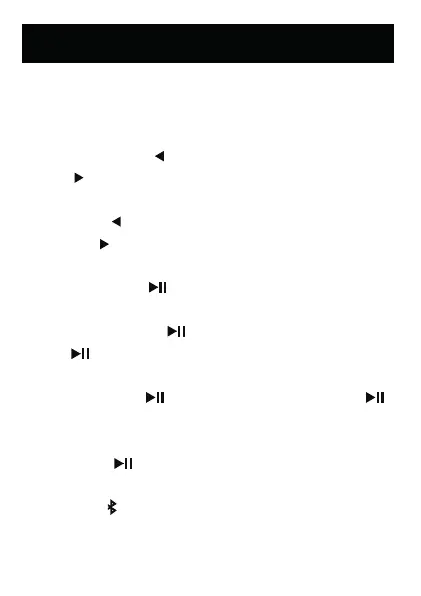Receiving (RX) mode
1. When the adapter pairs the Bluetooth® devices, the device’s
BT paring name will be shown on the screen.
2. Please short press to play the previous song, and short
press to play the next song.
3. Please press and hold for 2 seconds to decrease the Volume,
and press and hold for 2 seconds to increase the Volume.
4. Please short press to play/pause music.
5. Please short press to answer the incoming call and
press and hold for 2 seconds to reject the call.
6. Please short press to hang off during a call and press
and hold for 2 seconds to switch to private call.
7. Please press twice to dial the last number automatically.
8. Short press to disconnect the Bluetooth® device.
8