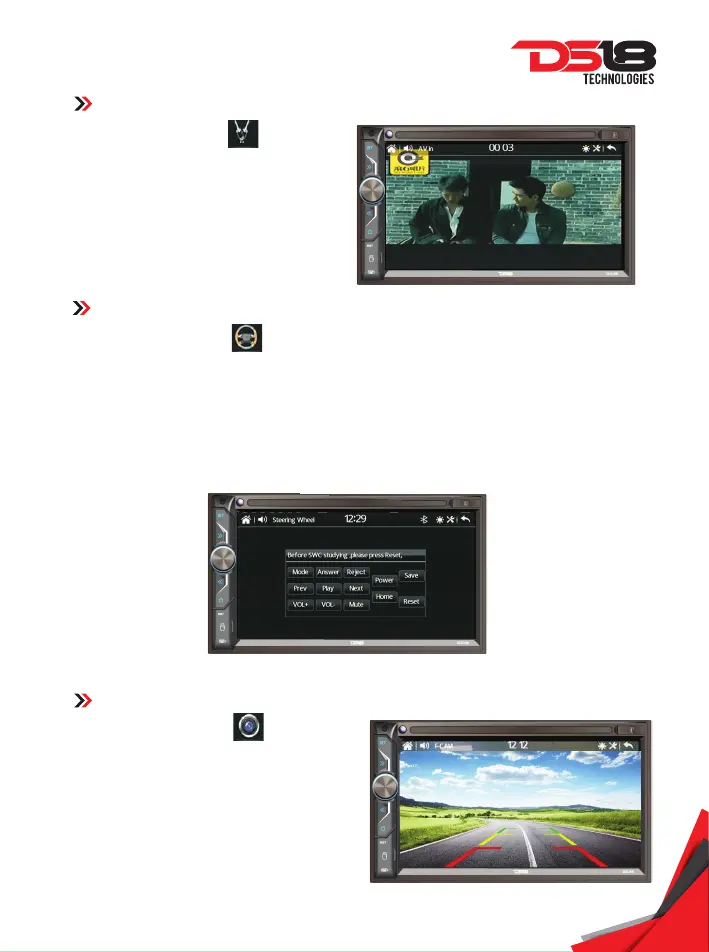At MAIN MENU, touch
To shift to auxiliary input operation
(provided an auxiliary video device had
been connected).
At auxiliary input operation, touch any
portion of screen to activate AV INPUT
MENU for operation.
ON SCREEN - AUXILIARY INPUT OPERATION
At MAIN MENU, touch
To shift to activate SWC STUDY MENU for steering wheel control.
ON SCREEN - SWC OPERATION
Steps for learning & seing:
- Touch any control key on screen
- Press & hold the respective control of the steering wheel of the car
- The unit starts learning and once completed, indicator appears on screen
- Follow the above steps to set for all other controls
- When completed, press “Save” to confirm the setting
- Press “Reset” to cancel the setting
At MAIN MENU, touch
To shift to front camera viewing (provided
front camera and the pink/black wires
connected).
At front camera viewing mode, touch any
portion of screen to activate FRONT
CAMERA INPUT MENU for operation.
ON SCREEN - FRON CAMERA INPUT OPERATION
12