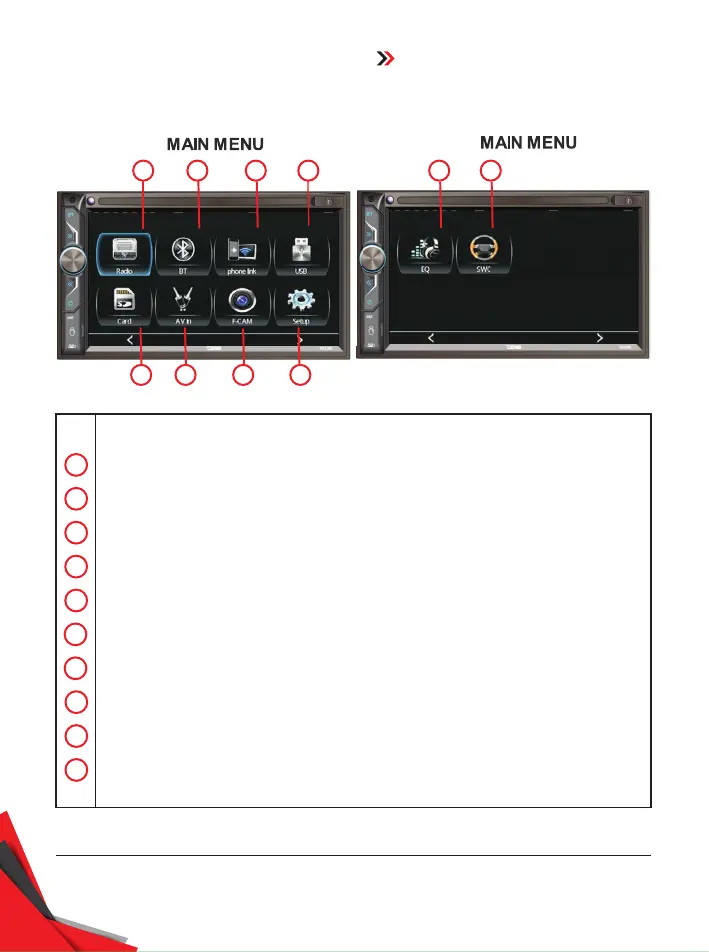5
3 421
5
6 7
8
109
operations & controls
3
4
5
2
1
6
7
10
9
8
Touch to start radio operation (when the radio antenna connected).
Touch to start BT operation (when mobile phone connected).
Touch to start mobile phone mirror linking operation (when the mobile phone connected to
the front usb port).
Touch to start USB input operation (when an USB device inserted).
Touch to start SD card input operation (when a micro SD card inserted).
Touch to start auxiliary input operation (when an auxiliary device inserted).
Touch to start viewing front camera (when connected to front camera and pink/black wire).
Touch to activate SYSTEM SETUP MENU on screen to have various setup of the unit.
Touch to activate audio & visual setting for various audio & visual setup.
Touch to activate Steering Wheel Control operation.
NO.
ON SCREEN - MAIN MENU OPERATIONS
DDX6.9ML