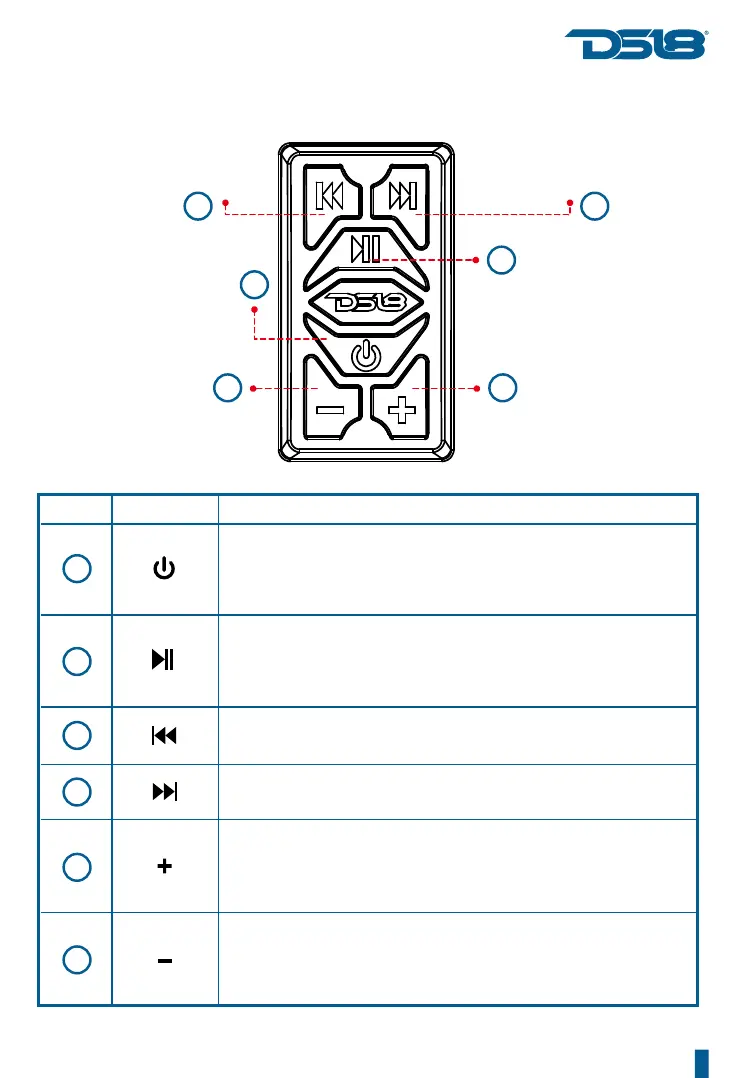1
2
3
4
5
6
Long press 3 seconds for Power On / Off
Short press for switching BT / AUX In Mode
Mantener presionado por 3 segundos para Encender / Apagar
Presionar brevemente para cambiar modo BT / AUX
Short press for play / pause
Long press for LED off / on
Presionar brevemente para reproducir / pausar
Mantener presionado para apagar / encender LED
Short press for previous song
Presionar brevemente para canción anterior
Short press for next song
Presionar brevemente para canción siguiente
Short press to increase volume by one scale
Long press to continuously increase volume
Presionar brevemente para aumentar el volumen en una escala
Mantener presionado para aumentar continuamente el volumen
Short press to decrease volume by one scale
Long press to continuously decrease volume
Presionar brevemente para disminuir el volumen en una escala
Mantener presionado para disminuir continuamente el volumen
NO CONTROL FUNCTION
Volume Up
Volume Down
Bajar volumen
Subir volumen
Play / Pause
Short Press / Next Song
Presionar brevemente /
Canción siguiente
Short Press / Previous Song
Presionar brevemente /
Canción anterior
Press Hold = On/Off
Mantener presionado =
Encender/Apagar
Short Press = BT/AUX In Switch
Presionar brevemente =
Modo BT/AUX
Reproducir / Pausar
UNIT OPERATION / FUNCIONAMIENTO DE LA UNIDAD
2
1
43
2
56
