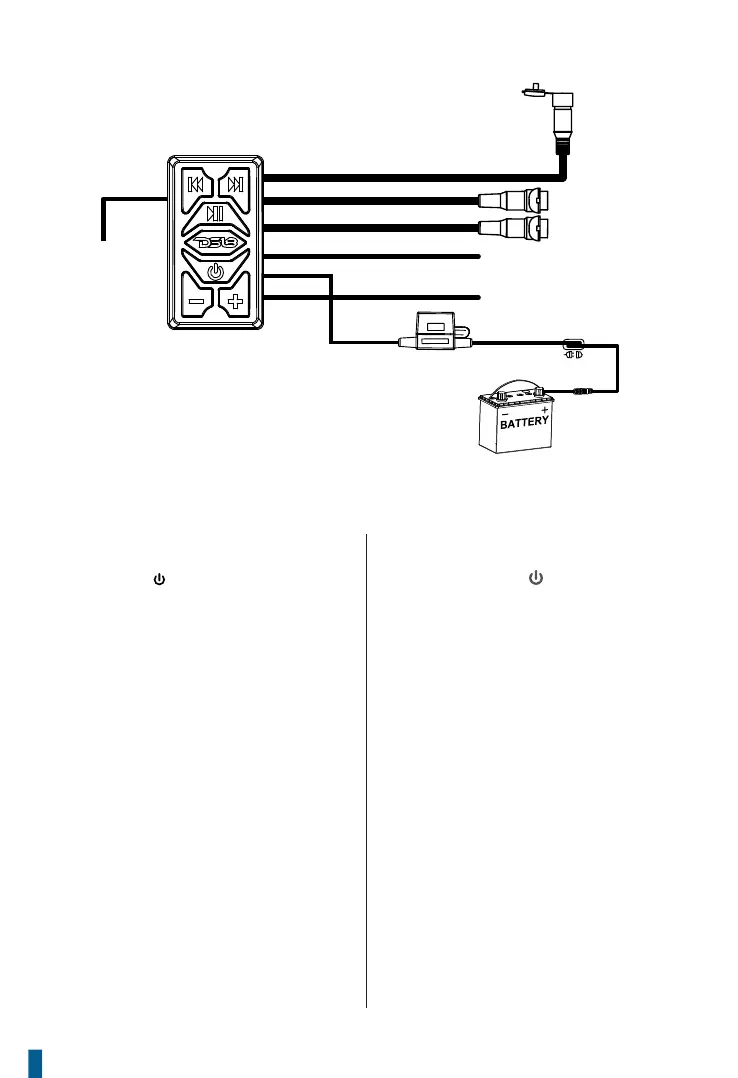WIRE COLOR /
COLOR DEL CABLE
DESCRIPTION /
DESCRIPCIÓN
BT PAIRING AND CONNECTION
Power:
1. Press and hold to power ON.
Wireless BT Streaming Connection:
a. Ensure the BT function is activated, then
search for the RKS-BT from your BT-enabled
device. The light will turn blue and blink while
waiting for the BT connection.
b. The BT Device’s Preassigned Name will
appear as “RKS-BT” (No password is required
for connecting).
c. When connected, the light will turn blue and
stop blinking
Auto Reconnection:
a. When the device is out of range, the BT
device disconnects automatically, and the
light turns blue and blinks.
b. The BT will automatically reconnect when
detected in range after 10 minutes.
c. If Disconnected after the 10 minute time
period, follow the BT connection steps
(above) to reconnect.
d. If another device occupies the BT
connection during this period (10mins),
follow the BT connection steps (above).
BT EMPAREJAMIENTO Y CONEXIÓN
Energía:
1. Mantener presionado para encender/apagar.
Conexión de transmisión inalámbrica BT:
a.
Asegúrese de que la función de el BT esté activada,
busque RKS-BT desde su dispositivo habilitado
para el BT. La luz se volverá azul y parpadeará
mientras espera la conexión del BT.
b.
El nombre del dispositivo BT aparecerá como
"RKS-BT" (no se requiere contraseña para
conectarse).
C. Cuando el BT esté conectado, la luz se volverá azul
y dejará de parpadear.
Reconexión automática:
a. Cuando el dispositivo está fuera del rango de el BT,
el BT se desconectará automáticamente, la luz se
vuelve azul mientras parpadea.
b. El BT se reconectará automáticamente cuando se
detecte de vuelta dentro del rango en 10 minutos.
c. El BT desconectado después de 10 minutos, debe
procesar los pasos de conexión de el BT (arriba) para
volver a conectar el BT.
d. Si el otro dispositivo ocupó el BT durante este
período (10 minutos), debe procesar los pasos de
conexión de el BT (arriba).
Red Acc / Rojo Acc
AUX Input
Entrada Auxiliar
DC12V(-) Grounded
to metal chassis /
Anclado a carcasa
metálica
- BLACK
- NEGRO
Fusible: 2A + Amarillo
Fuse: 2A + YELLOW
DC12V(+)
Recommended wiring with fuse
(parts are not included)
Cableado recomendado con fusible
(las piezas no están incluídas)
Line out-L
Salida de línea-L
Line out-R
Salida de línea-R
Blue / Azul
Remote / Remoto
RKS-BT
WIRING DESCRIPTION / DESCRIPCION DEL CABLEADO
Yellow / Amarillo..................... Battery (+), 12Vdc / Batería (+)
Black / Negro............................ Battery (-), Ground / Batería (-), Tierra
White / Blanco ......................... Line out-L / Salida de línea-Izq
Red / Rojo.................................. Line out-R / Salida de línea-Der
Red / Rojo.................................. ACC
Blue / Azul................................. REMOTE / REMOTO
3
