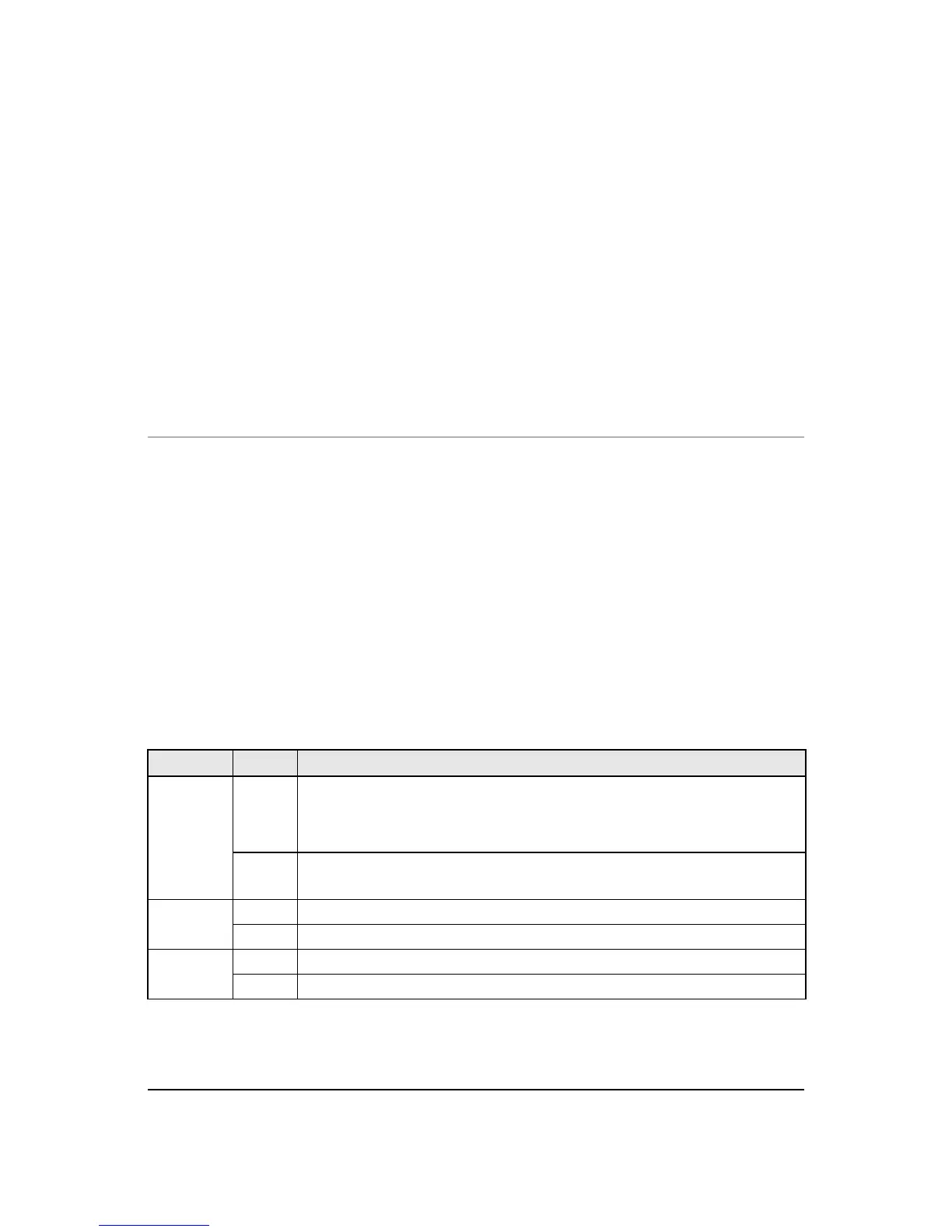9
Dial.: This memorandum column shows the SMS Dialler telephone numbers (selected on the SMS Dialler Page from
the first 8 telephone numbers in the phonebook).
Prefix
IMPORTANT: This Device will prefix the digits entered in this field to all the telephone numbers dialled through the GSM
Interface function.
If necessary enter a Prefix (maximum 4 digits) in this field. If no Prefix is required, leave this field empty.
Digit to Remove
If this Device is connected downstream to a switchboard, the telephone numbers (programmed on the Control panel) must
be preceded by the switchboard number (normally one digit). As the switchboard number is not required when calls are sent
over the GSM Network, it must be removed from the digits which form the telephone number. Enter the number of digits that
form the switchboard number (e.g. if switchboard number is 01, enter 2 in the ‘Digits to remove’ field, as 2 numbers form the
switchboard number).
SMS Dialler Page
This page will allow you to program the SMS Dialler functions and Messages and also set up the ‘Special Functions’ of the
3 Input lines.
,,
,,
,
The configuration data on on this page concerns the first eight telephone numbers entered on the “Telephone”
page.
Main window
The column on the left-hand side of the Main window shows the events which, if duly programmed, will generate two SMS
text messages: one for activation and the other for restoral (the ‘Periodic SMS text message can generate the activation
message only).
Polarity: (this column shows the events which unbalance the 4 Input lines), select the Standby polarity of the Inputs
— H-Normally Open or L-Normally Closed.
Telephone Numbers: click (tick) the check boxes of the numbers to be called when the respective event occurs.
SMS: write the Activation and/or Restoral message to be sent when the respective event occurs (maximum 100
characters). If no message is required, leave the respective box empty.
Serv: If this option is enabled, unbalance (on Input Lines 1, 2 and 3) will generate actions instead of calls. Two actions
can be set up for each Input Line, as per the following table.
Input line no. Select Special Functions
1
A
Enable/Disable Periodic Message
If this option is selected — and Input Line 1 is held in a permanent state of Unbalancet his device will
send the Periodic Message at regular intervals (in accordance with the values in the
Periodic Message section). If Input Line 1 restores to standby status (Input Line 1 balance this device will not
send the Periodic Message
B
Send Periodic Message now
If this option is selected this device will send the Periodic Message immediately and start the interval
between messages
2
A
Clear Call Queue
B
Restore Reserved Outputs to Standby
3
A
Switch to GSM
B
Alternative Dialling
