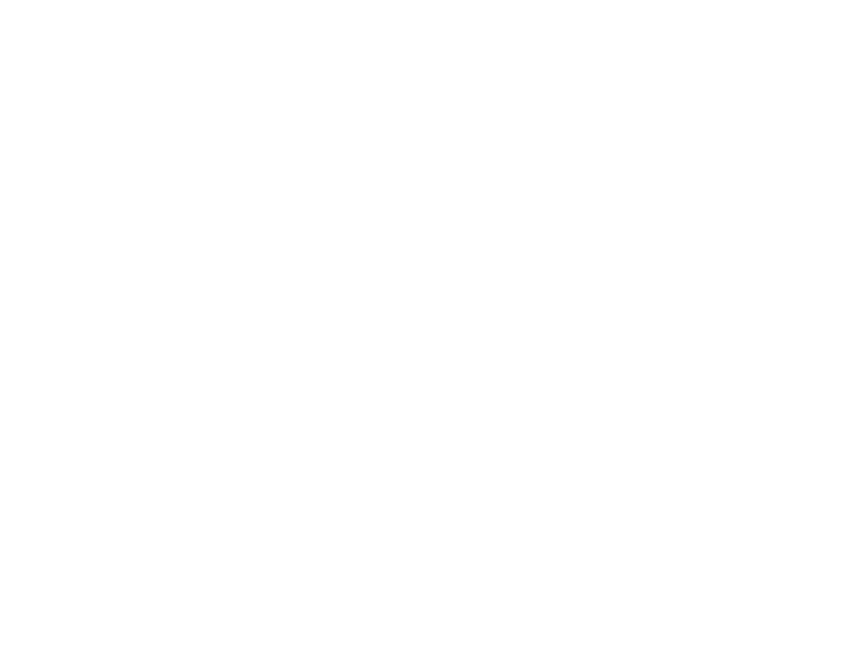Keypad Function Keys
Please see your system installation manual for a complete list of all the function key options available for your system.
[141]-[156] Wireless Function Key Programming
[181] Wireless Keys (1-16) Partition Assignment Default = 01
Valid entries are 01-08, where partition 1 is 01 and partition 8 is 08.
[900] General Wireless Options
NOTE: For UL Listed installations, the RF Jam detect feature must be enabled.
[903] RF Jam Detect Zone
Default: 00 I_____I_____I Valid entries = 01-64, 00 = No RF Jam Zone Enabled.
Select an unused zone that will be set to the tamper state when a jamming signal is detected.
This Class B digital apparatus complies with Canadian ICES-003.
Cet appareil numérique de la classe B est conforme à la norme NMB-003 du Canada.
IC:160A-RFK55XX4
The term IC before the radio certification number signifies that the Industry Canada technical specifications
were met.
[00] - Null [13] -
[,][7][1]
Command Output 1
[27] - Disarm (Off)
[03] - Stay Arm [14] -
[,][7][2]
Command Output 2 [29] - Auxiliary Alarm
[04] - Away Arm [16] -
[,][0]
Quick Exit [30] - Panic Alarm
[05]
- [,][9] No Entry Arm
[17] -
[,][1]
Activate Stay/Away [33] - Night Arm
[06]
- [,][4] Chime On/Off
[25] - Instant Stay Arm
Function 1
Default 03
Function 2
Default 04
Function 3
Default 27
Function 4
Default 30
[141] Key 1 I_____I_____I I_____I_____I I_____I_____I I_____I_____I
[142] Key 2 I_____I_____I I_____I_____I I_____I_____I I_____I_____I
[143] Key 3 I_____I_____I I_____I_____I I_____I_____I I_____I_____I
[144] Key 4 I_____I_____I I_____I_____I I_____I_____I I_____I_____I
[145] Key 5 I_____I_____I I_____I_____I I_____I_____I I_____I_____I
[146] Key 6 I_____I_____I I_____I_____I I_____I_____I I_____I_____I
[147] Key 7 I_____I_____I I_____I_____I I_____I_____I I_____I_____I
[148] Key 8 I_____I_____I I_____I_____I I_____I_____I I_____I_____I
Function 1
Default 03
Function 2
Default 04
Function 3
Default 27
Function 4
Default 30
[149] Key 9 I_____I_____I I_____I_____I I_____I_____I I_____I_____I
[150] Key 10 I_____I_____I I_____I_____I I_____I_____I I_____I_____I
[151] Key 11 I_____I_____I I_____I_____I I_____I_____I I_____I_____I
[152] Key 12 I_____I_____I I_____I_____I I_____I_____I I_____I_____I
[153] Key 13 I_____I_____I I_____I_____I I_____I_____I I_____I_____I
[154] Key 14 I_____I_____I I_____I_____I I_____I_____I I_____I_____I
[155] Key 15 I_____I_____I I_____I_____I I_____I_____I I_____I_____I
[156] Key 16 I_____I_____I I_____I_____I I_____I_____I I_____I_____I
Key 1 I_____I_____I Key 5 I_____I_____I Key 9 I_____I_____I Key 13 I_____I_____I
Key 2 I_____I_____I Key 6 I_____I_____I Key 10 I_____I_____I Key 14 I_____I_____I
Key 3 I_____I_____I Key 7 I_____I_____I Key 11 I_____I_____I Key 15 I_____I_____I
Key 4 I_____I_____I Key 8 I_____I_____I Key 12 I_____I_____I Key 16 I_____I_____I
NA Default EU Default Option ON OFF
ON ON I____I 1
Harsh Repeater Placement Test
Disabled
Harsh Repeater Placement Test
Enabled
OFF OFF I____I 2, 4 For Future Use
ON OFF I____I 3 Wall Tamper Disabled Wall Tamper Enabled
ON OFF I____I 5 For Future Use For Future Use
OFF OFF I____I 6 For Future Use
ON OFF I____I 7 RF Jam Detect Disabled RF Jam Detect Enabled
OFF OFF I____I 8 Global Placement Test Individual Placement Test
