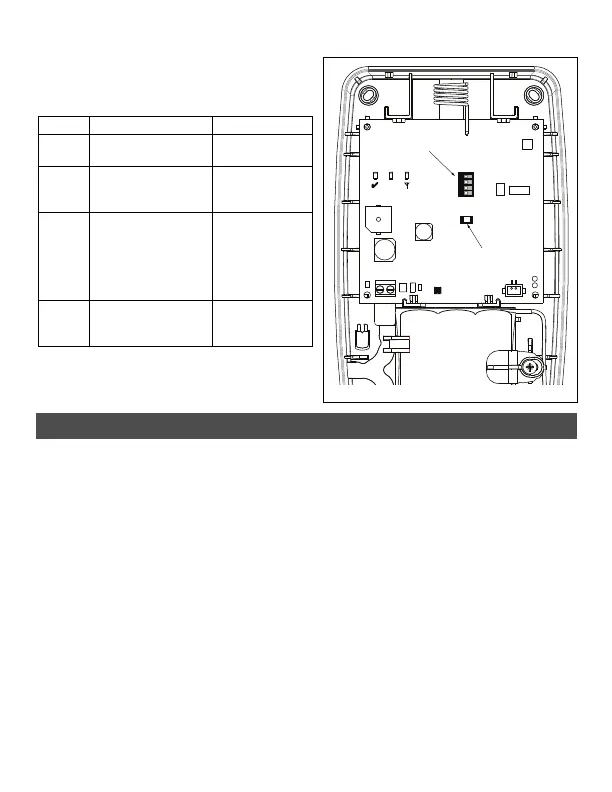3
Install the WS4920 in the following order.
NOTE: When enrolling and placement testing the WS4920 with the alarm panel, refer to the
compatible control panel installation instructions for the appropriate programming sections.
Step 1: Temporarily Mounting the WS4920
Select a suitable location for the WS4920. Use the following list as a guide:
• Locate device near a power outlet
• Location should be free from vibration and shock
• Mount on a flat, stable surface
• Ideal location is mid-way between the wireless transmitter and receiver. The minimum distance
between the WS4920 and the receiver should be no less than 1 meter (3.28 feet)
Do not permanently mount the WS4920 until it has been placement tested. Temporarily
mount the unit using tape or other non-permanent, non-marking method. If the selected
location fails the placement test, the device must be repositioned.
Step 2: Connecting Power
Connect back-up battery first then AC.
To connect the battery:
1. Gently open front cover using small slotted screwdriver in holes provided (see Figure 3).
The WS4920 includes a Programming button
used to place it into Enroll/Placement modes.
A 4-position DIP switch is also provided to set
the following options:
The default for all switches is ON.
* RF Jam notification required for UL
Residential Fire operation.
Figure 2: Internal Controls
Installation
Table 2: DIP Switch Settings
Switch ON OFF
1 Wall tamper enabled Wall tamper
disabled
2 RF Jam notification
not sent to receiver
RF Jam
notification sent
to receiver*
3 Compatible with
RF4164, RF5108,
RF5132, RFK55xx,
SCW 9045/47, and
ALEXOR PC9155
receivers
Compatible with
IMPASSA
SCW9055/
SCW9057
4 For installations
with 1 WS4920
For installations
with Multiple
WS4920’s
Programming
Button
X
DIP Switch
