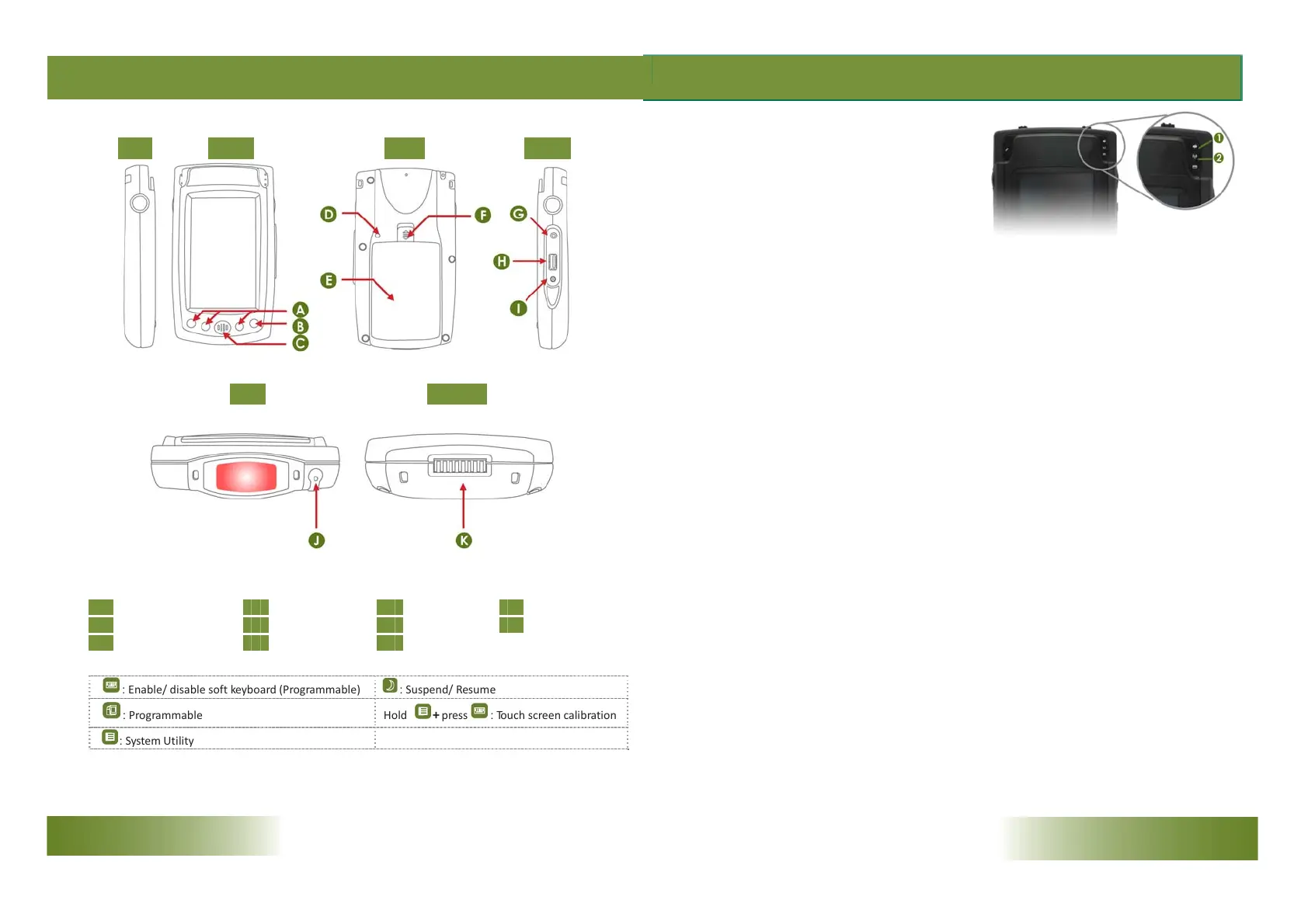DT430
DT430I/OPorts
.LeftFrontRearRight
TopBottom
A
Pr ogrammablebuttons
B Suspend/Resume C Speaker D Power button
E Battery F Batterypackswitch G
Audiojack
H
.
os
I
DC‐in
J Stylus K Cradle
c
onn
ect
o
r
:Enable/disablesoftkeyboard(Programmable) :Suspend/Resume
:Programmable
Hold +press :To u c h screencalibration
:SystemUtility
DT430LEDStatusIndicator s
1.PowerModeStatusIndicator:
Blue:Deviceispoweredon
BlinkingBlue:Mainbatterycharging
Orange:Lowbatterymode
BlinkingOrange:Extremelylowbatterymode
Off:Deviceispoweredofforinsuspendmode
2.Wi‐FiStatusIndicator:
Blue:ThedevicehasbeenconnectedtoawirelessAP
Blinkingblue:ThedeviceisconnectingtoawirelessAP
Off:Wi‐Fiisdisabled
ENGLISH2 3ENGLISH