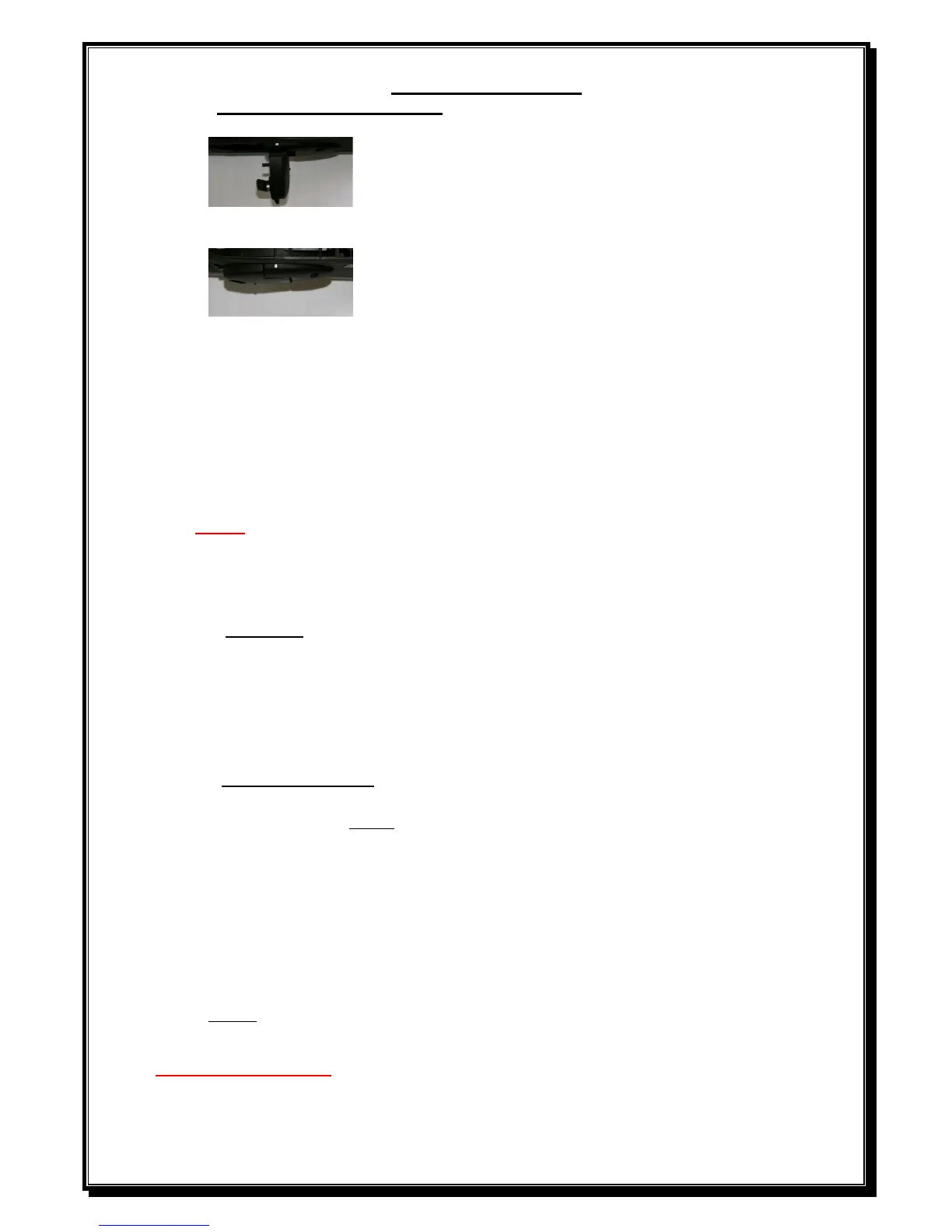PROGRAMMING
1 – Run Time (Calibrating) Setup (With total power up, AC and DC, on PCB)
Unlock and open the override lever on the gearbox.
Open the gate manually approximately 1metre.
Close and lock the override lever on the gearbox. (PCB should beep 1-5 beeps pending on load pot setting).
Pull the gate in any direction until the gear locks in.
With all dipswitches OFF (excluding dipswitch 2 depending on motor direction), press &
release the BT/SET button.
Gate will close, open and close again and stop on close limit. (Motor speed can be increased
during programming cycle by pushing and holding down the BT/SET button, but
release the button approximately 500mm before the close and open position). The final
closing cycle of programming will automatically run at normal speed.
Control card will beep twice to confirm end of program run time (calibrating) setup.
Please remove the AC jumper at this stage.
NOTE: 1) If gate opens first, dipswitch number 2 is wrongly selected.
2) Gate will automatically calibrate every time the power is restored after a
total power failure, irrespective of present dipswitch selection.
3) The controller will drive the gate approximately 6mm past the closed limit
activation position. Allowance must be made for this when setting the limit
actuators.
2 – Auto close (Default 10 seconds) (Infra red beams must be fitted if auto close is activated).
Switch Dipswitch 1 and 3 on.
Press & hold BT/SET button.
PCB will Beep (1 Beep = 1 Sec of auto close time) (Maximum 180 seconds).
Release BT/SET button at required auto close time.
Switch Dipswitch 1 and 3 off.
Switch Dipswitch 3 back on to activate the auto close.
3 – Pedestrian Opening (Default 1 meter / 10 seconds auto close)
Switch Dipswitch 1 and 4 on.
Gate must be in the closed position.
Press & Release BT/SET Button.
Gate will open.
Press & release BT/SET button to stop gate at required pedestrian opening distance.
Press & Hold BT/SET button to program auto close time required.
Control card will Beep (1 Beep = 1 Sec of auto close time) (Maximum 120 seconds).
Release BT/SET button at required pedestrian auto close time.
Switch Dipswitch 1 and 4 off.
Gate will close again.
Do not switch dipswitch number 4 back on for activating of pedestrian as this is a
preprogrammed function.
To reset factory defaults.
Remove all power from the PCB. Hold down the BT/SET button and re-connect the AC power,
with AC power now on, release BT/SET button. PCB will give one 2 second long beep followed
by 1-5 beeps, depending on load setting on pot, as acknowledgement.
