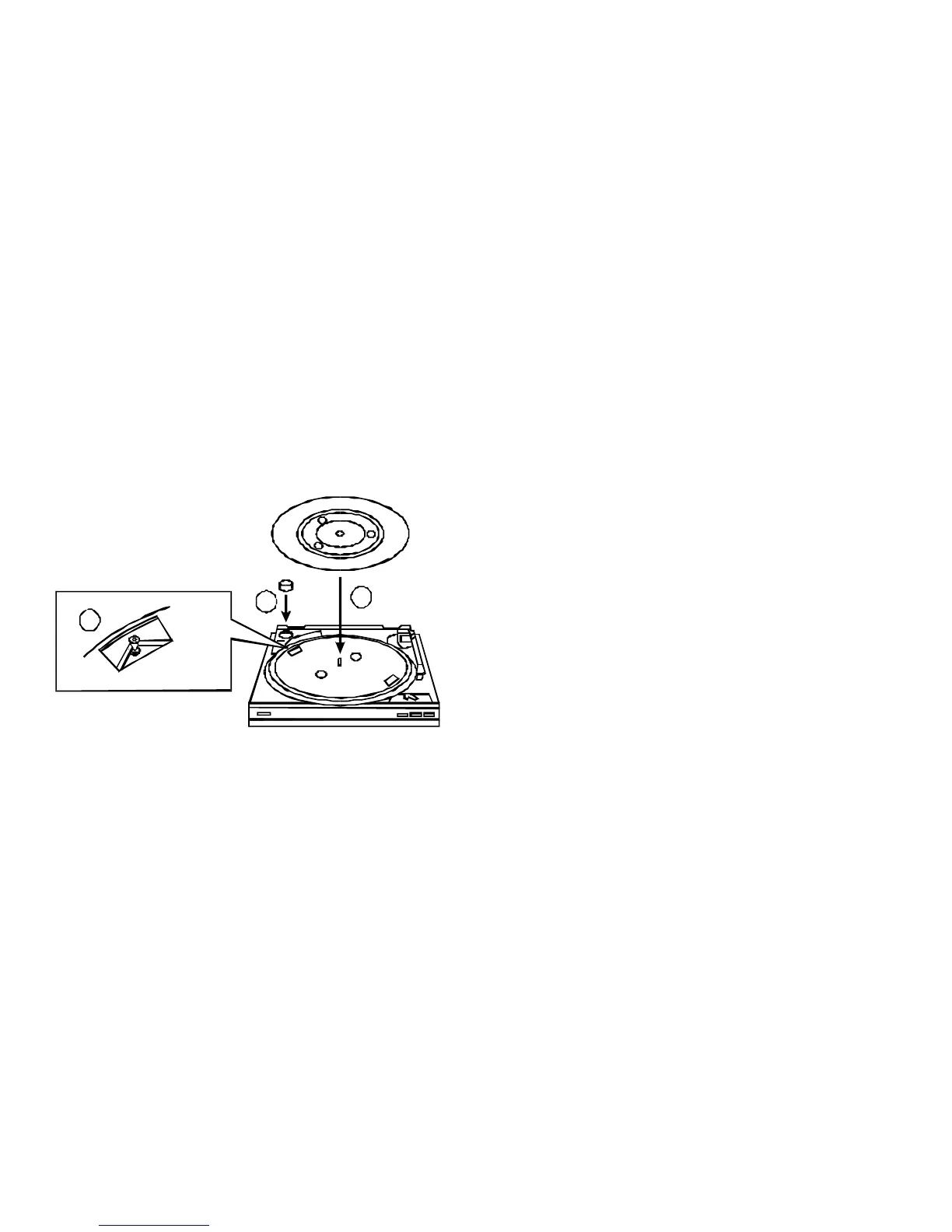---------------------------------------------------------------------------------------------------------------------------------------------------------------------------------------------------------------------------------------------------------------------------------------------------------------------------------------------------------------
------------------------------------
7
Belt and turntable (1):
The device is delivered with the belt already in place on the belt
running surface of the turntable 11. The belt is provided with a
band which spares the use of tools when installing.
Place the turntable on the axle 12. Turn the turntable until the
recess is over the driving motor. Lift the belt with the above
described band from the running surface and put it on the
middle of the drive wheel. Remove the band.
Turntable covering (2):
Now lay the rubber turntable covering on the turntable right
side up.
Centering puck (3):
The centering puck is necessary for record singles without a
centering star.If the centering puck is not needed, it can be put
on the provided post 14.
2
3
1
Pick-up arm:
The pick-up arm 4 is secured for transport with a band.
Remove band before initial operation. The pick-up arm should
be refastened with this band during transportation in order to
avoid damage from shaking.
Covering hood:
The hinges 2 are already mounted on the covering hood 1.
Insert the covering hood with the hinges into the intended
recesses in the device.