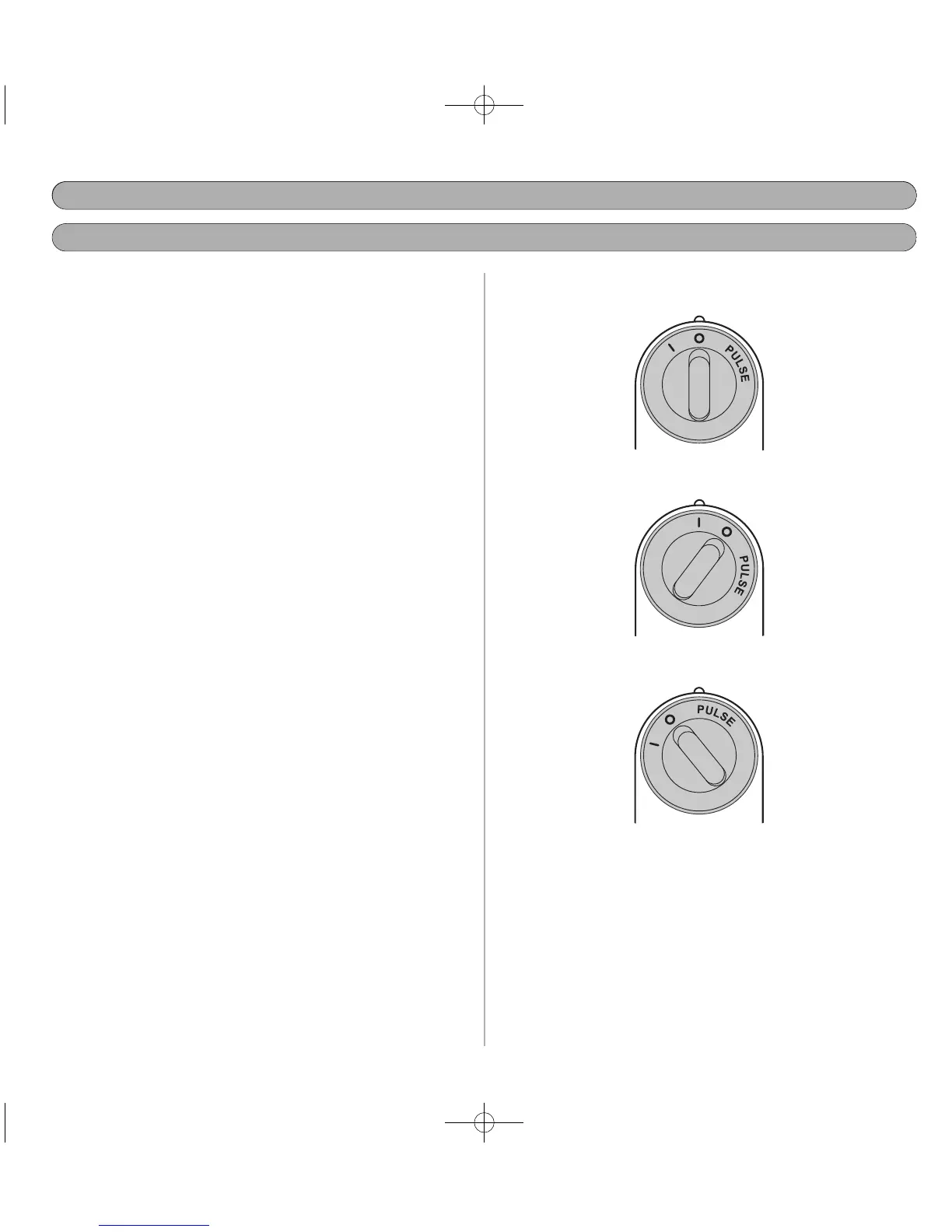The control knob has three settings: ‘Off’, continuous
‘On’ or intermittent ‘Pulse’.
• ‘Off’: the processor is ‘off’ when the control knob is
in the vertical position
• Continuous ‘On’: rotate the knob clockwise to
the ‘ I ’ symbol’. It will remain on until manually
turned back to the ‘Off’ position
• Intermittent ‘Pulse’: uses short pulses for more
control while processing. Rotate the knob
anti-clockwise to ‘Pulse’. When released it will
automatically return to the ‘Off’ position. Allow a
couple of seconds for the ingredients to drop before
pulsing again.
The processor features an overheat cut-out that
Interrupts the power if the motor becomes too hot for
any reason. If this occurs turn the control knob to the off
position and unplug the power cord. Once it cools
down, the safety cut-out will automatically reset itself
within 1 hour and the power will be restored.
20
‘ON’
‘OFF’
‘PULSE’
ASSEMBLING AND USING YOUR PROCESSOR
CONTROLS
