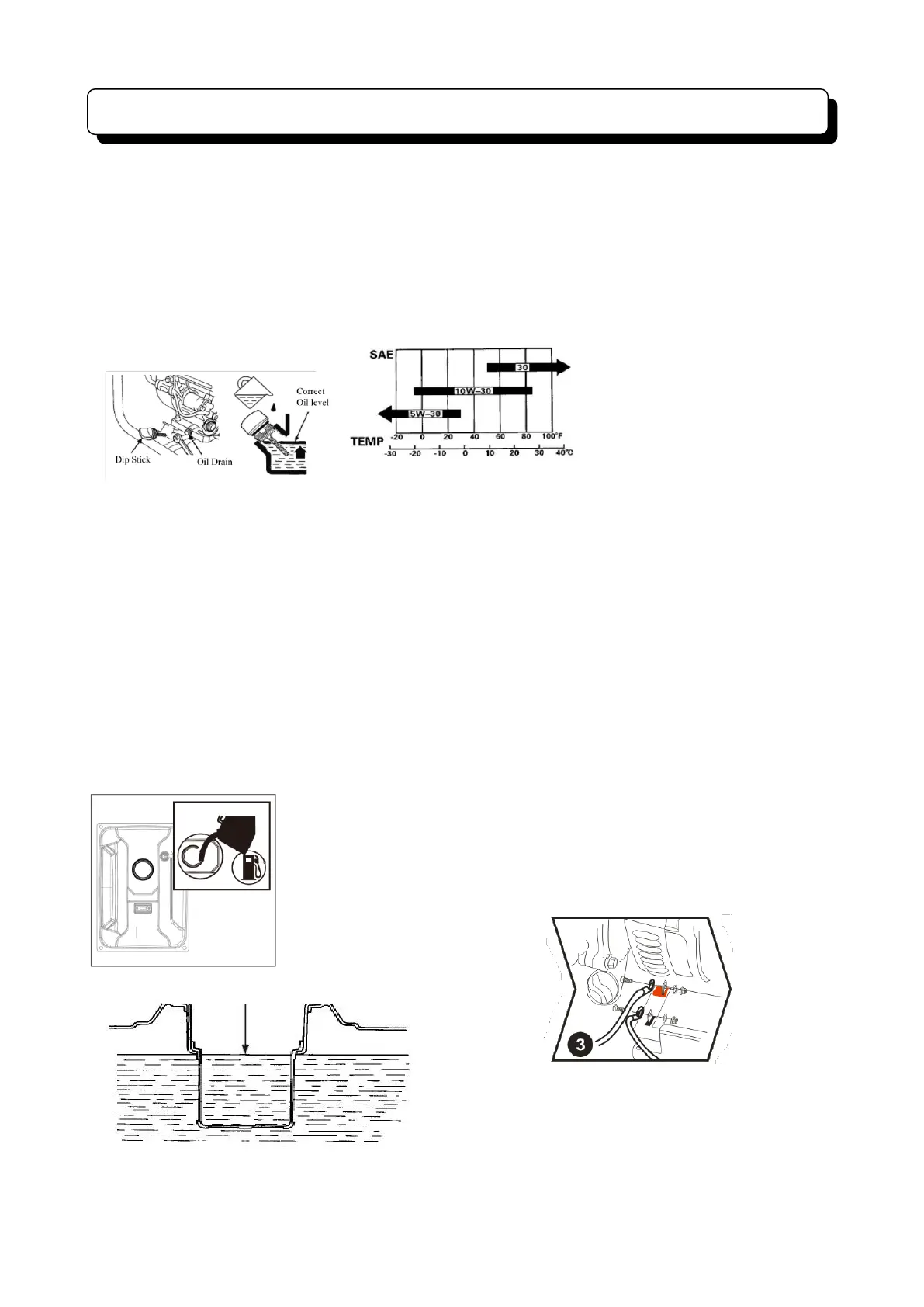11
Operating Guide
Unit grounding
Shift the machine outdoors, use the grounding terminal connection wire to ground to earth. One
end of the wire is pressed below the butterfly nut on the unit, screw it up tightly, and the other
end is connected with the metal rod that is inserted into the ground.
Pre-operational
Add engine oil
Unscrew the oil dip stick, add engine oil
SAE10W/30 (oil requirements may vary
if operating in extreme temperatures, refer
above table). Fill the oil to the top of the thread
(indicated as "Correct Oil Level" above).
If oil is spilt wipe off machine to avoid fire
hazard and from the ground to avoid slipping.
Fill fuel oil
Open the fuel fill cap and fill with a Ethanol
Free
91 octane gasoline (95 and 98 octane
may
be used). The fuel level position will be
displayed on the indicator opposite the fuel cap.
When filling the tank the maximum fuel
position shall
not exceed the inner strainer of
the Fuel tank as indicated above.
Warning: keep away from any possible
ignition
source when filling gasoline; do not fill the fuel
tank while the generator is in operation.
Connect electric battery (electrical
starting only)
Connect the battery, red for positive terminal and
green for the negative terminal and make sure you
tighten the nuts. Pay attention and avoid contact
between positive and negative terminal to eliminate
the chance of short circuit. Make sure you place
the rubber protective covers over the terminals.
Do Not exceed this level