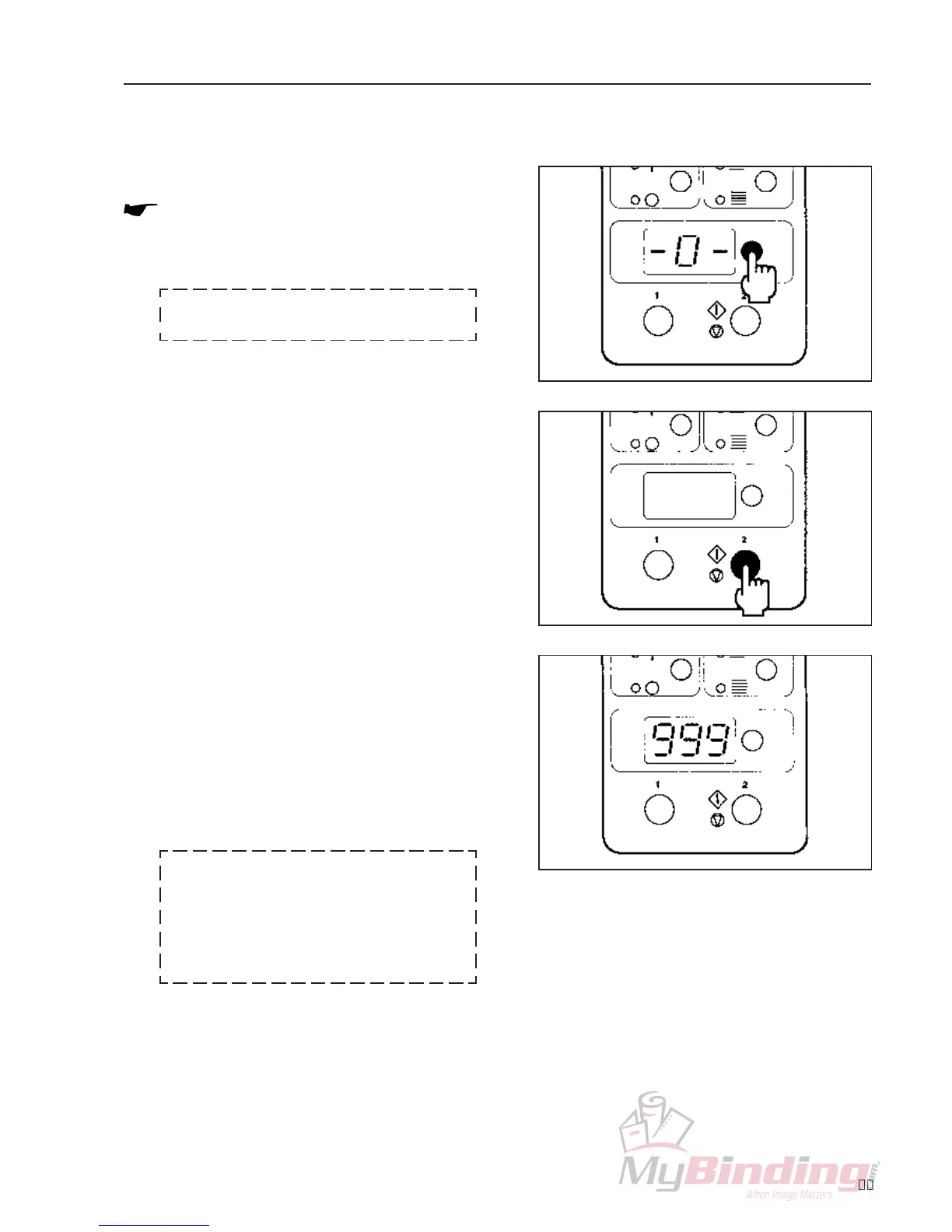19
6. Using the DC-6 mini, DC-8 mini
• When a feed error occurs, correct it.
Refer to “On this Occasion” on page 27.
• After it is corrected, press the clear key to return the
counter display to “0” and press the preset key again.
Commence operation after checking the state
of the feed bins with the preset key.
12 Press the start/stop key to commence
operation.
• Press the start/stop key to stop operation when the
number of sets required is obtained.
* The machine stops after the paper is discharged
completely.
• The machine stops automatically when “999” is
displayed on the counter display.
• Press the start/stop key again to continue operation.
• The counter display returns to “0”, and display begins
again.
When the end paper does not come out from a
paper feeding shelf, put a white paper under
the paper. This is not trouble but phenomenon
due to static electricity occurred from
environment temperature and temperature
change.