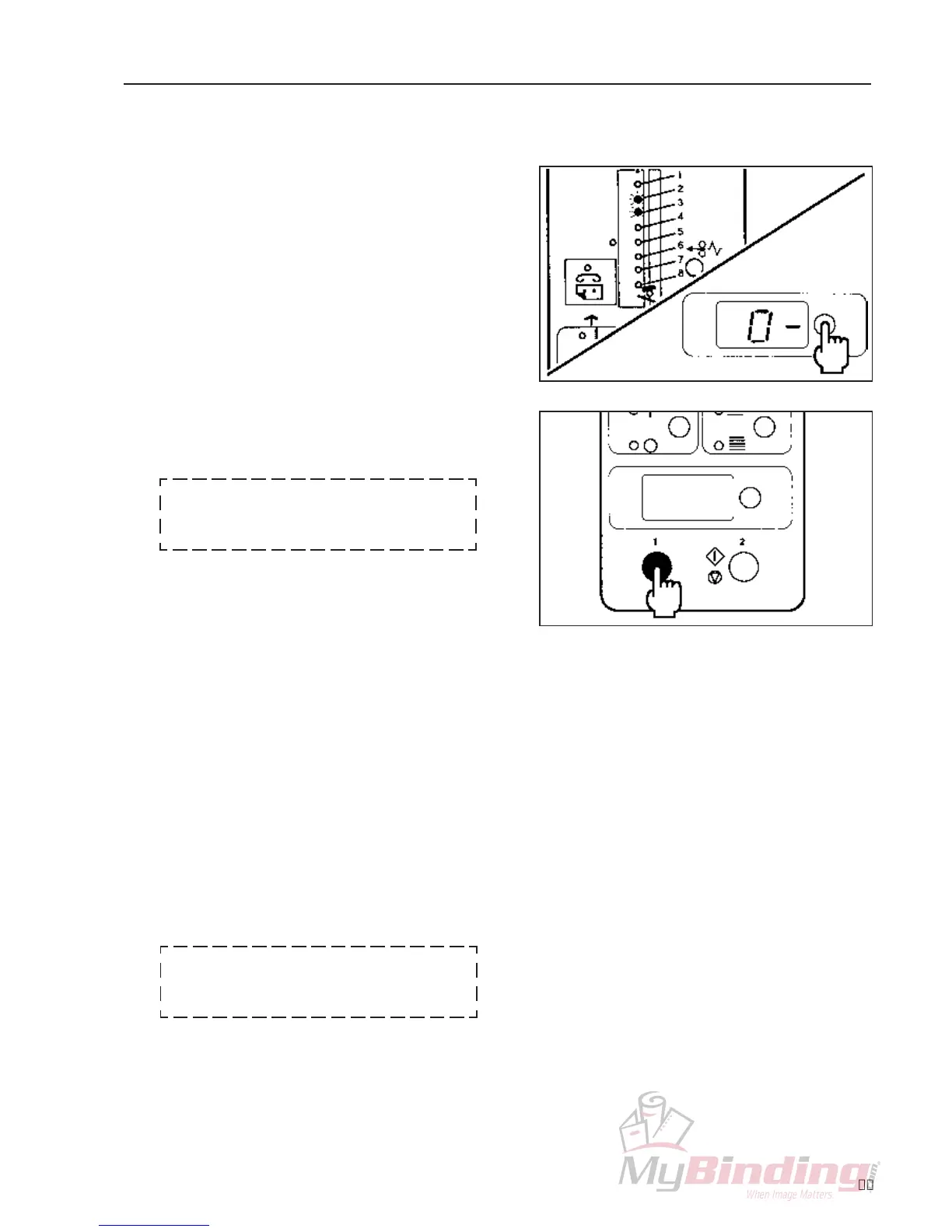21
6. Using the DC-6 mini, DC-8 mini
5 When troubles like mis-feeding, and
paper jam occur, check the cause.
After checking press the clear key to
return the counter display to “0”.
Continue to press the clear key until “0” is displayed,
the preset key lamp is lit again.
6 Press the preset key again.
Check whether the paper is being fed properly.
Remember to press the preset key when the
bin to be used is changed or when the paper is
replaced.
■Multiple feed detection function
When the preset key is pressed and paper is fed, the microprocessor will determine the
thickness of the paper while it is being fed to the paper receiving tray.
The multiple feed detection function takes the thickness of the paper first detected as the
reference data, compares it with paper fed thereafter, and determines it as multiple feed
when paper thickness differs.
Note
• When paper is multiple-fed during presetting, the multiple-fed paper will become the reference data, meaning that the
multiple feed detection function will not work properly.
When pressing the preset key, always check the number of sheets of paper fed.
• If the paper on the paper feed bin has been changed, press the preset key again.
Do not mix different papers on the paper feed
bin as the multiple feed detection function may
not work properly.