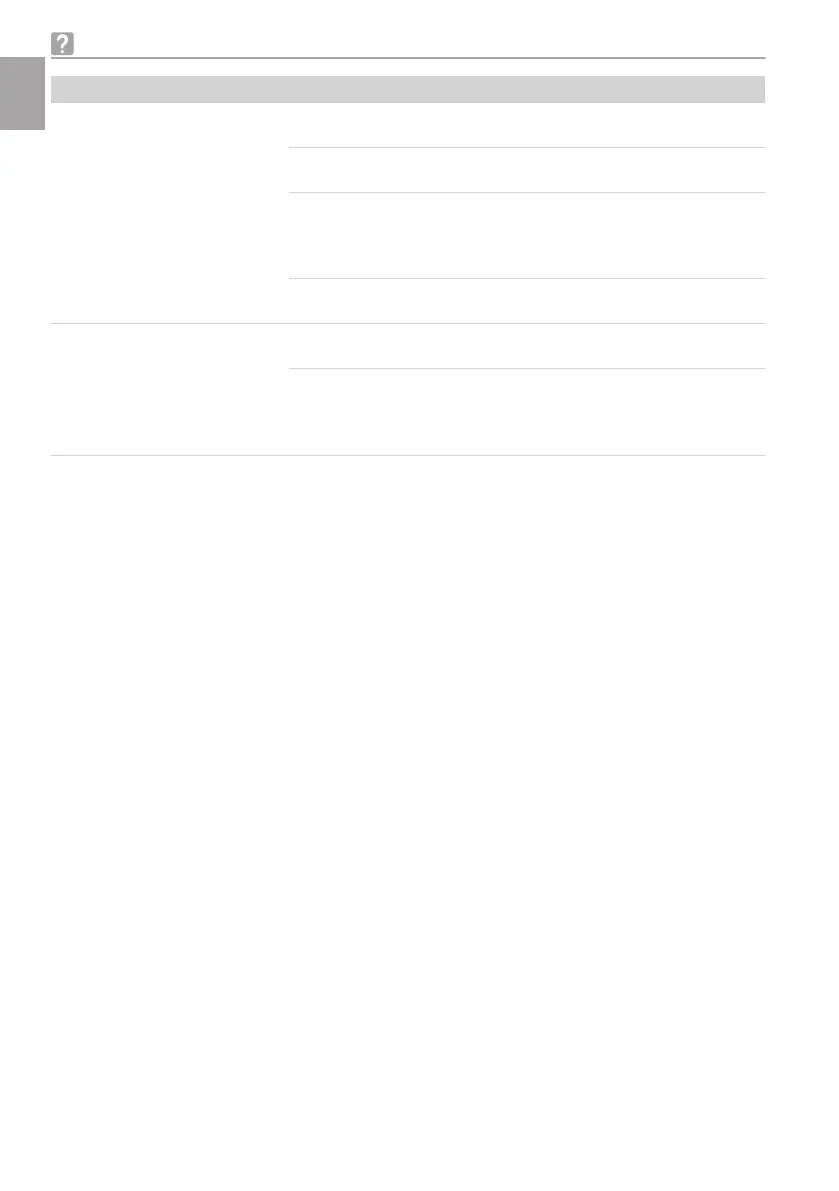Error Possible cause Remedy
X-ray image too bright
Detector being used not com-
patible with the unit settings
❯
Wait until the x-ray emitter has
cooled down.
X-ray emitter incorrectly posi-
tioned
❯
Correct the position of the X-
ray emitter
X-ray parameters set incorrectly
❯
Check X-ray parameters and
adjust if necessary. Increase
the exposure time.
❯
Inform a service technician.
Detector not correctly positioned
in the mouth of the patient
❯
Correct the position of the
detector
X-ray image too dark
Detector being used not com-
patible with the unit settings
❯
Use a different detector or
change the unit settings.
X-ray parameters set incorrectly
❯
Check X-ray parameters and
adjust if necessary. Reduce
the exposure time.
❯
Inform a service technician.
Troubleshooting
30 2202100028L02 2007V019
EN
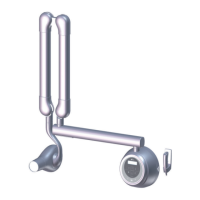