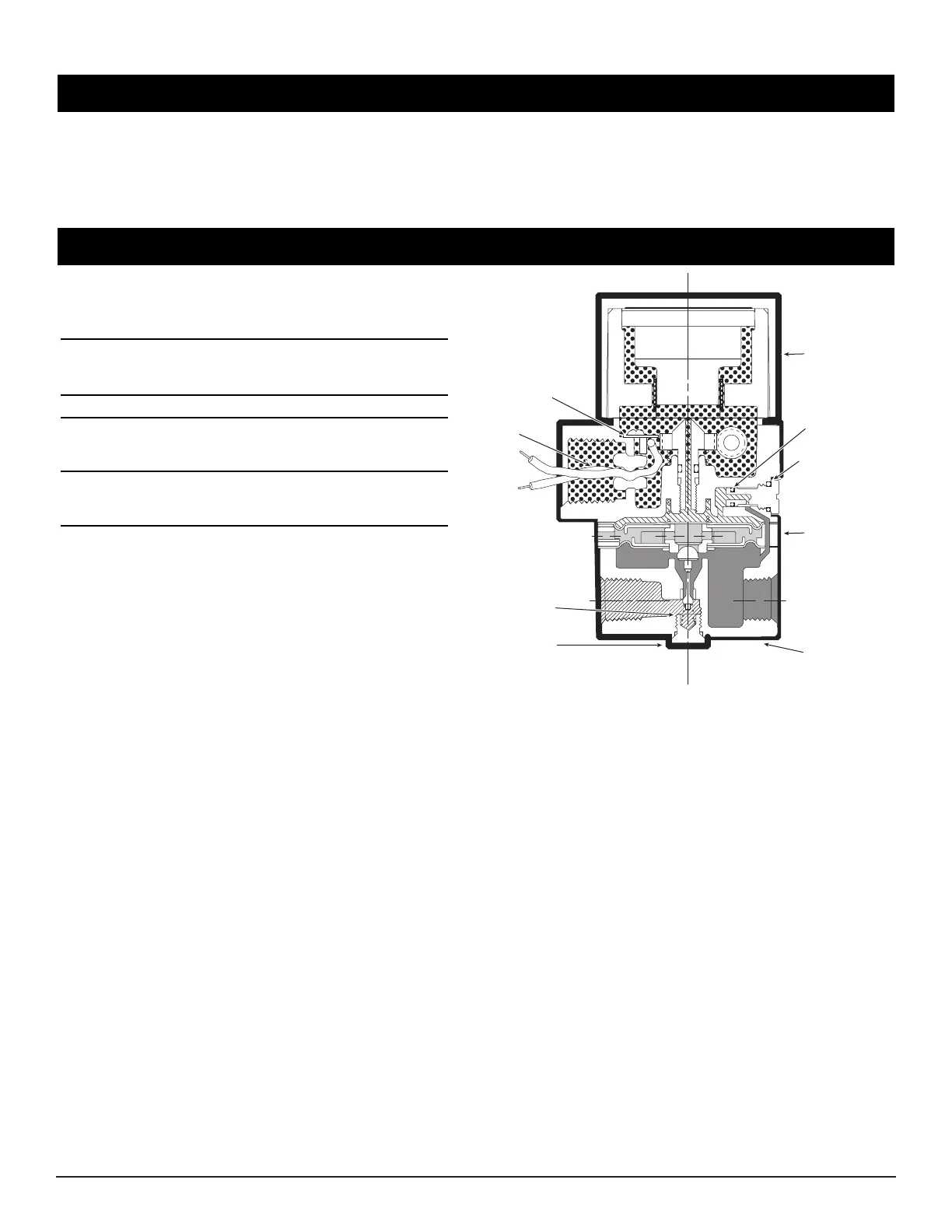546-622-053 REV 6/19/02 Dwyer Instruments Series I/P Current to Pressure Transducer Page 5
3. MAINTENANCE
Under normal circumstances, no maintenance should be required. If clean dry air is not used the orifice can become blocked. To
clean, first turn off supply air, unscrew and remove orifice assembly. The unplug orifice by using a wire that has a smaller
diameter than 0.015 in. (0.38 mm). Use compressed air to blow out any loose particles inside the orifice assembly. Replace
orifice assembly back into unit.
4. TROUBLESHOOTING
PROBLEM CHECK
No output or low output Zero adjustment
Supply pressure too low
Clogged orifice
Leakage Connections
Low or improper span Zero and Span adjustments
Supply pressure too low
Output leakage
Erratic operation Electrical input signal
Loose wires or connections
Liquid in air supply