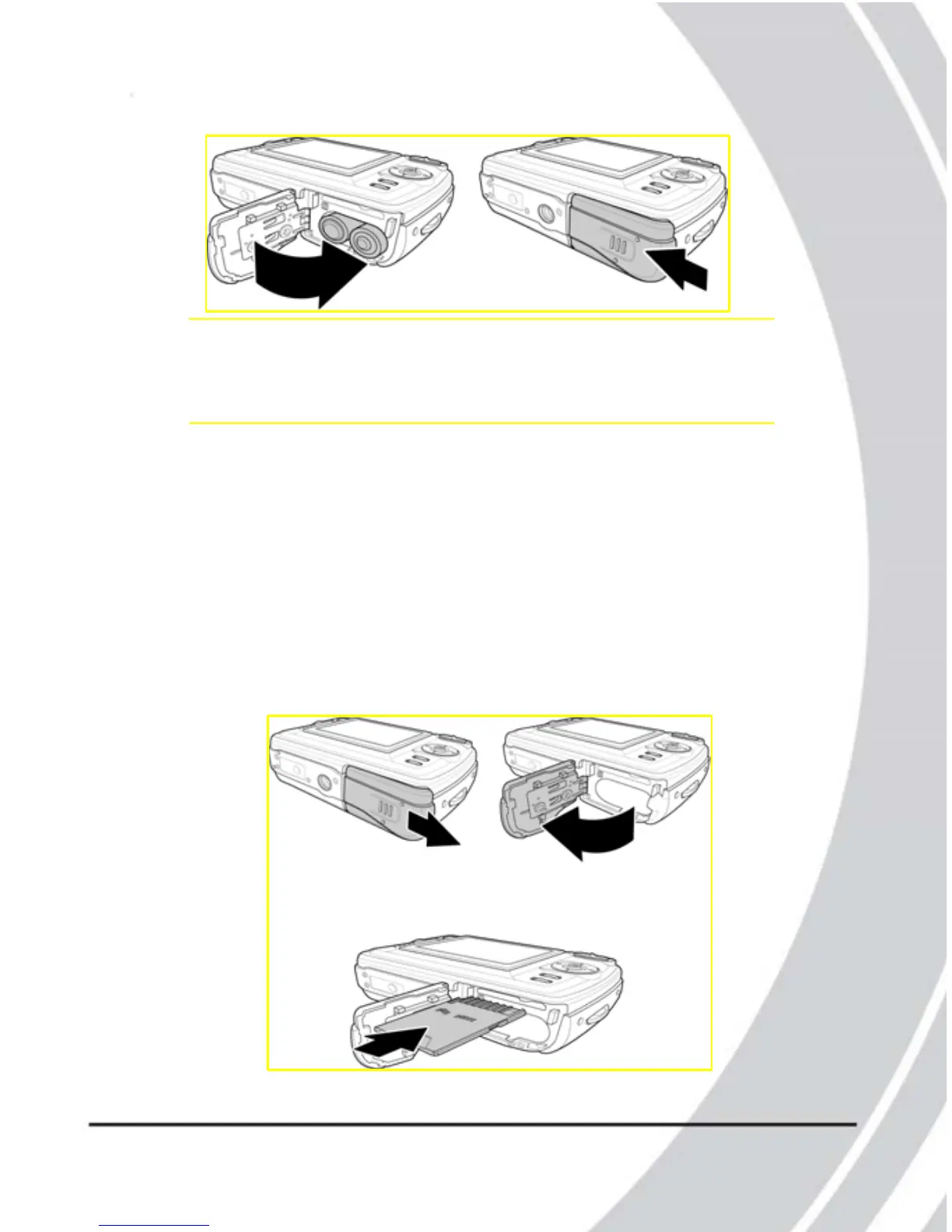3. Close the battery door.
Inserting an SD card
Note: Be sure the batteries are installed properly. Batteries
inserted upside down can damage the product
2.2 Inserting an SD card
An optional SD/MMC card can be installed in the camera to
provide additional storage space for still images, video, or
other files. These cards are available for purchase at
www.dxgusa.com
To install an SD card:
1. Open the battery door.
2. Insert an SD card as shown.
Make sure the gold contacts are facing up as shown.
6
11
