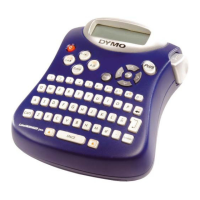LabelManager 210D
The new LabelManager 210D is the label maker
that belongs on every desk.
Versatile, yet easy to use: the LabelManager 210D
has all the features a professional label maker
should have. A completely new user interface makes
this label maker extremely easy to use.
EASY, VERSATILE & PACKED WITH FEATURES
The LabelManager 210D is very user friendly thanks to its
large graphical display which shows you exactly how your
label will print, simple keyboard, logical navigation and clear
instructions. You’ll be making any label you want in no time.
The LabelManager 210D can be set to your own language so you
understand every command in the display. With its impressive
range of fonts, character sizes and styles, it offers lots of
customization options.
QUICK GLANCE LABEL MAKER FEATURES
• Easynavigationfromstarttoprint
• Quickaccessbuttonstopunctuation,currencysymbols
and diacriticals (for instance é, à, ç,...)
• 6fontsizes,7stylesand8differentboxes
to customize your label
• Autopower-offtoextendbatterylife

