www.dymo.com
The first standalone office touch screen
label maker from DYMO.
Name anything you ever wanted to do with a label maker—the
revolutionary DYMO Touch Screen
™
label maker lets you do it
with ease! Edit, format, and customise labels with a touch of your
fingertip. Connect to your PC or Mac
®
* and use DYMO Label
™
software to customise your labels with fonts or graphics—even
download your labels for editing and printing on the go.
1
Large, full-color touch screen – a DYMO first! Just tap to create,
edit and format labels with ease
2
Speed text entry using the computer-style keyboard
3
Eliminate the hassle of manual cutting with an automatic label cutter
4
Customise your labels with 10 fonts, 25 font sizes, 5 boxes
plus underline, 32 text styles and 325 built-in symbols and
clip art images
5
Prints crystal clear graphics, barcodes and logos at 300 dpi resolution
6
Share without losing your settings—new user profiles let you
store settings and data for up to 5 dierent users
7
Avoid the cost and waste of disposable batteries
with the rechargeable battery pack
8
Label fast—prints twice as fast as
other DYMO label makers
LabelManager
®
500TS Features
DYMO Label
™
Software
Custom fonts and graphics Works with any
fonts or graphics on your computer – customise with your
company logo and much more!
Multi-application Print labels from within Microsoft
®
Word,
Excel
®
or Outlook
®
, Mac
®
Address Book, QuickBooks
®
and other programs
PC or Mac
®
Works with Windows
®
XP, Windows Vista
®
,
Windows
®
7 or Mac OS
®
v10.4 or later
* Compatible with Microsoft
®
Windows
®
XP,
Windows Vista
®
, Windows
®
7 or Mac OS
®
v10.4 or later
Rechargeable
Battery Pack
Connect to your PC or Mac
®
* and use
DYMO Label
™
software to customise
your labels with fonts or graphics—even
download your labels for editing
and printing on the go
Touch Screen Label Maker with PC or Mac
®
Connection
500TS
LabelManager
®
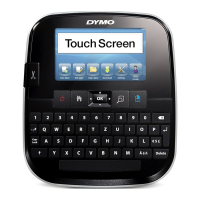
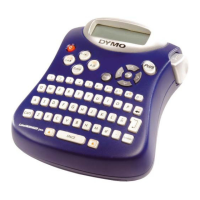



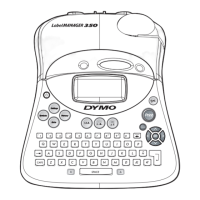







